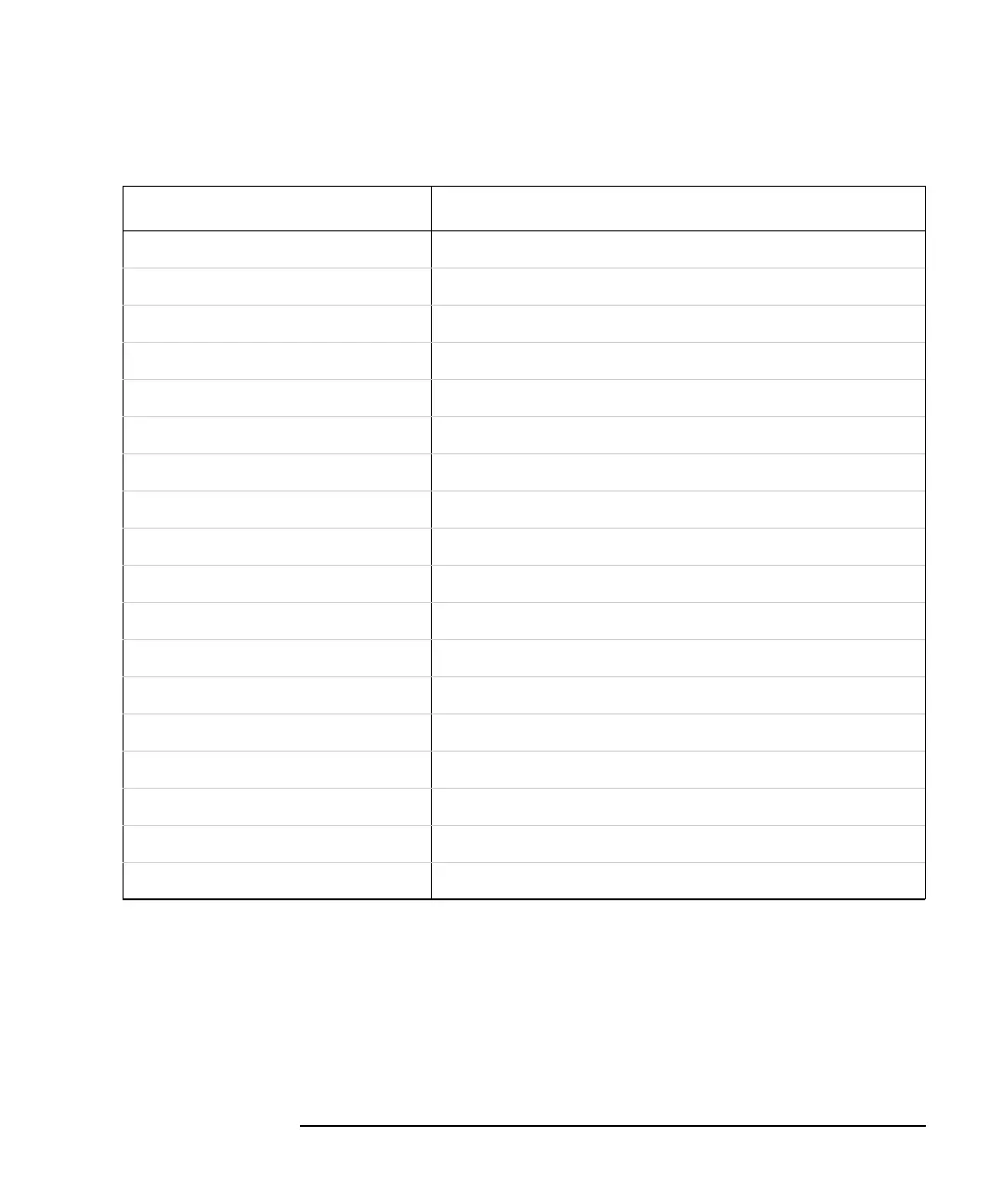Programmer’s Guide 10-13
Menu Map with SCPI Commands
Menu Map for 8712ET/ES and 8714ET/ES
Table 10-3 BEGIN Functions, 8712ES and 8714ES (1 of 3)
1. The active measurement channel configuration determines the order of appearance
and the content of the softkey menus.
KEYSTROKES SCPI COMMAND
BEGIN
1
Amplifier (menu selection only)
S11 Refl Port1 CONF ‘AMPL:REFL’; *WAI
S21 Fwd Trans CONF ‘AMPL:TRAN’; *WAI
S12 Rev Trans CONF ‘AMPL:TRAN:REV’; *WAI
S22 Refl Port2 CONF ‘AMPL:REFL:REV’; *WAI
Power CONF ‘AMPL:POW’; *WAI
Filter (menu selection only)
S11 Refl Port1 CONF ‘FILT:REFL’; *WAI
S21 Fwd Trans CONF ‘FILT:TRAN’; *WAI
Broadband Passive (menu selection only)
S11 Refl Port1 CONF ‘BBAN:REFL’; *WAI
S21 Fwd Trans CONF ‘BBAN:TRAN’; *WAI
S12 Rev Trans CONF ‘BBAN:TRAN:REV’; *WAI
S22 Refl Port2 CONF ‘BBAN:REFL:REV’; *WAI
Mixer (menu selection only)
Conversion Loss CONF ‘MIX:CLOS’; *WAI
S11 Refl Port1 CONF ‘MIX:REFL’; *WAI
