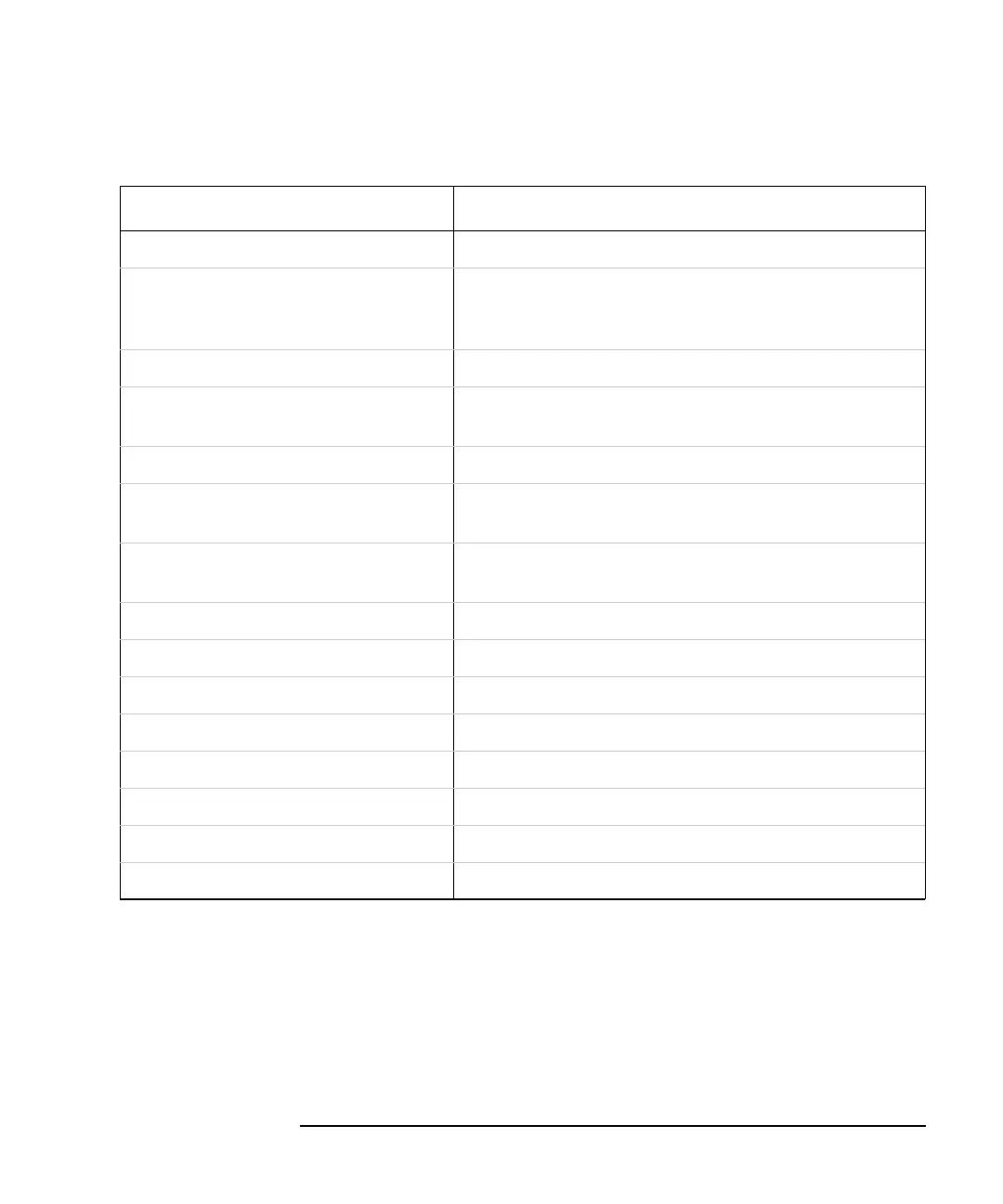Programmer’s Guide 10-31
Menu Map with SCPI Commands
Menu Map for 8712ET/ES and 8714ET/ES
Table 10-12 DISPLAY Functions, 8712ET/ES and 8714ET/ES (1 of 5)
1. The active measurement channel configuration determines the order of appearance
and the content of the softkey menus.
2. Limit Menu choices are provided based on the current measurement channel config-
uration. If the instrument is configured for fault location measurements, the limit
values are distances, for example.
3. Limit segments are numbered by the instrument as they are entered. At the same
time the Limit menu is displayed, the currently defined limits are displayed.
KEYSTROKES SCPI COMMAND
DISPLAY
1
(hardkey entry)
Normalize TRAC CH[1|2]SMEM,CH[1|2]SDATA;:
CALC[1|2]:MATH (IMPL/CH[1|2]SMEM);:
DISP: WIND[1|2]:TRAC1 ON;TRAC2 OFF
Data ->Mem TRAC CH[1|2]SMEM,CH[1|2]SDATA
Data CALC[1|2]:MATH (IMPL);:DISP:
WIND[1|2]:TRAC1 ON;TRAC2 OFF
Memory DISP:WIND[1|2]:TRAC1 OFF;TRAC2 ON
Data/Mem CALC[1|2]:MATH (IMPL/CH[1|2]SMEM);:
DISP:WIND[1|2]:TRAC1 ON;TRAC2 OFF
Data and Memory CALC[1|2]:MATH
(IMPL);:DISP:WIND[1|2]:TRAC1 ON;TRAC2 ON
Limit Menu
2
CALC[1|2]:LIM:DISP ON
Add Limit (menu selection only)
Add Max Line CALC[1|2]:LIM:SEGM[n]:TYPE LMAX;STAT ON
3
Begin Frequency CALC[1|2]:LIM:SEGM[n]:FREQ:STAR <num> HZ
End Frequency CALC[1|2]:LIM:SEGM[n]:FREQ:STOP <num> HZ
Begin Limit CALC[1|2]:LIM:SEGM[n]:AMPL:STAR <num>
End Limit CALC[1|2]:LIM:SEGM[n]:AMPL:STOP <num>
Marker CALC[1|2]:MARK1:X <num>
