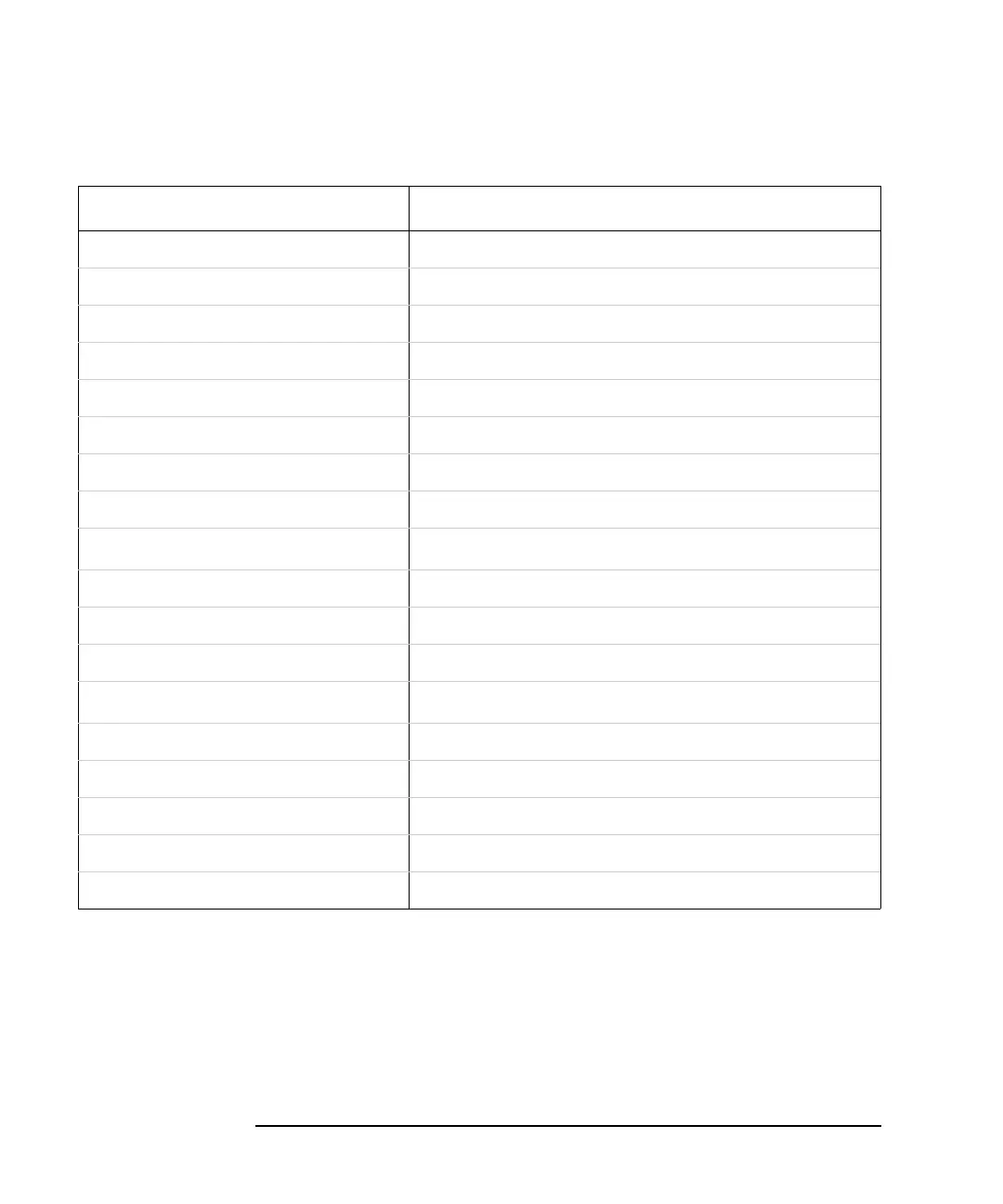10-32 Programmer’s Guide
Menu Map with SCPI Commands
Menu Map for 8712ET/ES and 8714ET/ES
Table 10-12 DISPLAY Functions, 8712ET/ES and 8714ET/ES (2 of 5)
1. The active measurement channel configuration determines the order of appearance
and the content of the softkey menus.
2. Limit segments are numbered by the instrument as they are entered. At the same
time the Limit menu is displayed, the currently defined limits are displayed.
3. Select the limit with the up and down keys or the RPG knob on the Limit Menu dis-
play, and select Delete Limit.
KEYSTROKES SCPI COMMAND
DISPLAY
1
, Limit Menu, (continued)
Add Limit (continued)
Add Min Line CALC[1|2]:LIM:SEGM[n]:TYPE LMIN;STAT ON
2
Begin Frequency CALC[1|2]:LIM:SEGM[n]:FREQ:STAR <num> HZ
End Frequency CALC[1|2]:LIM:SEGM[n]:FREQ:STOP <num> HZ
Begin Limit CALC[1|2]:LIM:SEGM[n]:AMPL:STAR <num>
End Limit CALC[1|2]:LIM:SEGM[n]:AMPL:STOP <num>
Marker CALC[1|2]:MARK1:X <num>
Add Max Point
CALC[1|2]:LIM:SEGM[n]:TYPE PMAX;STAT ON
2
Frequency CALC[1|2]:LIM:SEGM[n]:FREQ:STAR <num> HZ
Limit CALC[1|2]:LIM:SEGM[n]:AMPL:STAR <num>
Marker CALC[1|2]:MARK1:X <num>
Add Min Point
CALC[1|2]:LIM:SEGM[n]:TYPE PMIN;STAT ON
2
Frequency CALC[1|2]:LIM:SEGM[n]:FREQ:STAR <num> HZ
Limit CALC[1|2]:LIM:SEGM[n]:AMPL:STAR <num>
Marker CALC[1|2]:MARK1:X <num>
Delete Limit
3
(menu selection only)
Delete all Limits CALC1:LIM:DISP [ON|OFF]