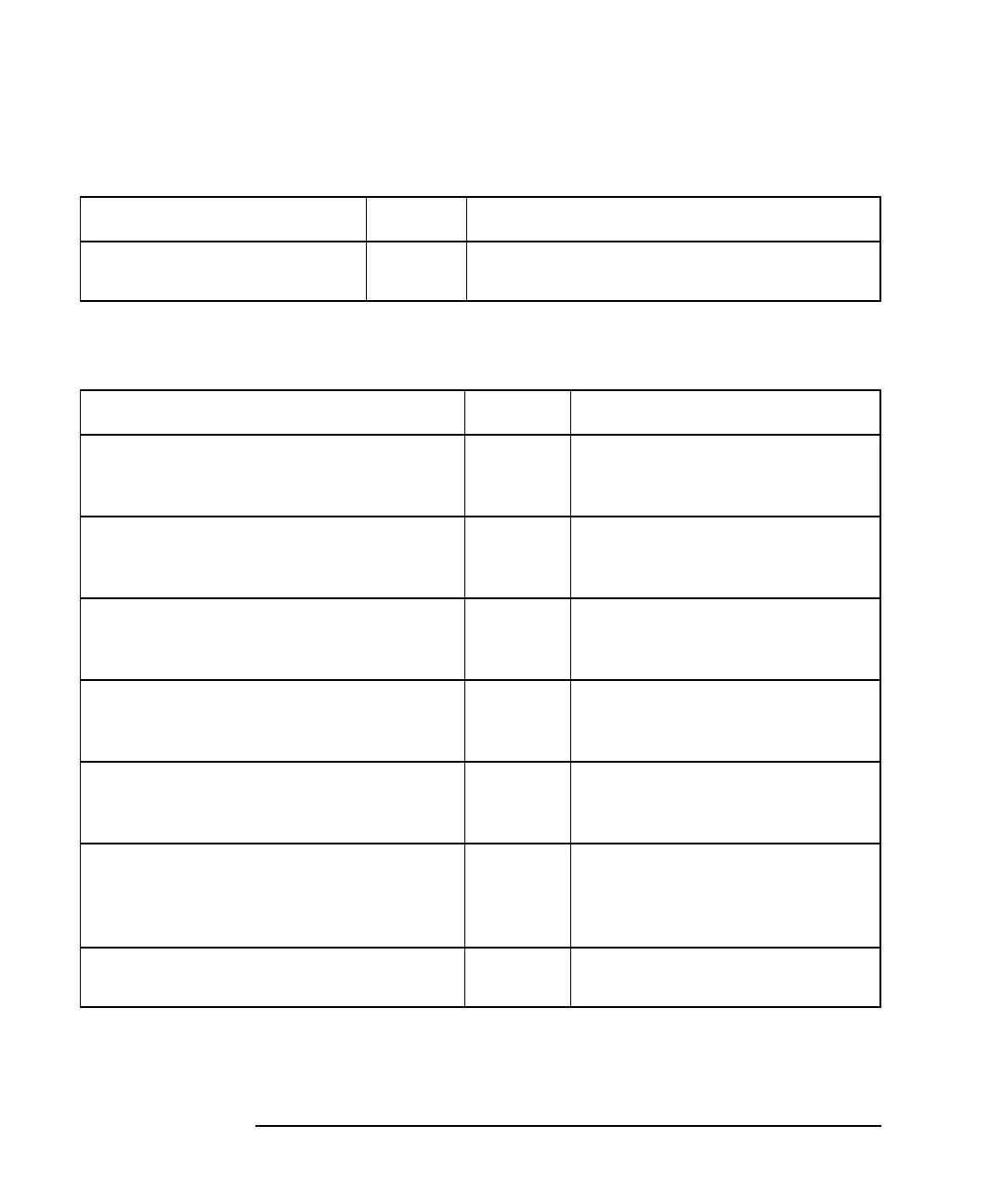11-14 Programmer’s Guide
SCPI Command Summary
SCPI Device Command Summary
Table 11-5 CONTrol
Table 11-6 DIAGnostic (1 of 4)
1. For use with multiport test sets only.
SUBSYSTEM COMMANDS FORM DESCRIPTION
CONTrol[1|2]:MULTiport
:STATE <ON|OFF>
NR1 When on, configures analyzer for use with a
multiport test set.
1
SUBSYSTEM COMMANDS FORM DESCRIPTION
DIAGnostic:CCONstants:INSTalled? query
only NR1
Queries if correction constants
are installed in flash. Returns a 1
if true, and a 0 if false.
DIAGnostic:CCONstants:LOAD command
only
Loads default factory calibration
constants from floppy disk to
memory.
DIAGnostic:CCONstants:STORE:DISK command
only
Stores default factory calibration
constants from memory to floppy
disk.
DIAGnostic:CCONstants:STORE
:EEPRom
command
only
Stores default factory calibration
constants from memory to flash
EEPROM.
DIAGnostic:COMMunicate:LAN
:NETWork:STAT
command
only
Displays the menu to set the IP
address to ping and to perform
ping.
DIAGnostic:COMMunicate:LAN:PING
:IMM
command
only
"Pings" a remote user-specified
IP address. Used in
troubleshooting or verifying a
LAN connection.
DIAGnostic:COMMunicate:LAN:PING
:IPAD <string>
STRING Sets the IP address to ping.
