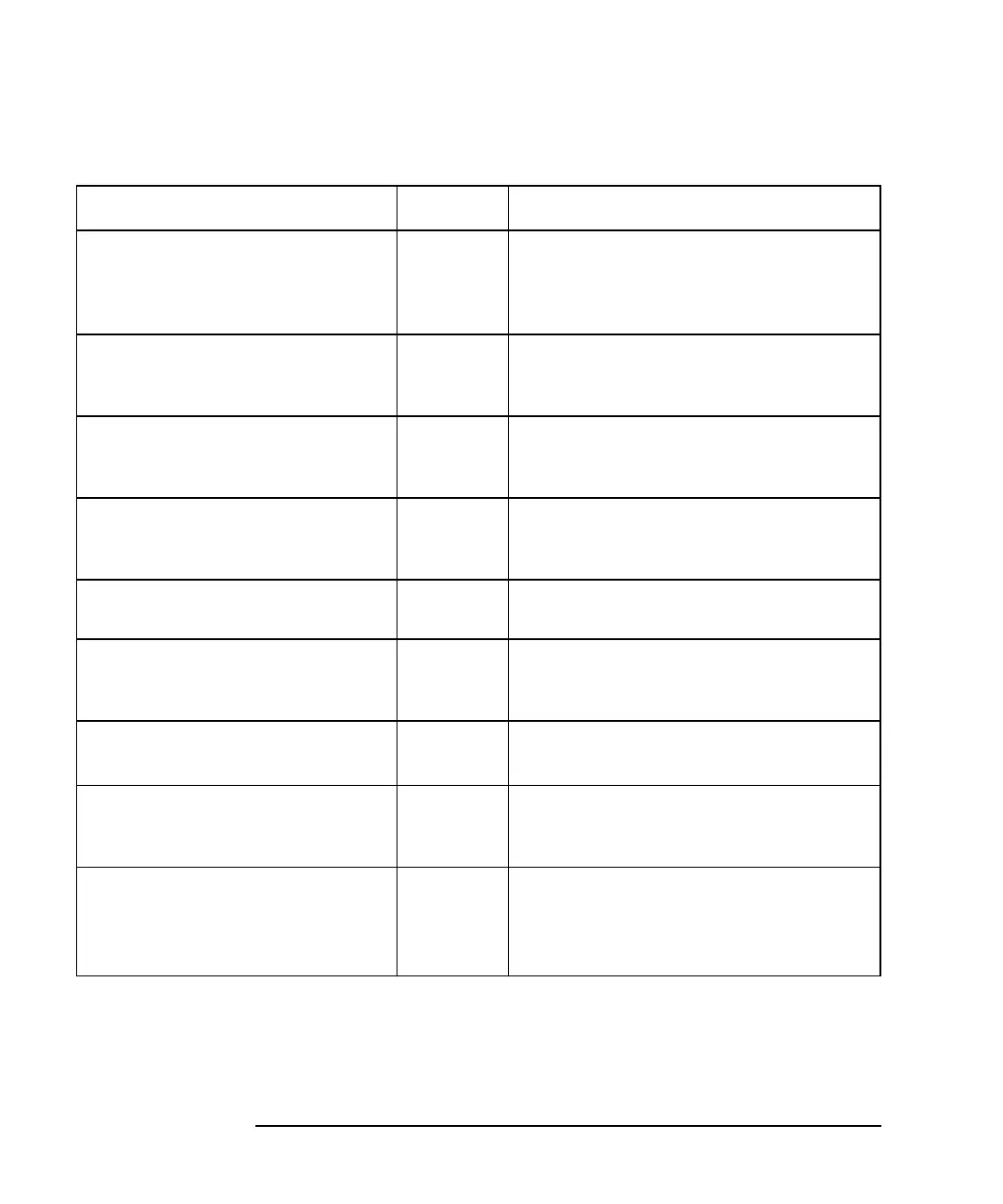11-24 Programmer’s Guide
SCPI Command Summary
SCPI Device Command Summary
Table 11-9 DISPlay (5 of 7)
1. Binary parameters accept the values of 1 (on) and 0 (off) in addition to ON and OFF.
2. Refer to Chapter 7, “Using Graphics,” for more information.
3. Refer to Chapter 7, and to the example program titled "GRAPHICS" in the Example
Programs Guide for more information.
SUBSYSTEM COMMANDS FORM DESCRIPTION
DISPlay:PROGram[:MODE]
<char>
CHAR Selects the portion of the analyzer's
screen to be used as an HP Instrument
BASIC display — choose from
OFF|FULL|UPPer|LOWer.
DISPlay:WINDow[1|2|10]
:GEOMetry:LLEFT?
query
only NR1,
NR1
Queries the absolute pixel coordinates of
the lower left corner of the selected
display window.
DISPlay:WINDow[1|2|10]
:GEOMetry:SIZE?
query
only
NR1, NR1
Queries the width and height (in pixels)
of the selected display window.
DISPlay:WINDow[1|2|10]
:GEOMetry:URIGHT?
query
only
NR1,NR1
Queries the absolute pixel coordinates of
the upper right corner of the selected
display window.
DISPlay:WINDow:GRAPhics
:BUFFer[:STATe]<ON|OFF>
1
NR1 Turn on/off buffering of user graphics
commands.
DISPlay:WINDow[1|2|10]
:GRAPhics :CIRCle <num>
2
command
only
Draws a circle of the specified Y-axis
radius centered at the current pen
location — num is the radius in pixels.
3
DISPlay:WINDow[1|2|10]
:GRAPhics :CLEar
3
command
only
Clears the user graphics and graphics
buffer for the specified window.
DISPlay:WINDow[1|2|10]
:GRAPhics :COLor <num>
3
NR1 Sets the color of the user graphics pen —
choose from 0 for erase, 1 for bright, and
2 for dim.
DISPlay:WINDow[1|2|10]
:GRAPhics [:DRAW]
<num1>,<num2>
3
command
only
Draws a line from the current pen
position to the specified new pen position
— num1 and num2 are the new absolute
X and Y coordinates in pixels.
3
