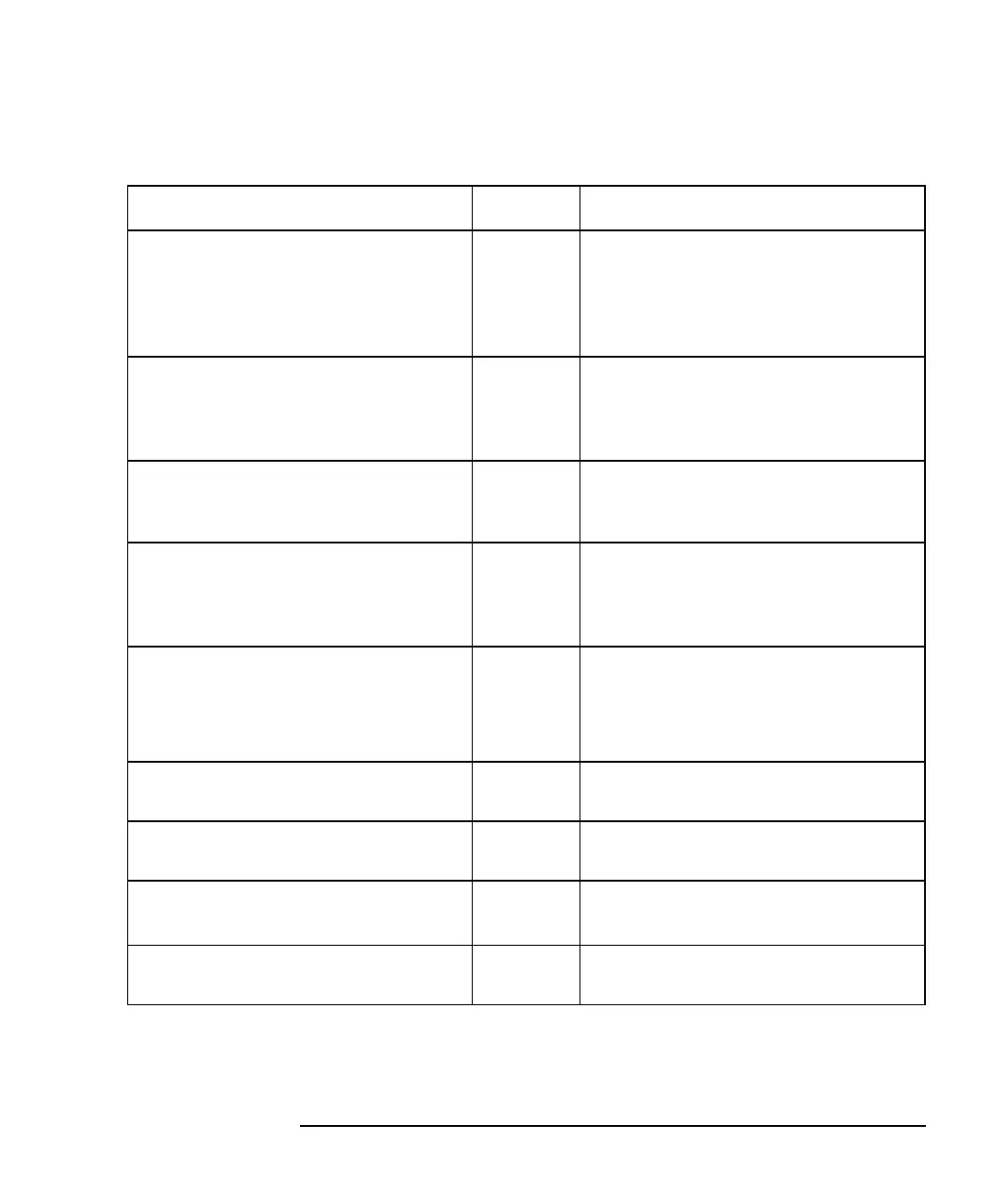Programmer’s Guide 11-23
SCPI Command Summary
SCPI Device Command Summary
Table 11-9 DISPlay (4 of 7)
1. Refer to "Operator Interaction" in Chapter 7 of the User's Guide for more informa-
tion on using this command.
2. Binary parameters accept the values of 1 (on) and 0 (off) in addition to ON and OFF.
SUBSYSTEM COMMANDS FORM DESCRIPTION
DISPlay:CMAP:COLor[1|2|…16]
:HSL <num>,<num>,<num>
NR2 For use with an external VGA
compatible monitor. Sets hue,
saturation, and luminance for the
selected display item. Accepted
values for each parameter are 0 to 1.
DISPlay:CMAP:COLor[1|2|…16]
:RGB <num,num,num>
NR2 For use with an external monitor.
Sets the color map based on the
Red/Green/Blue model. Accepted
values for each parameter are 0 to 1.
DISPlay:CMAP:DEFault command
only
For use with an external monitor.
Sets the color scheme to the factory
default.
DISPlay:CMAP:SCHeme <char> CHAR Sets the color scheme for an external
monitor. Choose from
DEFault|DEFault2|GREY|
INVerse|CUSTom.
DISPlay:FORMat <char> CHAR Selects the format
(full or split screen) for displaying
trace data — choose SINGle (overlay)
or ULOWer (split).
DISPlay:FORMat:EXPAND
<ON|OFF>
NR1 Enables/disables expand
measurement mode.
DISPlay:MENU:KEY[1|2|7]
<string>
1
STRING Specifies the softkey menu labels
from a remote controller or IBASIC
DISPlay:MENU[2]:KEY[1|2|7]
<string>
1
STRING Specifies the softkey menu labels
when using user-defined BEGIN key.
DISPlay:MENU:RECall:FAST
[:STATe] <ON|OFF>
2
NR1 Turns on/off fast recall mode.
