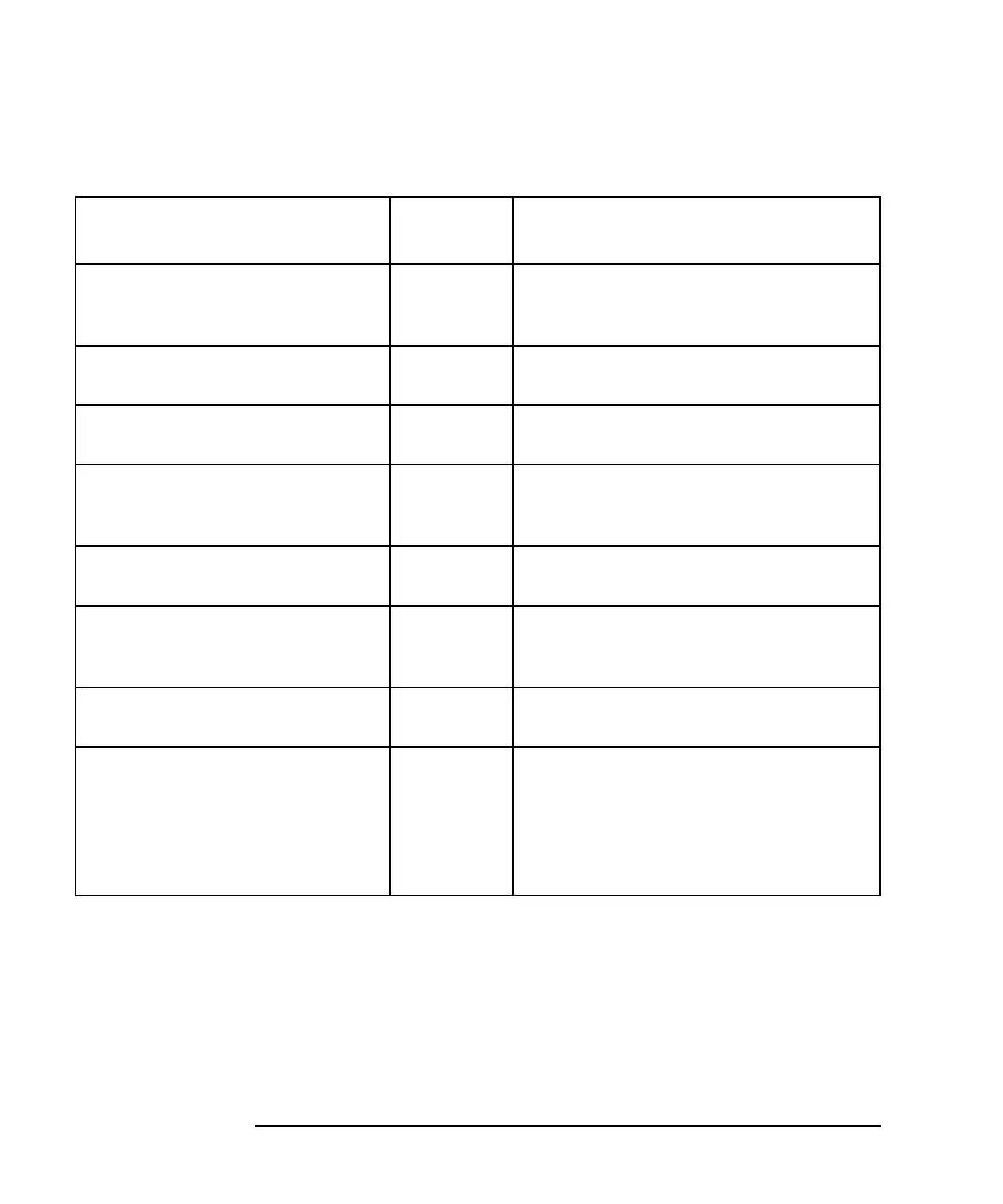11-64 Programmer’s Guide
SCPI Command Summary
SCPI Device Command Summary
Table 11-23 SYSTem (6 of 8)
1. Binary parameters accept the values of 1 (on) and 0 (off) in addition to ON and OFF.
2. A list of the analyzer's front panel keycodes and key names is provided in Chapter
8, “Front Panel Keycodes.”
SUBSYSTEM COMMANDS FORM
DESCRIPTION
SYSTem:KEY:MASK? query only
NR1
Queries the mask (shift, ctrl, alt)
associated with a keypress on an
external keyboard.
SYSTem:KEY:QUEue:CLEar command
only
Clears the key queue.
SYSTem:KEY:QUEue:COUNt? query only
NR1
Queries the number of key codes in the
queue.
SYSTem:KEY:QUEue:MAXimum? query only
NR1
Queries the size of the key queue (the
maximum number of key codes it can
hold).
SYSTem:KEY:QUEue[:STATe]
<ON|OFF>
1
NR1 Turns on/off the key queue.
SYSTem:KEY:TYPE? query only
CHAR
Queries the type of key that was pressed
— returns NONE, RPG, KEY (front panel
key) or ASC (external keyboard).
SYSTem:KEY:USER command
only
Sets the User Request bit of the
Standard Event Status Register.
SYSTem:KEY[:VALue]? query only
NR1
Queries the key code value for the last
key pressed — RPG type returns the
knob count, positive for clockwise
rotation, KEY type returns the front
panel keycode,
2
and ASC type returns
the ASCII code number.
