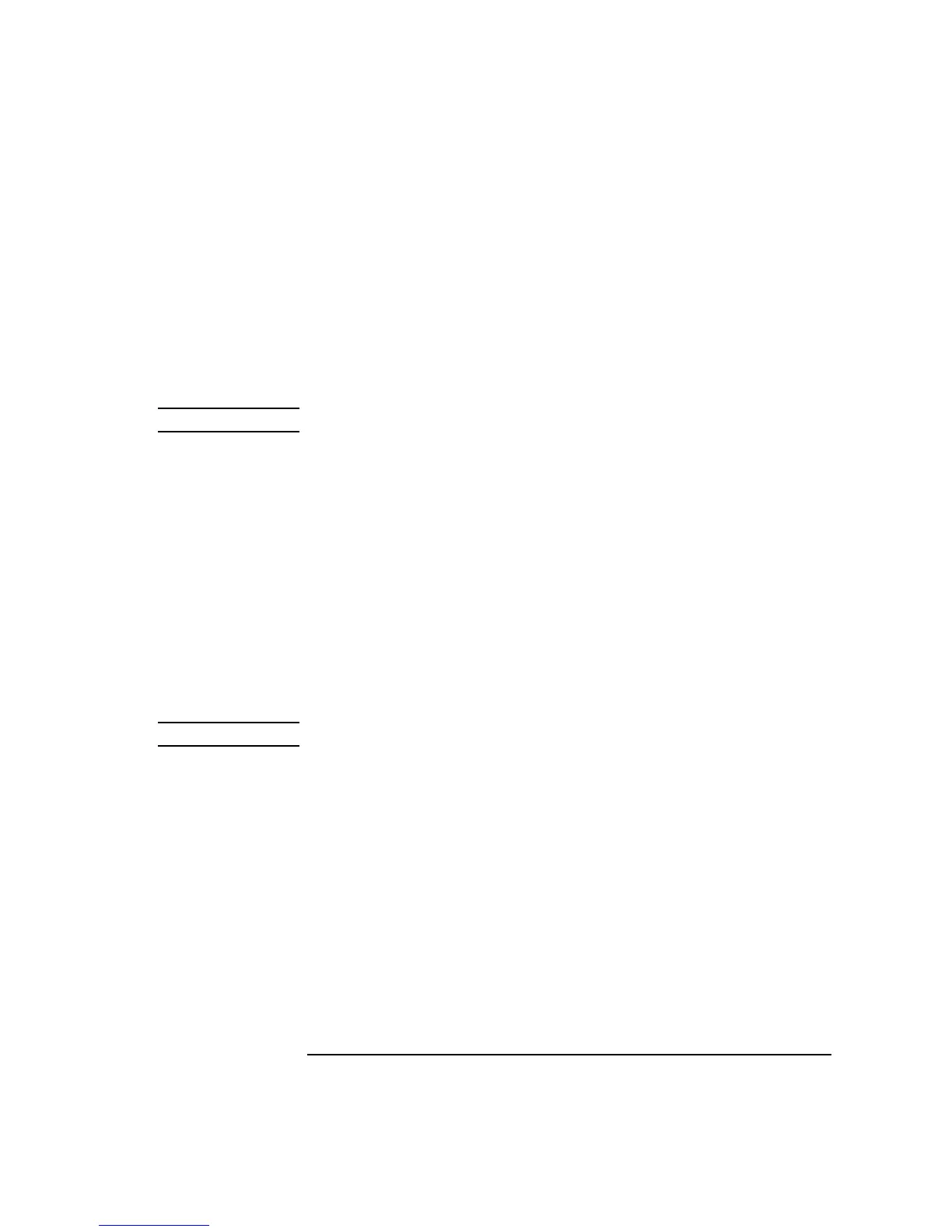4-7
Screens
Audio
13. Speech This field selects the speech mode.
Choices None
Uncond (unconditioned) activates the MODULATION IN
AM/SPEECH connector on the front panel, but the speech signal
is not conditioned by filters, and no gain control is provided.
Cond (conditioned) activates the MODULATION IN
AM/SPEECH connector on the front panel and conditions speech
through filters. Gain control is available in the Speech Gain field.
NOTE DCAM must be off when Cond is selected. See Screens, RF Generator/RF Analyzer.
To hear the demodulated audio from the mobile station, go to the
Audio screen. Under AF Anal In, select SpeechOut. The audio
signal will also be available at the Demodulation Out Mon/Speech
Out connector.
Echo causes the Agilent 8922M/S to send back the received
speech signal to the mobile station. The echo delay is the additional
delay the Agilent 8922M/S inserts before sending back speech to a
mobile station.
PRBS generates a pseudo random bit sequence which is used for
making bit error tests. When selected, a field called PRBS Pattern
is displayed (refer to PRBS Pattern field description).
PRBS is selected automatically when Run is selected on the Bit
Error Test screen.
NOTE None, Uncond, and Cond are not featured in the Agilent 8922S.