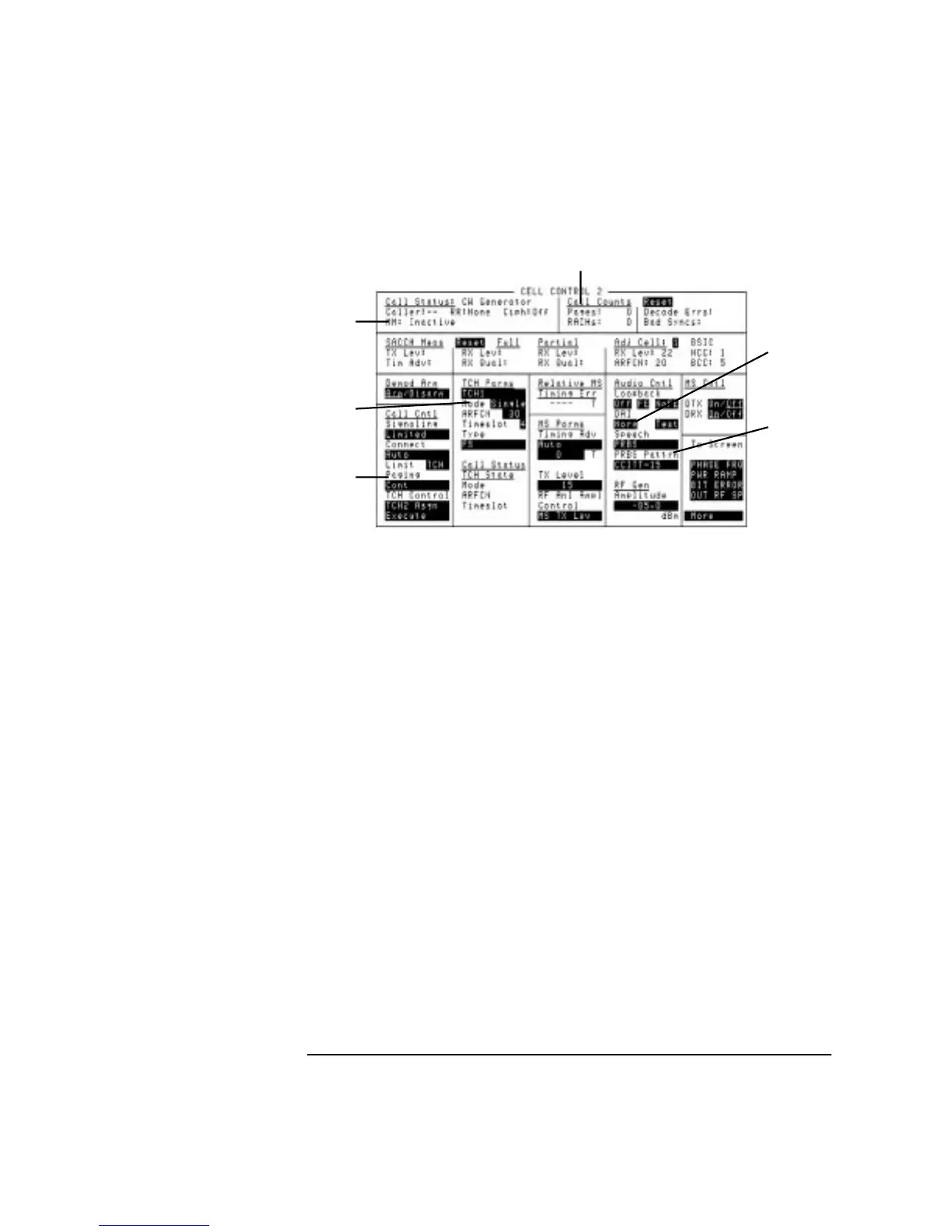4-41
Screens
Cell Control 2
19. MM This field displays the latest events from the Mobility Management sublayer.
• Loc Upd
• Ident
• Auth
• TMSI
• Inactive
• Active
20. Mode This field selects the mode for the traffic control channel selected in the TCH Parms
field.
Choices Single selects a single ARFCN.
Hopped selects a hopped traffic control channel using an MA
table.
See Also Screens: Cell Config (MA1) Screens: Cell Config (MA2)
21. Norm This field uses the digital-audio interface (DAI) to select the normal operating mode
for the mobile station.
22
21
24
19
20
23