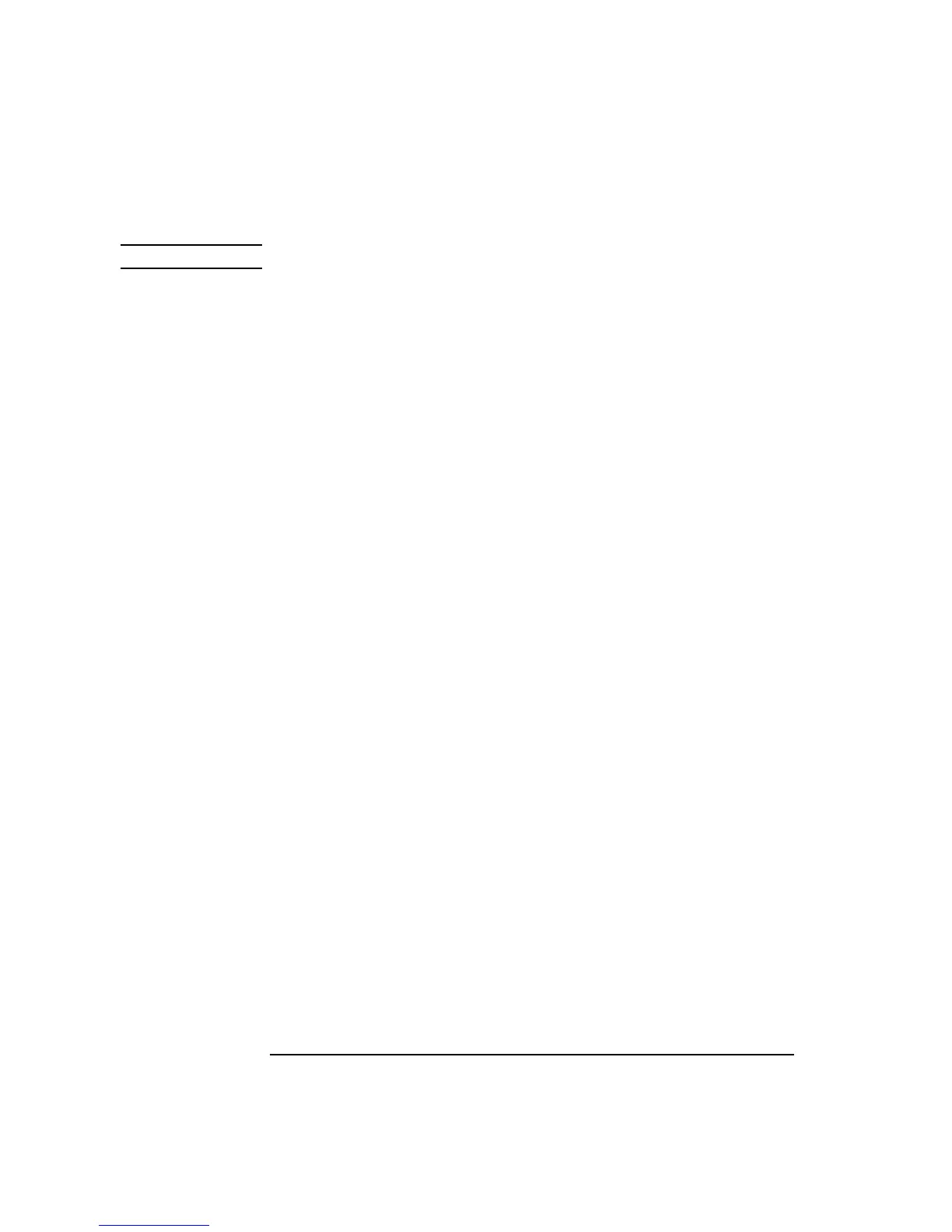4-42
Screens
Cell Control 2
NOTE This field is not featured in the Agilent 8922S.
22. Pages This field indicates the number of calls (pages) made to the mobile since the last
Reset.
23. Paging This field selects the paging mode.
Choices Single pages just once when attempting to make a call.
Cont pages continuously until a connection is made.
24. PRBS Pattrn This field allows you to choose from 6 different bit patterns. The Agilent 8922M/S
will send the selected sequence to a mobile station. The mobile station must be in
loopback mode (see Loopback field description) to return the bit sequence for bit
error testing.
This field is displayed only when PRBS is selected in the Speech field.
Choices CCITT-15 (2
15
− 1 bit pseudo-random pattern, see CCITT Rec.
0.151)
CCITT-23 (2
23
− 1 bit pseudo-random pattern, see CCITT Rec.
0.151)
0 (all zeros)
1 (all ones)
01 (alternating 0,1)
10 (alternating 1,0)