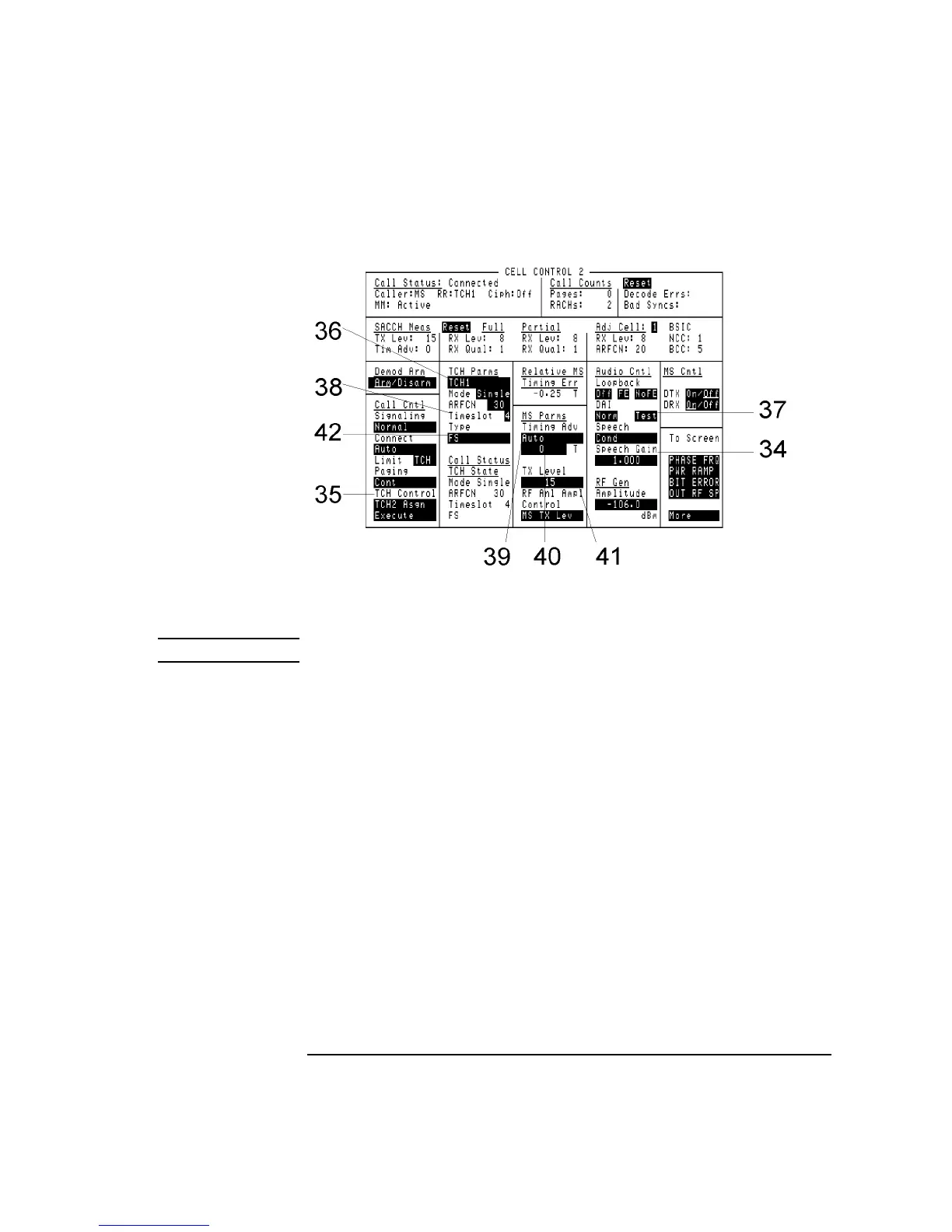4-47
Screens
Cell Control 2
34. Speech Gain This field sets the amplification of the Cond speech mode.
NOTE This field is not featured in the Agilent 8922S.
35. TCH Control This field selects traffic-channel control type.
Choices TCH1 HO selects an intercell handover based on the TCH1
parameter selections.
TCH2 HO selects an intercell handover based on the TCH2
parameter selections.
TCH1 Asgn selects a traffic channel assignment based on the
TCH1 parameter selections.
TCH2 Asgn selects a traffic channel assignment based on the
TCH2 parameter selections.
36. TCH Parms This field selects which traffic channel parameter settings to display.
Choices TCH1 displays traffic channel 1 settings.
TCH2 displays traffic channel 2 settings.
37. Test This field tells the mobile station to select the “Test of acoustic devices and A/D and
D/A” mode. This is done over the digital-audio interface (DAI).
