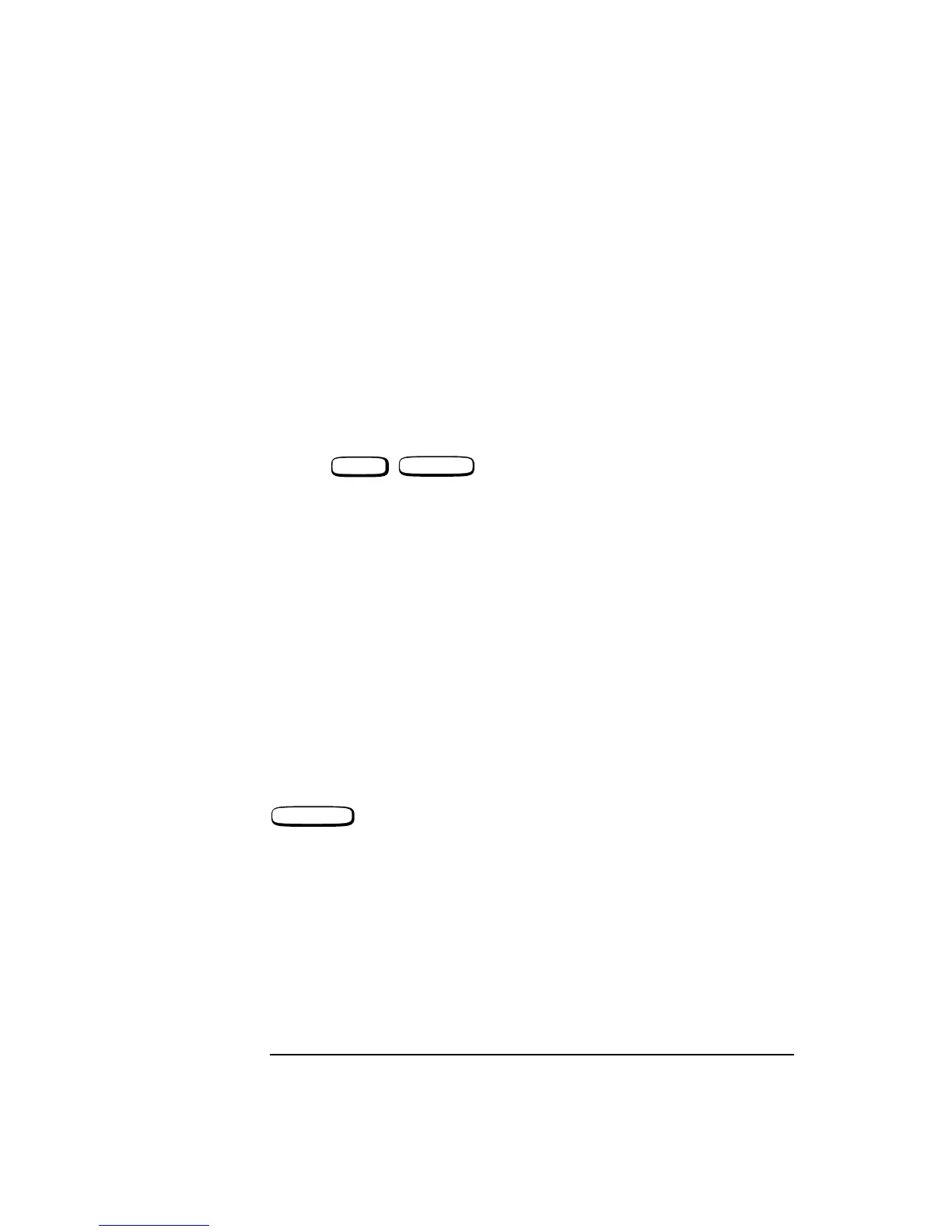5-6
Keys
Function Keys
15. MEAS SYNC This key is used to access the measurement synchronization screen.
See Also
Screens: Measurement Sync
16. METER This key is used to display a measurement in both a digital readout and an analog
meter display. You can choose your own meter scale by selecting the Meter choices
in the bottom right-hand corner of the screen.
1 Position the cursor in front of the unit-of-measure for the measurement you want
to display.
2 Press , , (METER). To display the Meter menu in the
lower-right corner of the screen.
3 Select On/Off to display the meter.
17. MS INFO This key is used to access the MS (mobile station) Information/Signaling screen.
18. MSSG This key is used to access the message screen.
See Also
Screens: Message
19. NO This key is used to respond to Yes/No questions that appear on the screen.
20. ON/OFF This key is used to turn functions on or off.
21. ORG CALL This key, Originate Call, is used to make a base-station-originated call from the
.
22. PREV This key is used to return to the screen displayed prior to the current screen.
23. PRINT This key is used to print the current screen.
See Also
Screens: Configure
SHIFT
INCR SET
ORG CALL
