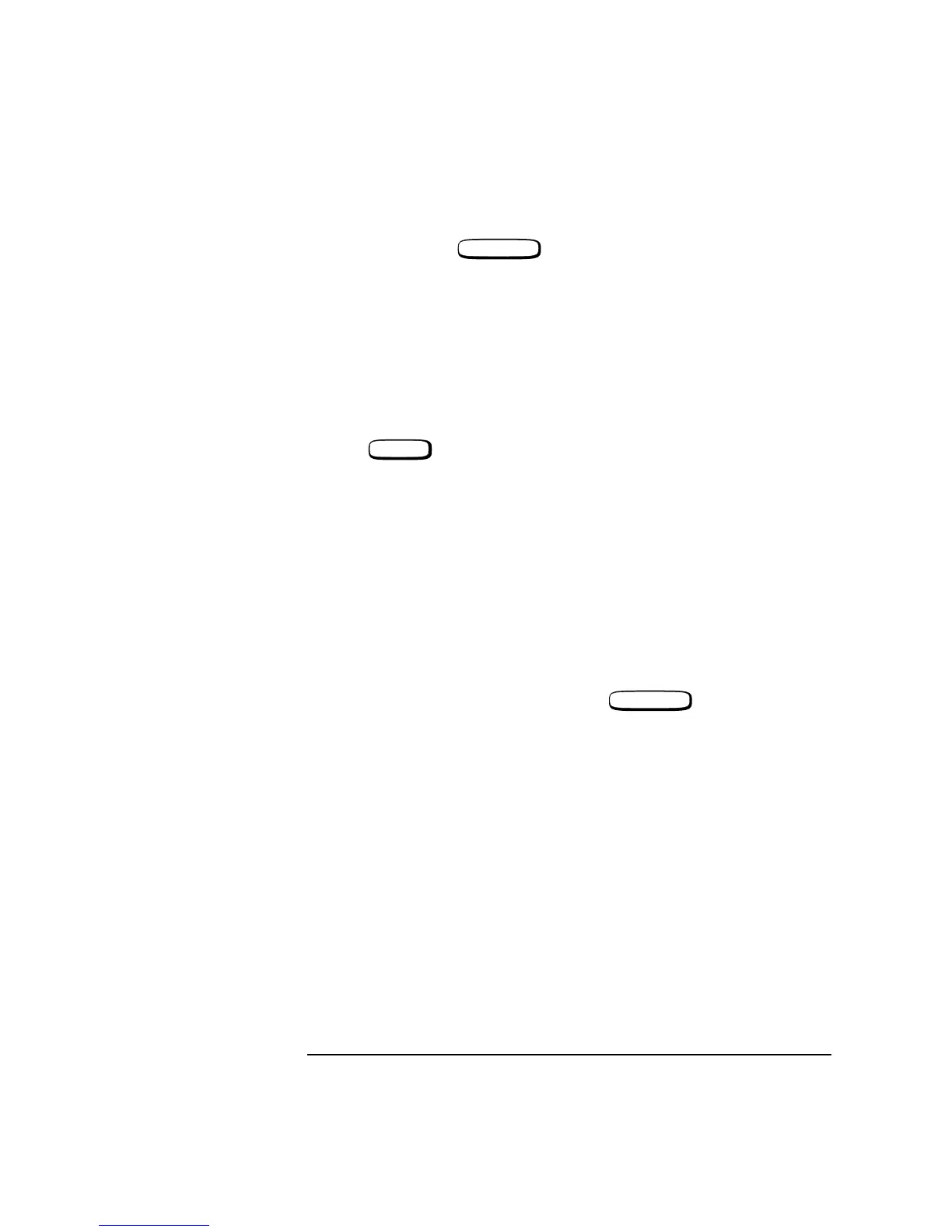5-7
Keys
Function Keys
24. RCV CALL This key configures the so that it will receive a mobile phone
originated call. It is not necessary to press this key when you are in the Cell Control
screen.
See Also
Screens: Cell Control, Configure
25. RECALL This key is used to recall instrument setups.
To Recall an Instrument Setup
1 Press .
2 Use the knob to select the desired setup to be recalled from the choices at the bot-
tom right of the screen.
When Recall is pressed, the following fields are ALWAYS set to their default
settings regardless of their setting in the saved setup.
• Demod Arm, Arm/Disarm is always reset to Disarm (Cell Control 2 screen).
• Settable or Activated is always reset to Activated (Cell Configuration) or Active
Cell (Cell Control screen).
• Hop Mode, Non-Hop/Hop is always reset to Hop (RF Generator/RF Analyzer
screen).
• Hop Control, Arm/Disarm is always reset to Arm (RF Generator/RF Analyzer
screen).
If the recalled state includes being on a call, the will assume that
mobile phone is connected. It will attempt to establish a call. This may require you
to answer the call on the mobile phone.
ORG CALL
RECALL
ORG CALL
