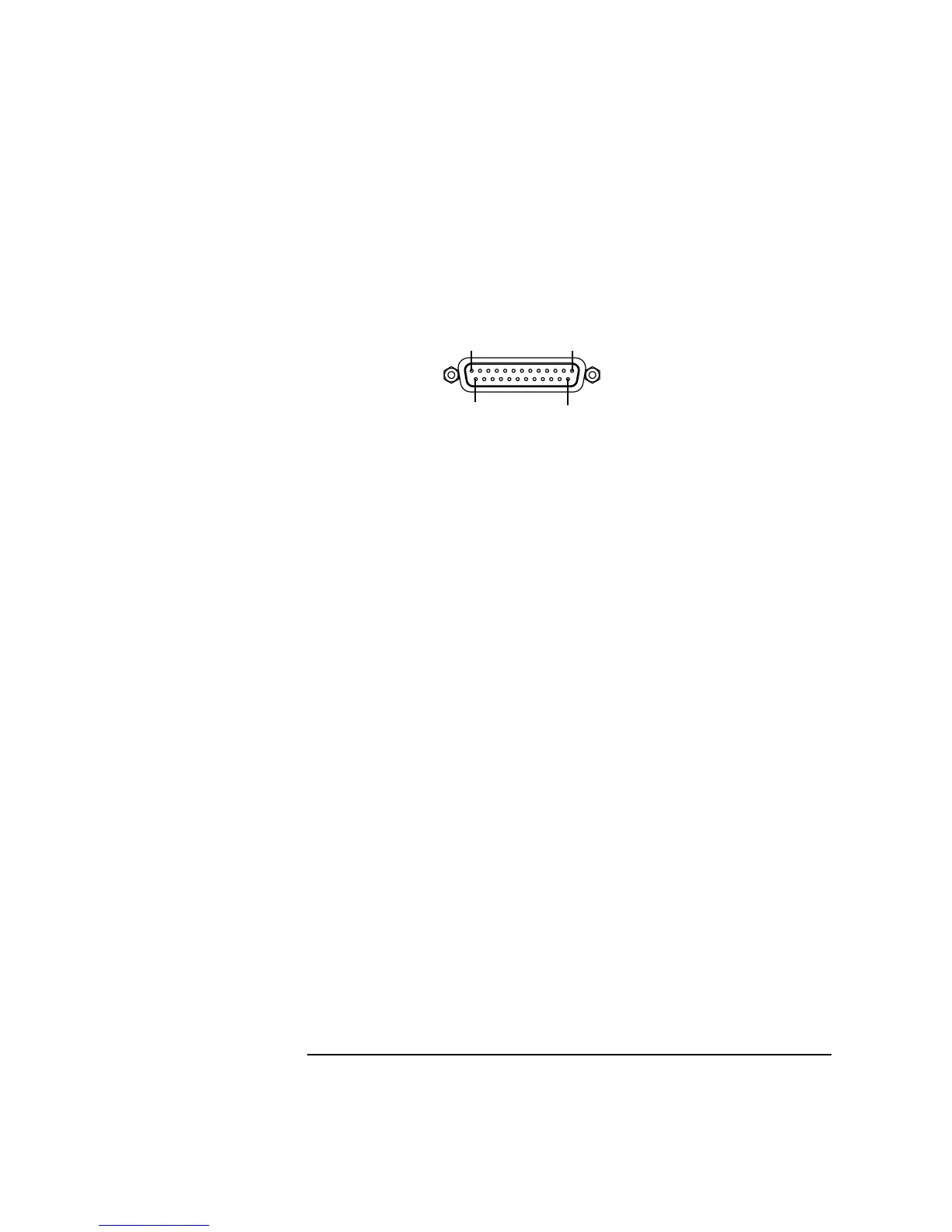6-15
Connectors
Rear-Panel Connectors of the Agilent Technologies 8922M/S
7. Parallel Port This port is used with printers requiring a parallel interface when printing. Use
address 15 when sending data to this port from IBASIC Programs
Pin assignments are as follows;
1 nStrobe
2 Data 1 (Least Significant Bit)
3 Data 2
4 Data 3
5 Data 4
6 Data 5
7 Data 6
8 Data 7
9 Data 1 (Most Significant Bit)
10 nAck
11 Busy
12 PError
13 Select
14 nAutoFd
15 nFault
16 nInit
17 nSelectIn
18 Signal Ground (nStrobe)
19 Signal Ground (Data 1 and Data 2)
20 Signal Ground (Data 3 and Data 4)
21 Signal Ground (Data 5 and Data 6)
22 Signal Ground (Data 7 and Data 8)
23 Signa Ground (Busy and nFault)
24 Signal Ground (PError, Select and nAck)
25 Signal Ground (nAutoFd, nSelectIn and nInit)
8. PCN Interface This connector is used in conjunction with the HP/Agilent 83220A and HP/Agilent
83220E DCS/PCS Test Sets. Refer to either the HP/Agilent 83220A or HP/Agilent
83220E User’s Guides for further information.
1
13
1425