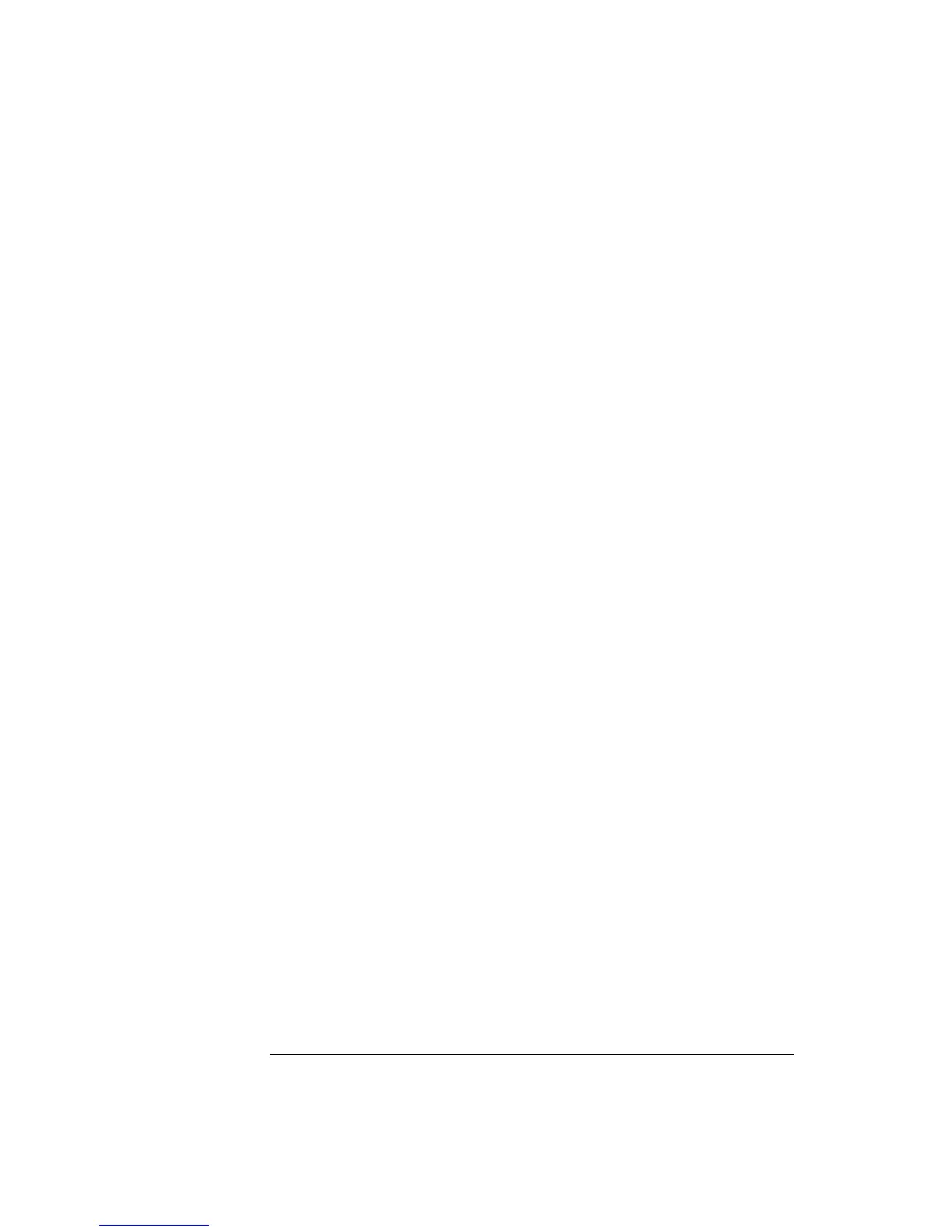8-8
Instrument BASIC
Configuration and Instrument Control
1 Load and run HP AdvanceLink on your PC.
2 Set the Global Configuration settings.
a Keyboard: USASCII
b Personality: HP
c Language: ENGLISH
d Terminal Mode: Alphanumeric
e Remote To: (Enter your PC’s serial port number.)
f Printer I/F: None
g Memory Size: 32K
h Plotter I/F: None
i HP Mode: Yes
j Video Type: (Select your display type.)
k Forms Path: (Enter path if used.)
l Screen Size: (Enter the size.)
3 Set the Terminal Configuration settings.
a Terminal ID: 2392A
b Local Echo: OFF
c CapsLock: OFF
d Start Col: 01
e Bell: ON
f XmitFnctn(A): NO
g SPOW(B): NO
h InhEolWrp(C): NO
i Line/Page(D): LINE
j InhHndShk(G): No
k Inh DC2(H): NO
l Esc Xfer(N): YES
m ASCII 8 Bits: YES
n FldSeperator: US
o BlkTerminator: RS
p ReturnDef: CR
q Copy: Fields
r Type Ahead: No
s ROW Size: 80
t Host Prompt Character: D1
u Horiz. Scrolling Increment: 08
v Large [+] Key: +
4 Set the Remote Configuration settings
a Baud Rate: 4800
b Parity/Data Bits: None/8
c Eng Ack: No
d Asterisk: OFF
e Chk Parity: NO
f SR(CH): LO
g Recv Pace: None
h Xmit Pace: None
i CS(CB)Xmit: No
