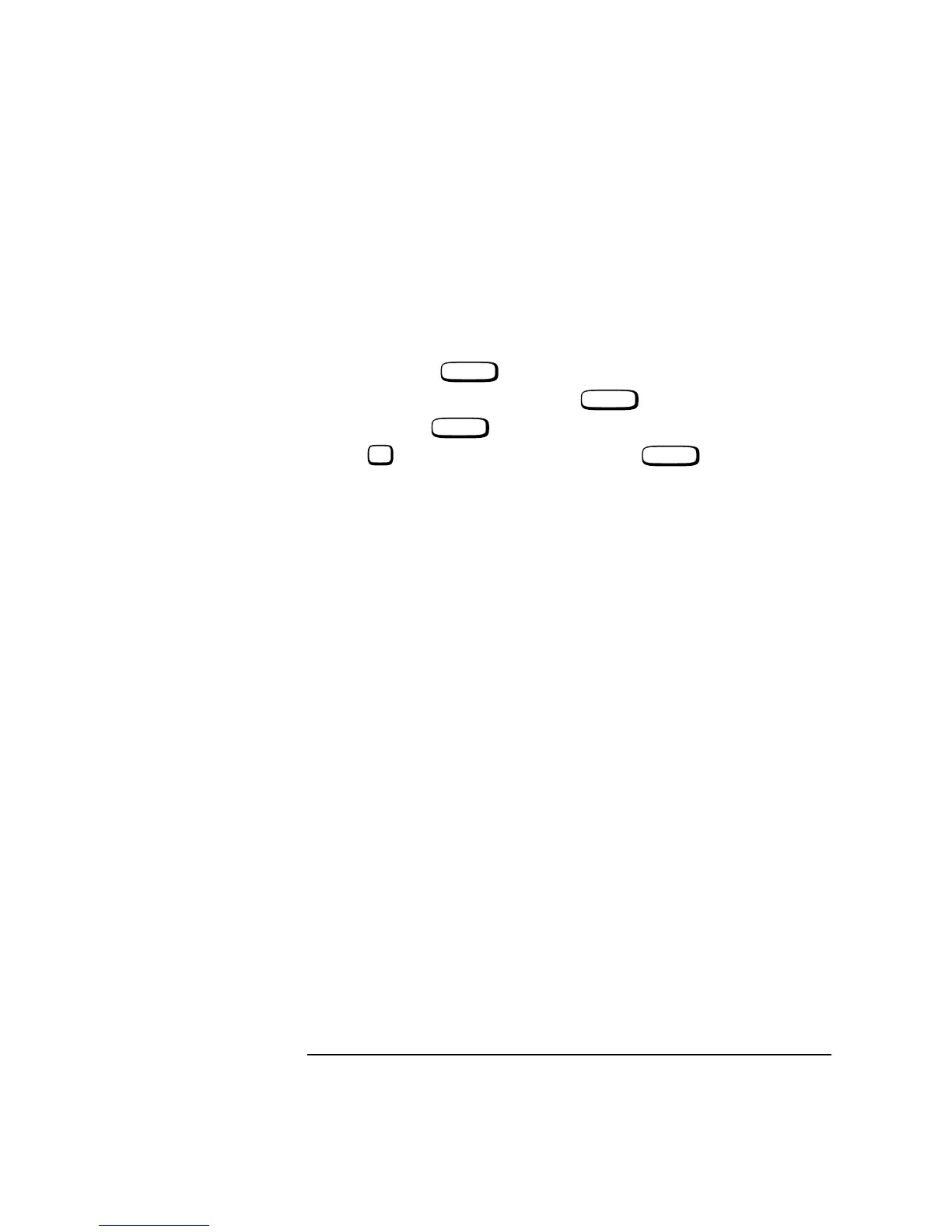8-9
Instrument BASIC
Configuration and Instrument Control
Verifying Serial Port
to IBASIC
Operation
1 Access the Agilent 8922M/S’s TESTS screen.
2 Select IBASIC from the Test Function field to access the IBASIC
Controller screen.
3 Position the cursor in the top left corner of the screen. (The top of the screen
contains two command lines for entering commands and editing code.)
4 Type SCRATCH,:Note - this clears any existing programs in memory.
5 Type 10 PRINT “HELLO WORLD”,.
6 Type 20 END,.
7 Press on the Agilent 8922M/S (or type RUN, on your terminal) to
run this two line program.
8 HELLO WORLD should be displayed on the Agilent 8922M/S and the
terminal/PC’s screen.
After the cable and adapter have been connected, and the Agilent 8922M/S and
terminal (or PC) have been configured, you should be able to type on your terminal’s
keyboard and “talk” to the Agilent 8922M/S.
As you type each command, the letters appear on the Agilent 8922M/S’s command
lines and the terminal/PC screen. The letters appear on the terminal/PC screen
because the Inst Echo field in the I/O CONFIGURE screen is set to On.
When the program is run, HELLO WORLD appears on the Agilent 8922M/S’s
display area and on the terminal/PC’s screen because the IBASIC Echo field in
the CONFIGURE screen is On. Any non-graphic character that is printed to the
Agilent 8922M/S’s display area during a “print-to-screen” operation (CAT, LIST,
PRINT,..) is also printed to the terminal/PC.
Refer to ‘Entering and Editing Programs” on page 8-16, to start programming or
editing.
ENTER
ENTER
ENTER
L1
ENTER
