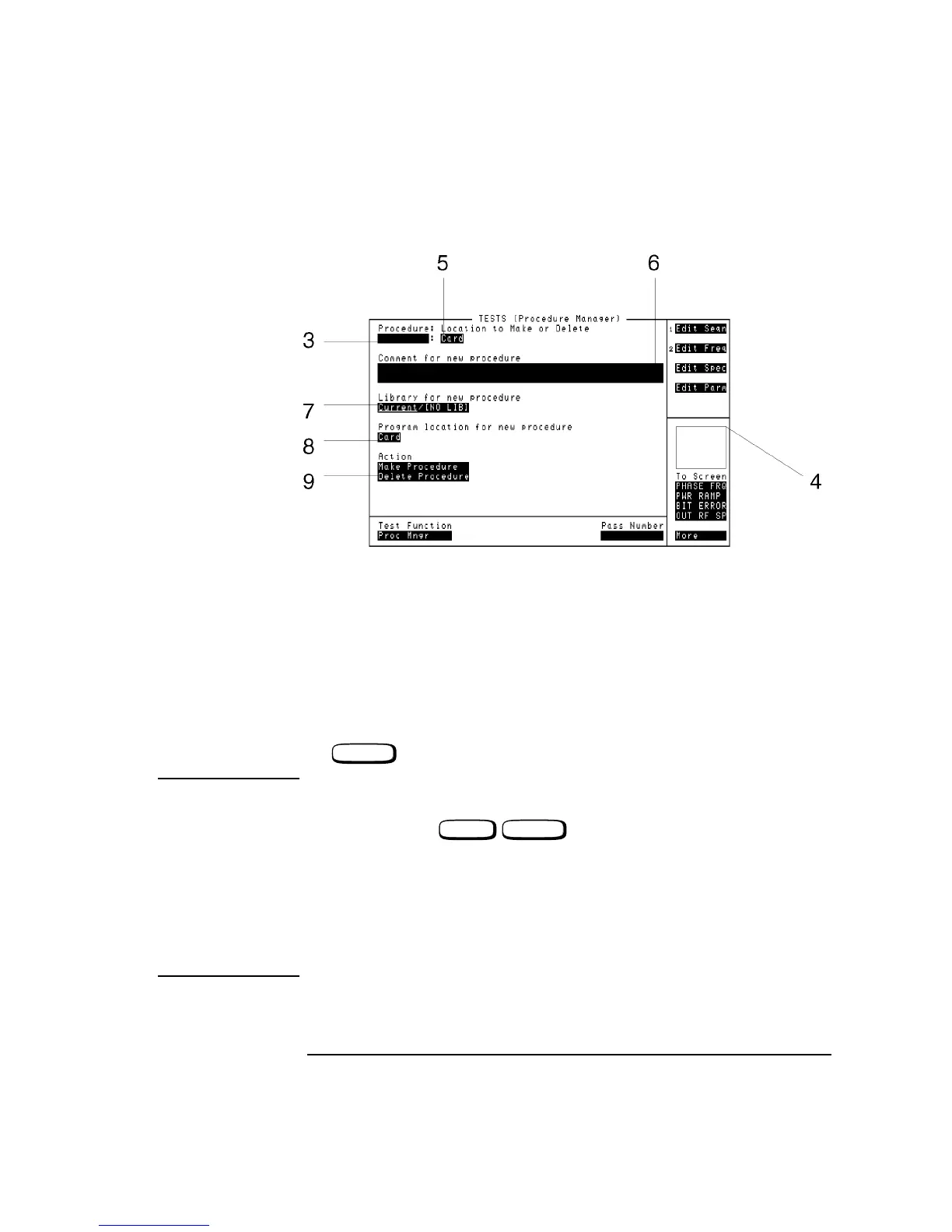8-15
Instrument BASIC
Loading, Storing, and Running
Figure 8-5 Making a Test Procedure File
Running a Test
Sequence
1 Select the Run Test field.
2 Follow directions and prompts on the Agilent 8922M/S screen according to the
test sequence being run.
3 When testing is complete, the Agilent 8922M/S will respond to front panel or
remote input. If at any time you need to stop testing, press the front-panel
key.
NOTE A program takes up to 3 minutes to load into the Agilent 8922M/S and is loaded when
the Run Test field is first pressed.
Press the front-panel keys to abort from an error condition or to
abort from the program. When you abort from loading the program, you’ll need to
clear Agilent 8922M/S RAM memory in order to correctly re-load the program at a
later time.
To clear Agilent 8922M/S RAM, select and run the ROM program COPY_PL from
the Procedure field in the TESTS menu. (Running COPY_PL deletes all
SAVE/RECALL registers. So instead you may want to load another program, run it,
and then re-load the original program that was aborted.
CANCEL
SHIFT CANCEL
