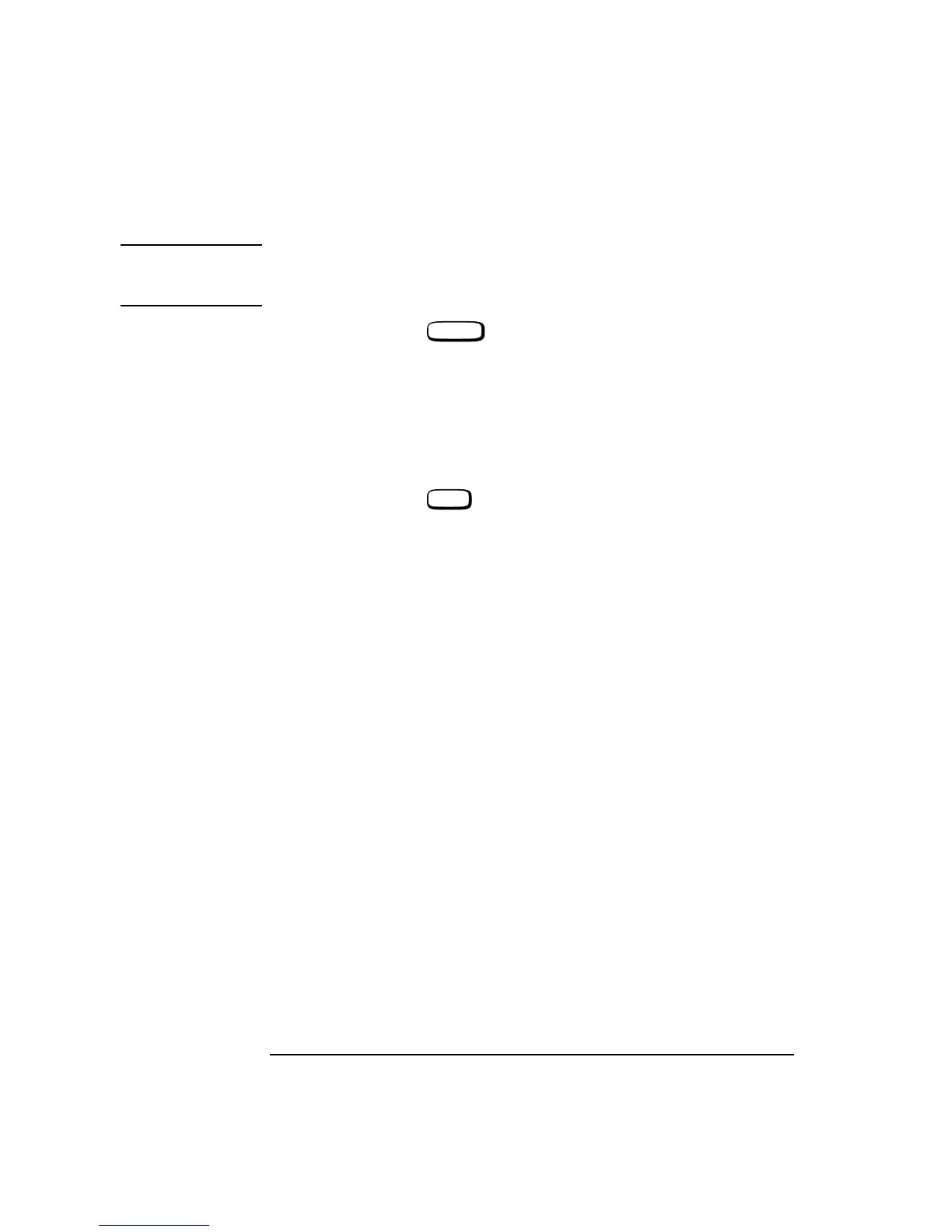8-24
Instrument BASIC
Memory Cards
NOTE Test Procedure files are identified in the IBASIC screen when a catalog (CAT) is
done. A lowercase “p” is prefixed to a Test Procedure filename. Test Library
filenames are prefixed with a lowercase “l.”
1 Press the front-panel key.
2 Select the program COPY_PL from ROM in the Procedure field, and then
select the Run Test field. (Refer to ‘Loading a Test Procedure” on page 8-11 for
help.)
3 Select the Run Test field.
4 Read the instructions on the screen and continue with the copy program when you
are ready. (Directions are provided on the screen as you continue.)
5 Press the front-panel key to exit the screen.
TESTS
PREV
