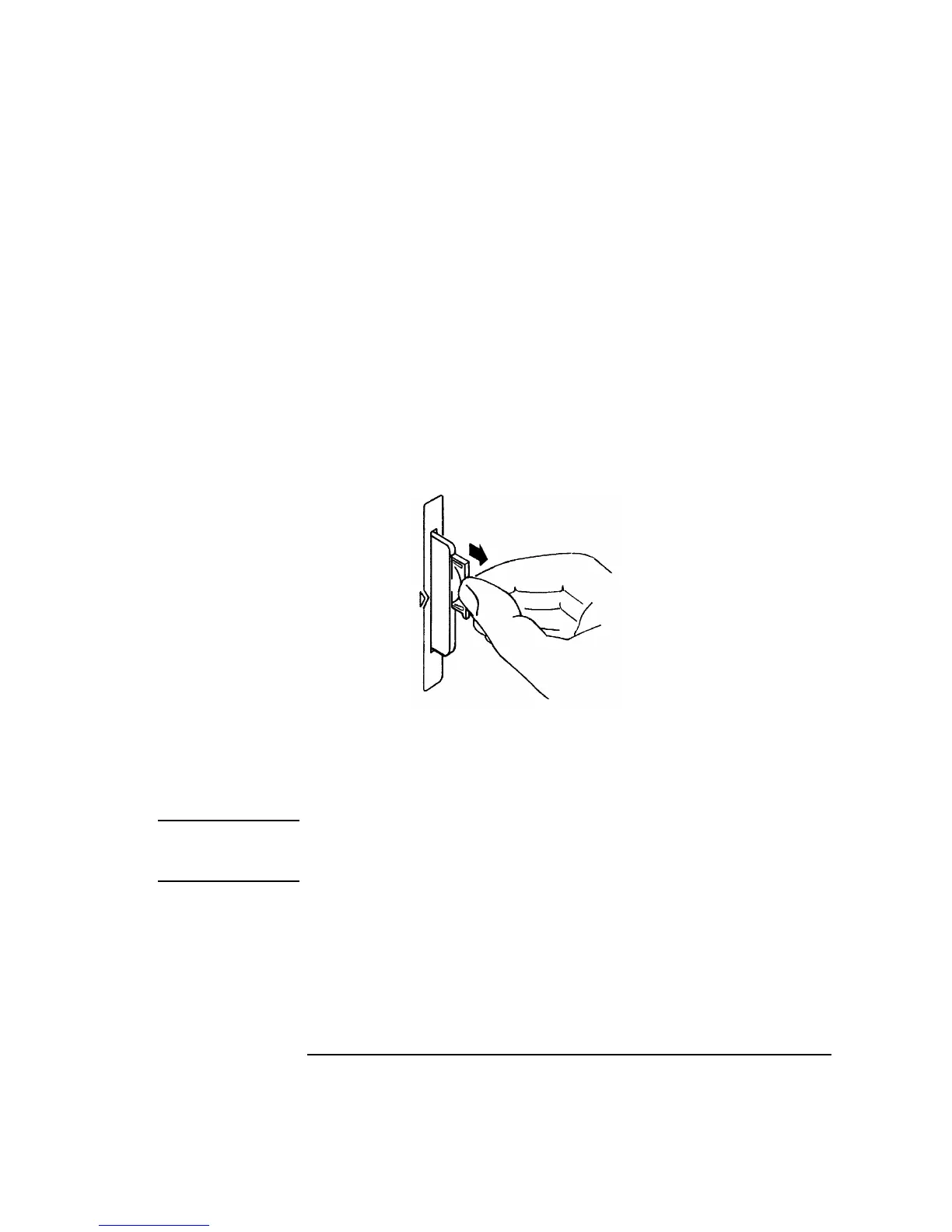8-25
Instrument BASIC
Memory Cards
The Memory Card Battery
A memory-card battery should last between 3 and 5 years depending on its use.
Write the date a battery is installed in the memory card. The date is important for
determining when to replace the battery.
When the battery needs replacing, insert the card into the Agilent 8922M/S and turn
the POWER switch on. An inserted memory card takes power from the Agilent
8922M/S preventing the card’s contents from being lost.
Replace the battery as shown in Figure 8-9 on page 8-25 with a 3 volt 2016 coin
cell. Hold the card in with your other hand while pulling the battery out. Also, be
sure to install the battery with the side marked “+” on the same side marked “+”
on the battery holder.
Figure 8-9 Replacing the Memory-Card Battery
Avoid touching the flat sides of the battery when replacing it. Finger oils may
contaminate battery contacts in the memory-card.
WARNING Do not mutilate, puncture, or dispose of batteries in fire. The batteries can burst
or explode, releasing hazardous chemicals. Discard unused batteries according
to the manufacturer’s instructions.