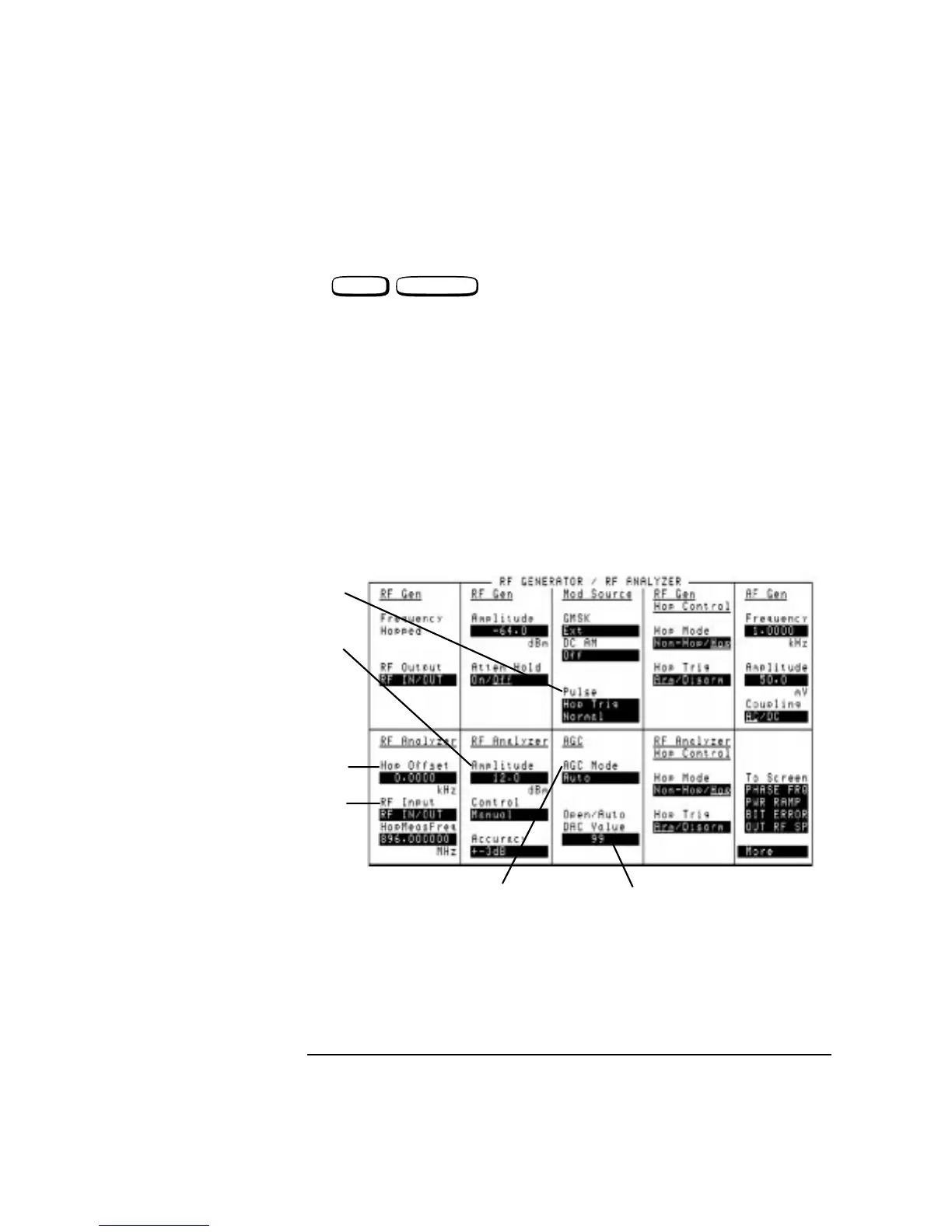2-37
Making Measurements
If You Have Problems with a Measurement
Solution 3 - Level
Check the following fields on the RF Generator/RF Analyzer screen (press
, , (RFG/RFA) to gain access).
3 Pulse field (a), (if signal is pulsed) Ext or Hop Trig should be selected.
4 Amplitude field (b), for the expected amplitude
5 Frequency field (c), for the correct frequency.
6 RF Input field (d), for the correct connector choice.
7 AGC Mode field (e). If either Open or Auto is the selected mode, check the
value in the Open Loop DAC (f) Value field. If Closed is the selected mode,
check that the burst is repetitive (at least one timeslot every two frames).
Check the actual amplitude of the input signal.
Perform a Peak Carrier Power measurement.
SHIFT CELL CNTL
a
b
c
d
e
f