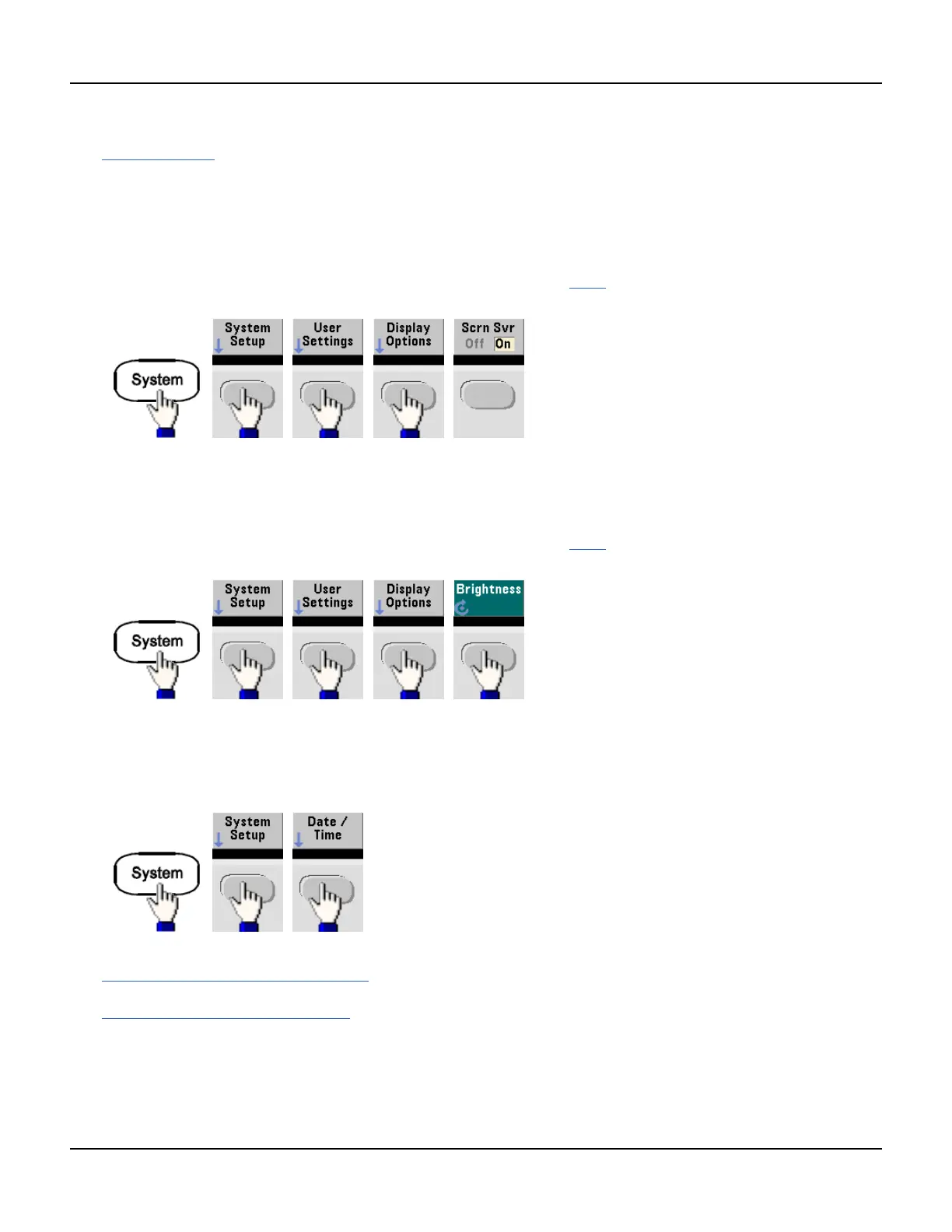System-Related Operations
SYSTem:BEEPer
Display Screen Saver
The display's backlight normally turns off and blanks the screen after 8 hours of inactivity. You may disable this screen
saver from the front panel only.
l This setting is non-volatile; it will not be changed by power cycling or *RST.
l Front Panel:
Display Brightness
You can adjust display brightness (10% to 100%)from the front panel only.
l This setting is non-volatile; it will not be changed by power cycling or *RST.
l Front Panel:
Date and Time
You can set the instrument's date and time clock.
l Front Panel:
l SCPI
SYSTem:DATE <yyyy>, <mm>, <dd>
SYSTem:TIME <hh>, <mm>, <ss>
Manage Files
You can perform file management tasks, including copying, renaming, deleting, and creating new folders.
116 Agilent 33500 Series Operating and Service Guide
