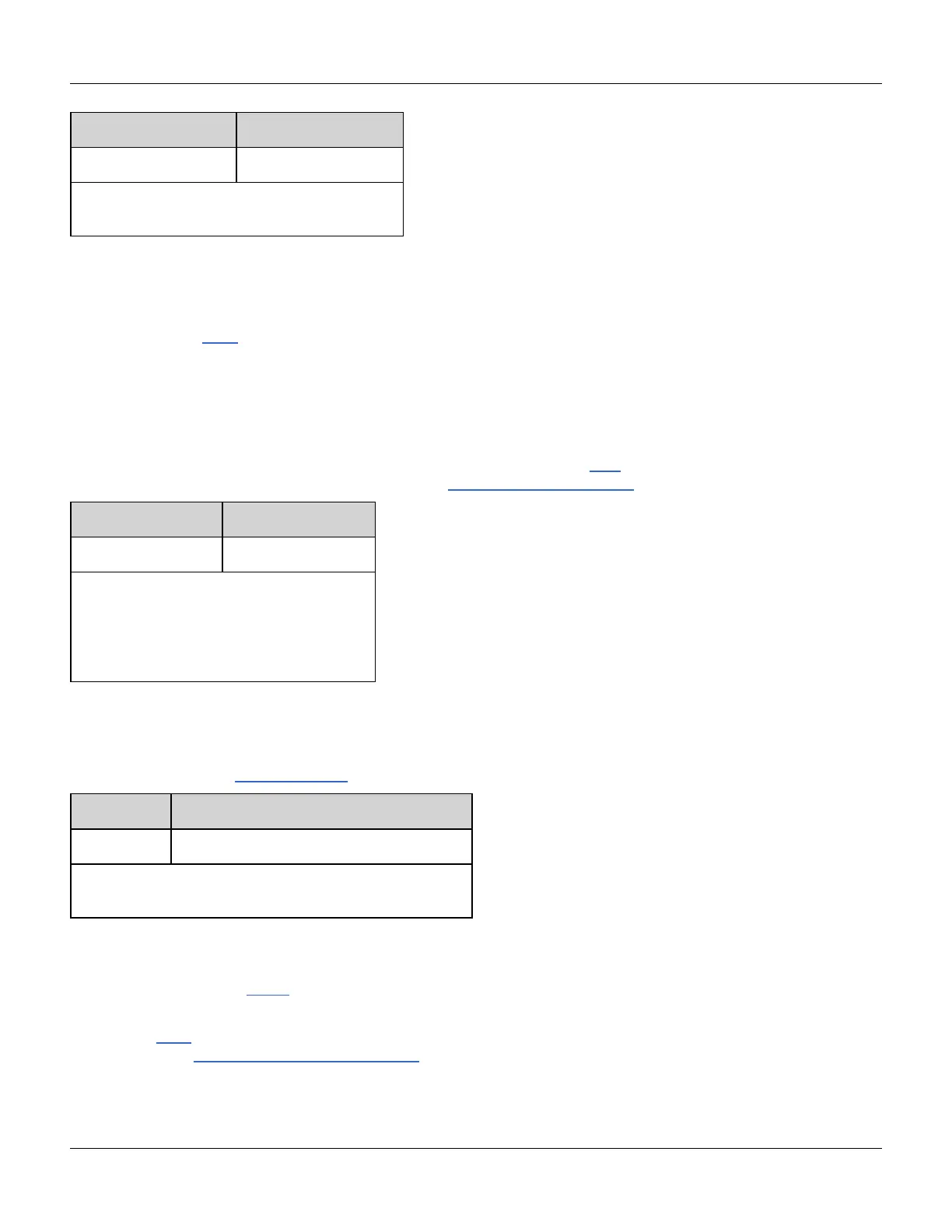IEEE-488 Common Commands
Parameter Typical Return
(none) +40
Read condition register (with bits 3 and 5 set):
*STB?
l Similar to a Serial Poll, but processed like any other instrument command. Register is read-only; bits not cleared
when read.
l Returns same result as a Serial Poll, but "Master Summary" bit (bit 6) is not cleared by *STB?.
l Power cycle or *RST clears all bits in condition register.
l Returns a decimal value that corresponds to the binary-weighted sum of all bits set in the register. For example,
with bit 3 ( value 8) and bit 5 (value 32) set (and corresponding bits enabled), the query returns +40.
*TRG
Trigger Command. Triggers a sweep, burst, arbitrarywaveform advance, or LIST advance from the remote interface if
the bus (software) trigger source is currently selected (TRIGger[1|2]:SOURce BUS).
Parameter Typical Return
(none) (none)
Send immediate trigger to initiate a burst:
BURS:STAT ON
BURS:MODE TRIG
TRIG:SOUR BUS
*TRG
*TST?
Sefl-Test Query. Performs a complete instrument self-test. If test fails, one or more error messages will provide addi-
tional information. Use SYSTem:ERRor? to read error queue.
Parameter Typical Return
(none) +0 (pass) or +1 (one or more tests failed)
Perform self-test:
*TST?
l A power-on self-test occurs when you turn on the instrument. This limited test assures you that the instrument is
operational.
l A complete self-test (*TST?) takes approximately 15 seconds. If all tests pass, you have high confidence that the
instrument is fully operational.
l Passing *TST displays Self-Test Passed on the front panel. Otherwise, it displays Self-Test Failed and an error
number. See Service and Repair - Introduction for instructions on contacting support or returning the instrument
for service.
Agilent 33500 Series Operating and Service Guide 235