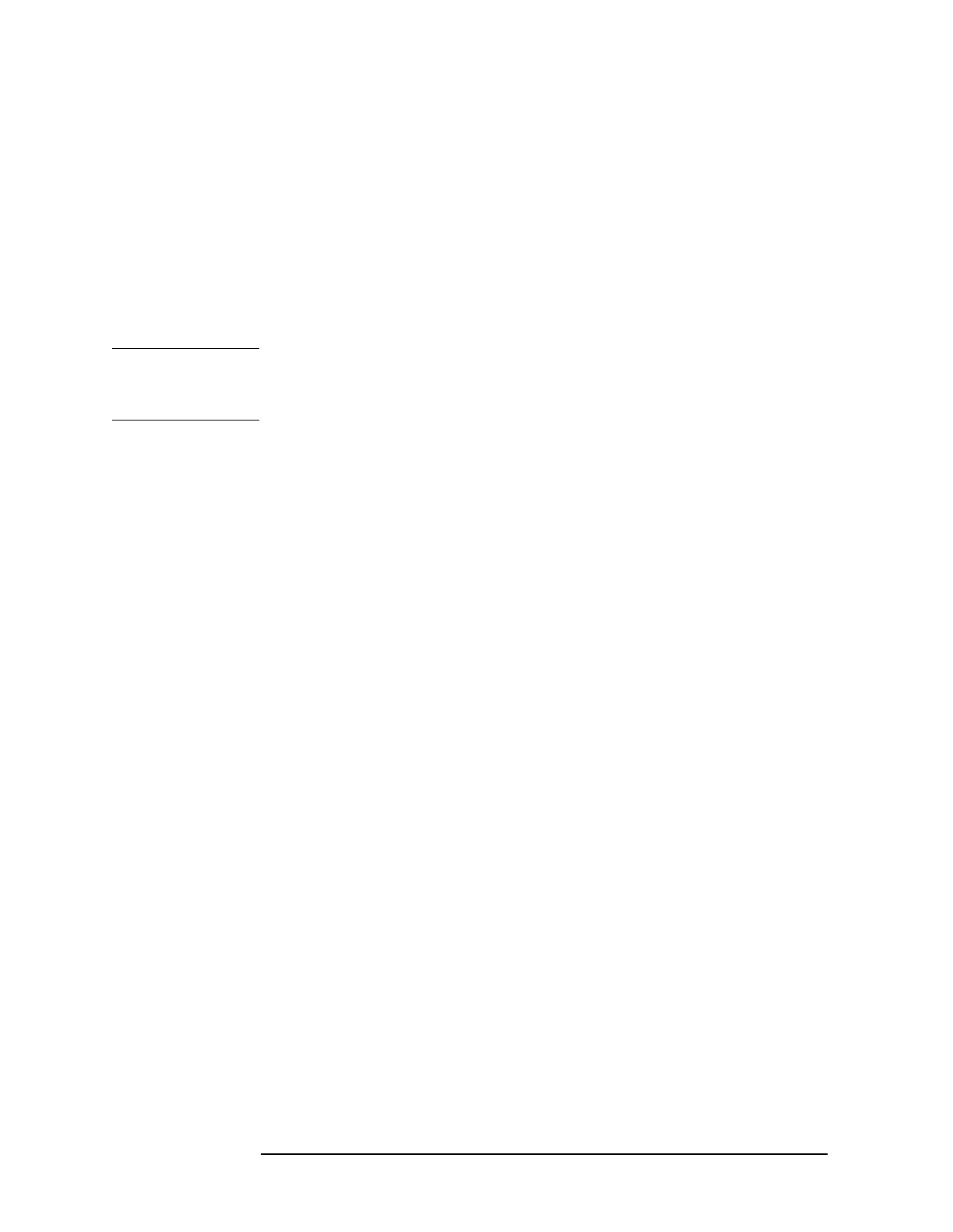196 Chapter 5
Language Reference
IEEE Common Commands
Front Panel
Access:
File, Recall State
Reset
*RST
This command presets the instrument to a factory defined condition that is
appropriate for remote programming operation. *RST is equivalent to performing
the two commands :SYSTem:PRESet and *CLS. This command always
performs a factory preset.
NOTE The preset performed by *RST is always a factory preset. That is, the same preset
performed by :SYSTem:PRESet when :SYSTem:PRESet:TYPE is set to
FACTory.
Front Panel
Access:
Preset
Save
*SAV <register>
This command saves the instrument state to the specified instrument memory
register.
Range: Registers are an integer, 0 to 127
Remarks: See also commands :MMEMory:LOAD:STATe and
:MMEMory:STORe:STATe
Front Panel
Access:
File, Save State
Service Request Enable
*SRE <integer>
*SRE?
This command sets the value of the service request enable register.
The query returns the value of the register.
Range: Integer, 0 to 255
Read Status Byte Query
*STB?
Returns the value of the status byte register without erasing its contents.
Remarks: See *CLS
