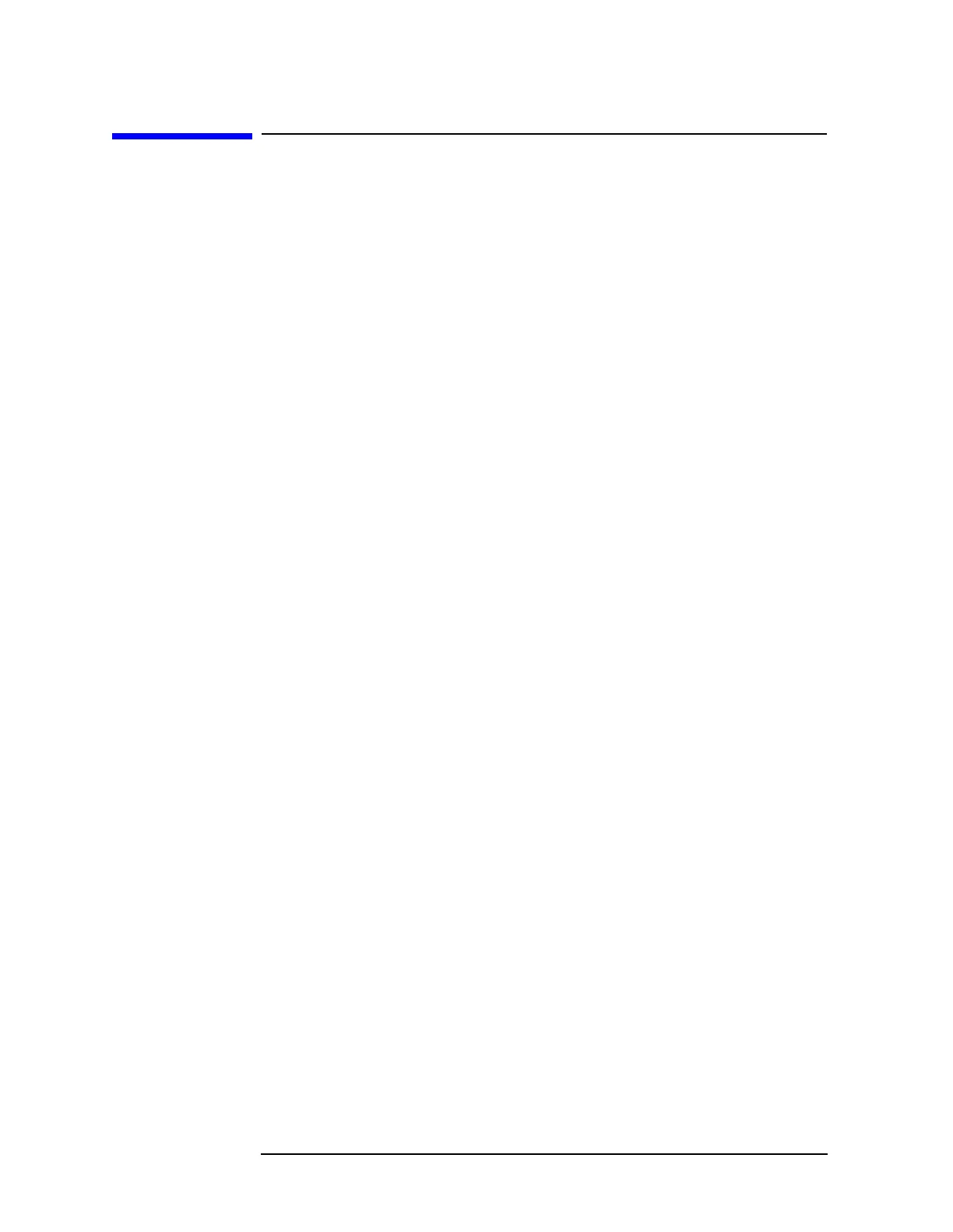282 Chapter 5
Language Reference
[:SENSe]:DETector Subsection
[:SENSe]:DETector Subsection
Automatic Detection Type Selected
[:SENSe]:DETector:AUTO OFF|ON|0|1
[:SENSe]:DETector:AUTO?
Switches automatically to the optimum detection type for typical measurements
using the current instrument settings.
The detector type is average if any of these are on:
Noise marker
Band power markers
Trace averaging when the Average Type is Power (RMS).
The detector type is sample if any of the following conditions are true:
Trace averaging is on with average type of video
Both max and min hold trace modes are on
Resolution bandwidth is less than 1 kHz, and noise marker, band power
markers, or trace averaging is on
The detector type is negative peak if any trace is in min hold and no traces are in
max hold.
The detector type is peak if the above conditions are off.
Manually changing the detector function turns Auto off.
Refer to Figure 5-4, which shows a decision tree of how detection type is
determined.
