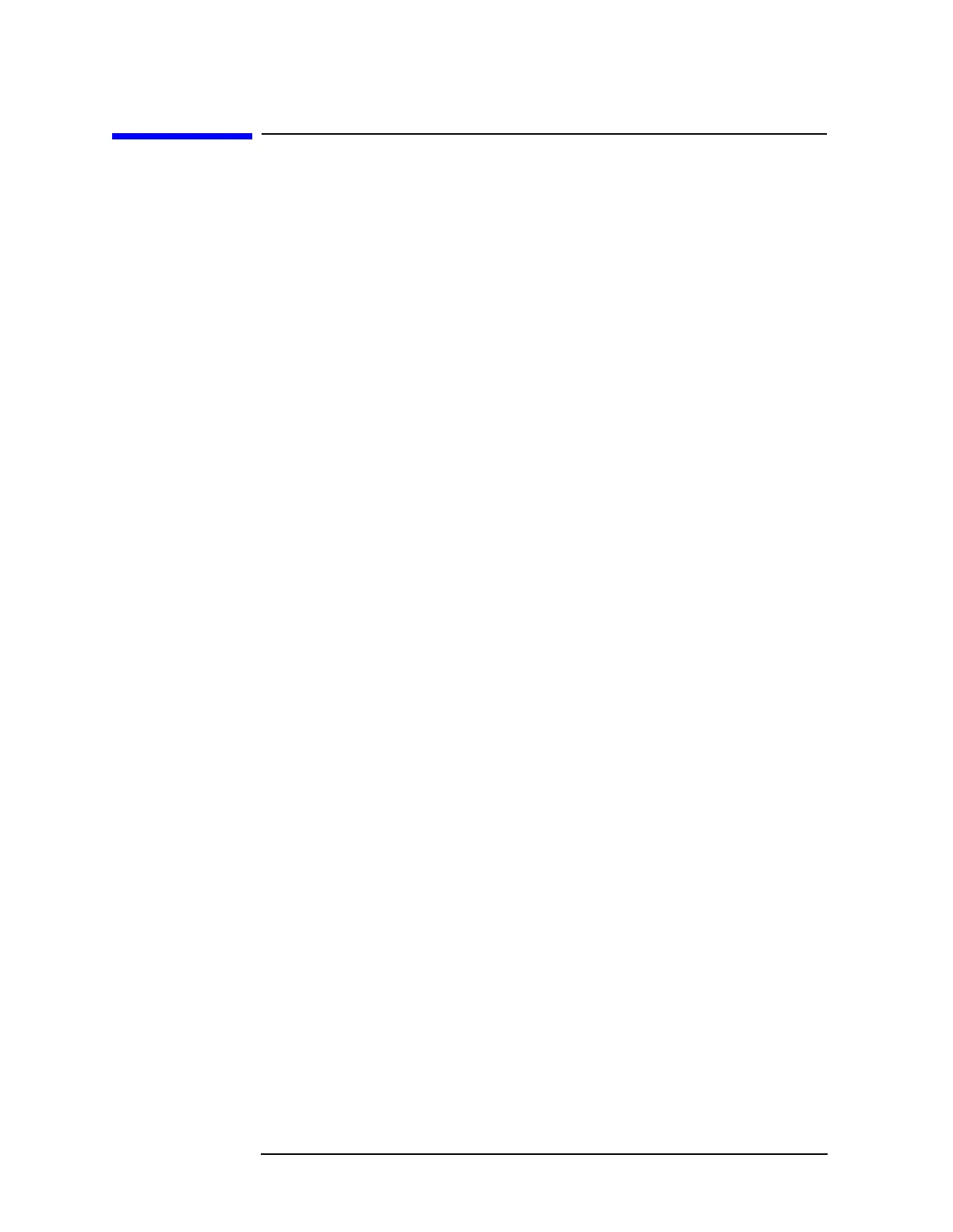268 Chapter 5
Language Reference
SENSe Subsystem
SENSe Subsystem
Sets the instrument state parameters so that you can measure the input signal.
SENSe subsystem commands used for measurements in the
MEASURE and Meas
Setup
menus may only be used to set parameters of a specific measurement when
the measurement is active. Otherwise, an error will occur. You must first select the
appropriate measurement using the :CONFigure:<measurement> command.
If a :SENSe command is used to change a parameter during a measurement
(while not in its idle state), the measurement will be restarted.
