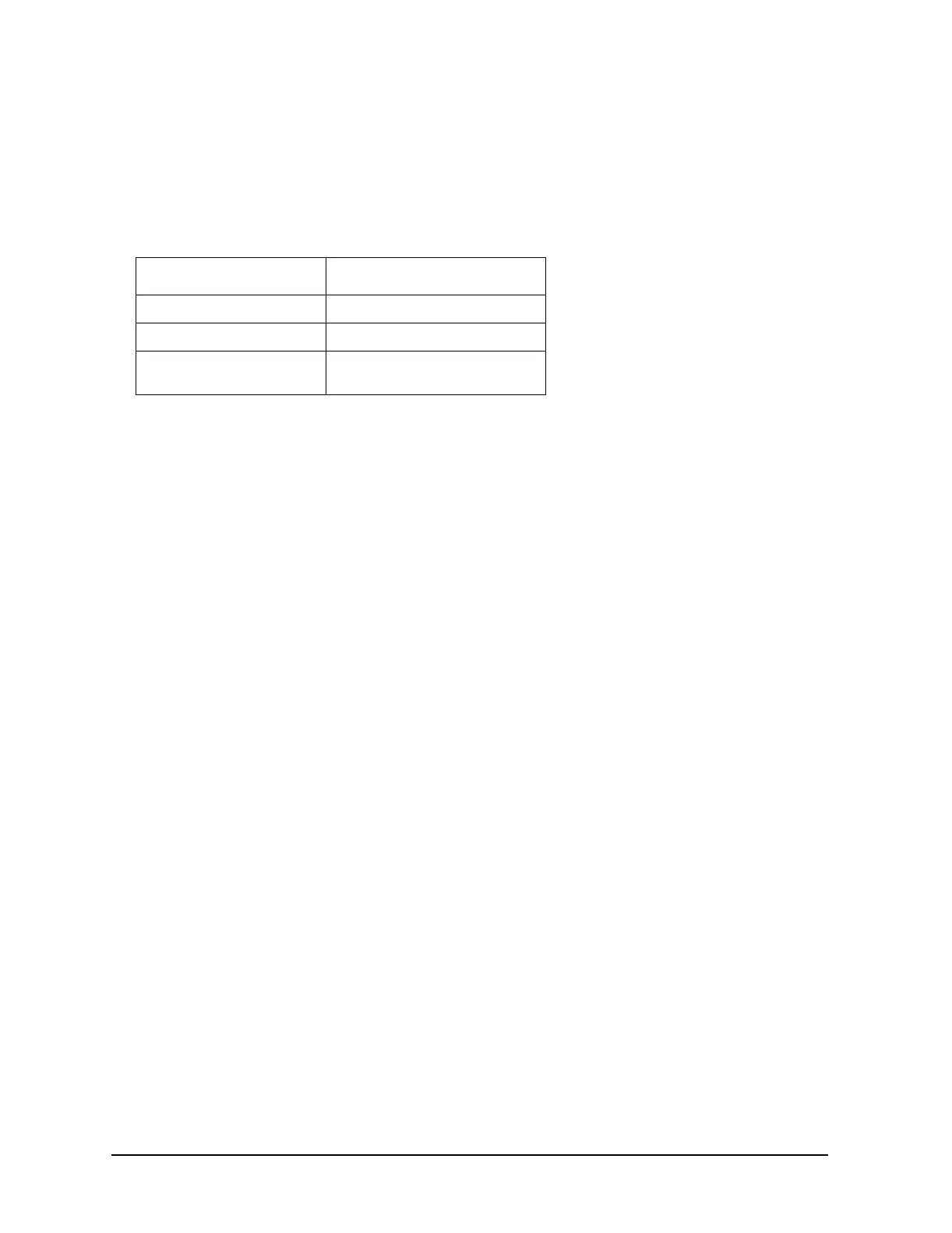1-12
Troubleshooting
Troubleshooting Assembly–Level Problems
Symptom: Dark display
1. Ensure that the front panel green power on LED is on. If not, refer to “Power Supply
Troubleshooting” on page 1-17.
2. Press any front panel key to disable the screen saver.
3. If the display is still bad, check P12 on the A31 Motherboard for the following signals:
• If the 5.2 Vdc line is bad, refer to “Power Supply Troubleshooting” on page 1-17.
• If either the LIGHT_EN or VDISP are bad, check them at P221−16 and P221−55 respectively
on the A31 Motherboard. If either signal is bad at P221, replace the A18 CPU.
• If all the above signals are good, check the output of the dc to ac inverter as follows:
a. Remove the front panel from the frame, and lay the front panel face down.
b. With CN2−1 open, there is typically a 160 Vrms 40 kHz signal. If not, replace the dc to ac
inverter.
If the signal is there, replace the LCD.
Signal State
P12−1 −5.2 Vdc
P12−3 LIGHT_EN >3 Vdc
P12−4 VDISP Brightness = 50, VDSP < 50 mV
Brightness = 1, VDSP = 3 Vdc