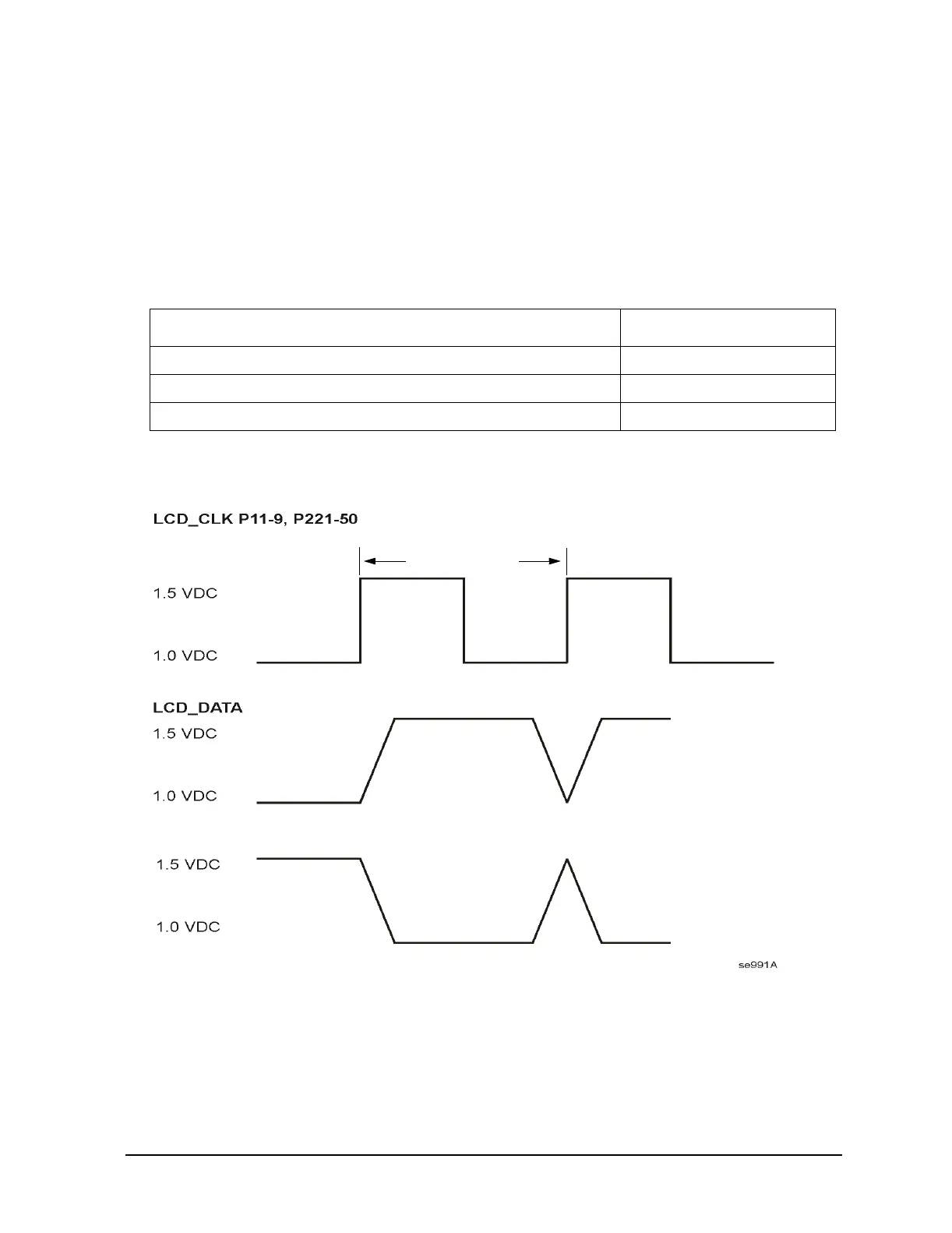1-13
Troubleshooting
Troubleshooting Assembly–Level Problems
Symptom: Bright display without characters
1. Ensure that the front panel green power on LED is on. If not, refer to “Power Supply
Troubleshooting” on page 1-17.
2. Try adjusting the contrast controls.
3. Check the connection of the ribbon cable at J9 of the power switch/flat panel interface board.
4. If the display is still too bright, use an oscilloscope to check P11 of the A31 Motherboard for the
following signals:
The pulse state signals are control lines, clock, and data for the LCD.
Figure 1-1 Pulsing Activity
Signal State
P11−4 VLCD approximately 21 Vdc
P11−6 LCD_ENABLE_H >3 Vdc
P11−9, 10, 12, 13, 15, 16, 18, 19, 21, 22, 24, 25, 27, 28, 30, 31, 33, 36, 37, 39, 40 Refer to Figure 1-1.
500 ns