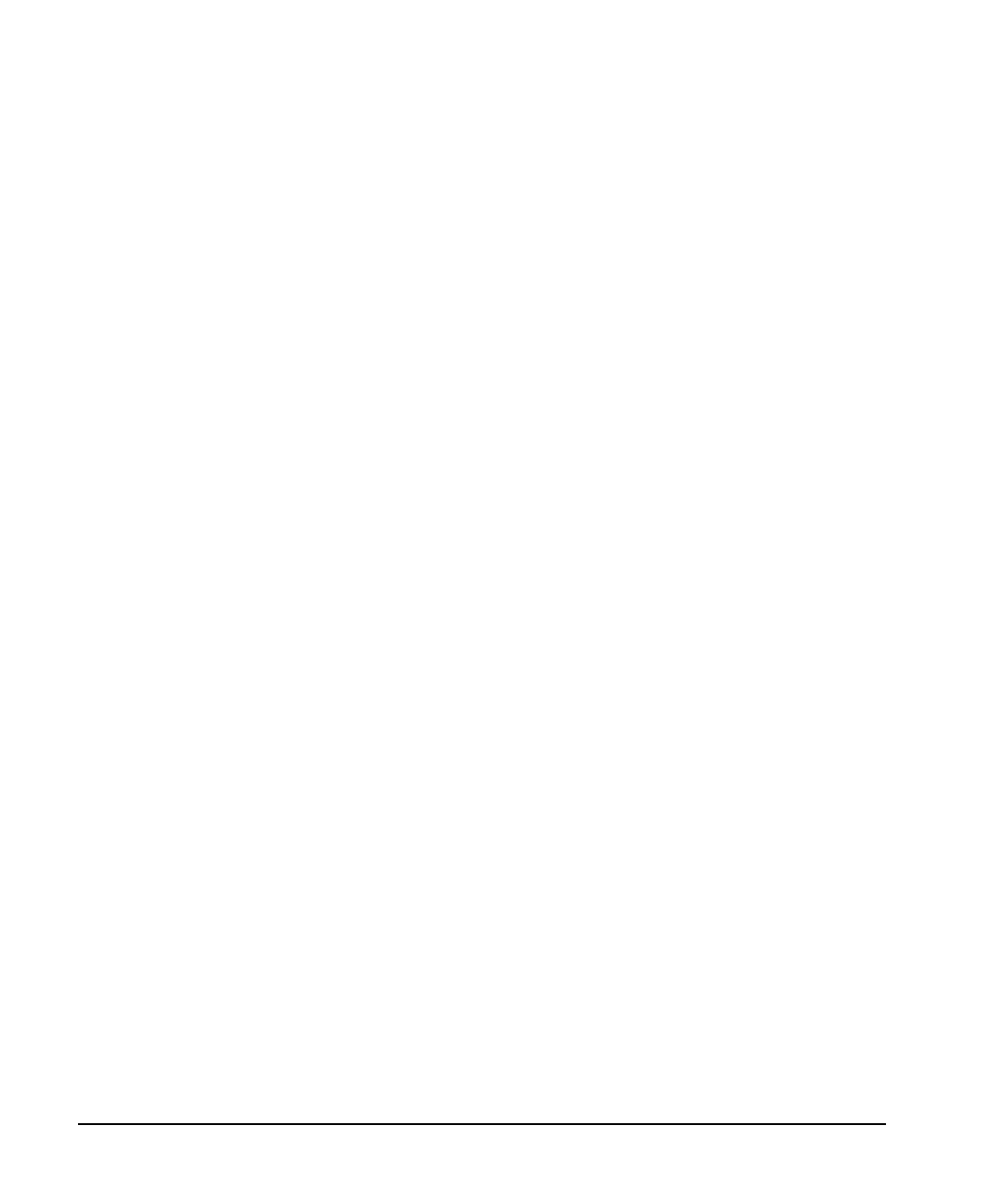2 Agilent N5181A/82A MXG Signal Generators User’s Guide
Signal Generator Overview
Signal Generator Features
Signal Generator Features
• N5181A, analog models: 250 kHz to 1, 3, or 6 GHz
N5182A, vector models: 250 kHz to 3 or 6 GHz
• electronic attenuator
• step & list sweep of frequency, power, or frequency and power
vector models can include waveforms in list sweep
• user flatness correction
• automatic leveling control (ALC); power calibration
• 10 MHz reference oscillator with external output
• flexible reference input, 1 – 50 MHz (Option 1ER)
• GPIB, USB 2.0, and 100Base- T LAN interfaces
• analog modulation: AM, FM, and ΦM (Option UNT)
• external AM, FM, and ΦM inputs (Option UNT)
• pulse modulation (Option UNU)
• SCPI and IVI- COM driver
• 8648/ESG code compatible
• LXI Class C compliant
• external analog I/Q inputs (vector models)
• analog differential I/Q outputs (vector models, Option 1EL)
• arbitrary I/Q waveform playback up to 125 MSa/s (vector models, Option 654)
• with Signal Studio Software, vector models can generate 802.11 WLAN, W- CDMA, cdma2000,
1xEV- DO, GSM, EDGE, and more
For more details on hardware, firmware, software, and documentation features and options, refer to
the data sheet shipped with the signal generator and available from the Agilent Technologies website.
1. Open: http://www.agilent.com/find/mxg
2. Select the desired model number.
3. In the options and price list section, click price list.
