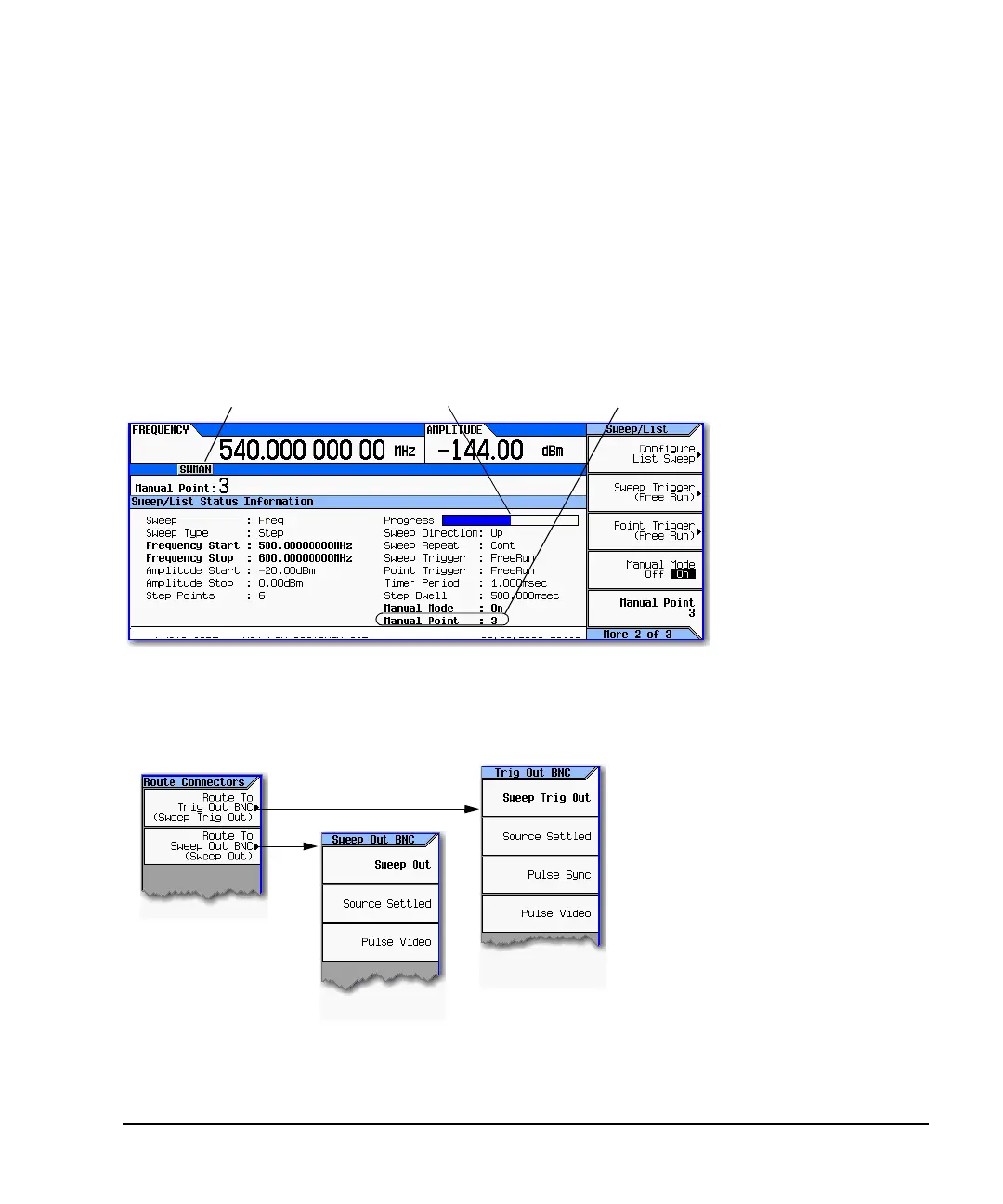Agilent N5181A/82A MXG Signal Generators User’s Guide 33
Basic Operation
Configuring a Swept Output
Example: Manual Control of Sweep
1. Set up either a step sweep (page 28) or a list sweep (page 30).
2. In the Sweep/List menu, select a parameter to sweep: Press Sweep > parameter.
3. Select manual mode: Press Return > More > Manual Mode Off On.
4. If it is not already on, turn the RF output on: Press RF On/Off.
5. Select the point to output: Press Manual Point > number > Enter.
6. Use the knob or arrow keys to move from point to point.
Routing Signals
Sweep > More > More > Route Connectors >
The parameters of the selected sweep point define
the signal available at the RF Output connector.
When you enter the manual
point, the progress bar moves to
and stops at the selected point.
The SWMAN annunciator
indicates that the sweep
is in manual mode.
Select the signal that you want routed
to each output connector.
For details on each key, use key help
as described on page 23.
