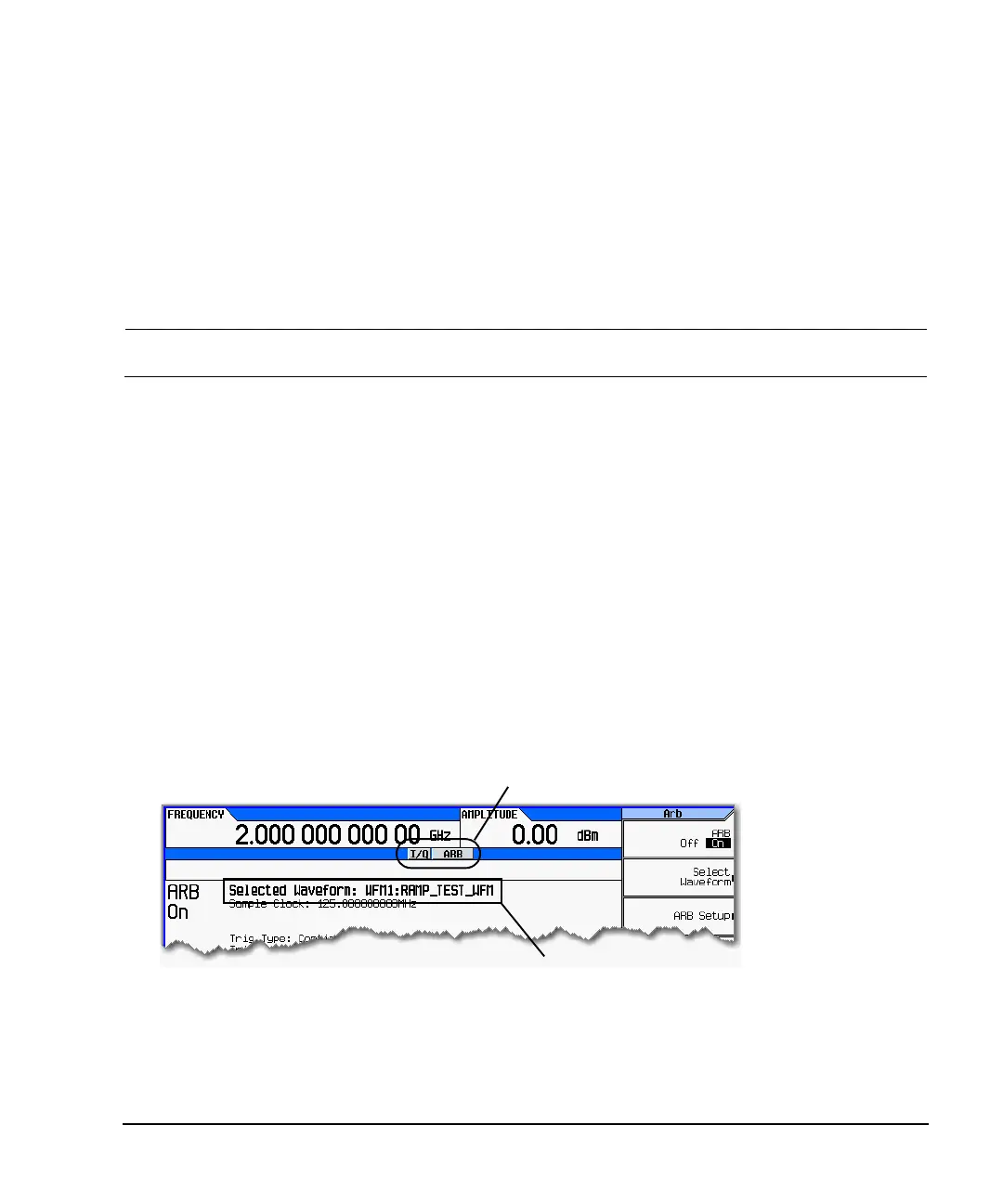Agilent N5181A/82A MXG Signal Generators User’s Guide 71
Basic Digital Operation (Option 651/652/654)
Storing, Loading, and Playing a Waveform Segment
7. Repeat Step 4 through Step 6 for all segments that you want to store.
To save all segments from BBG media to the currently selected media, press
Store All to currently selected Media.
Loading a Waveform Segment into BBG Media (Volatile Memory)
Waveform segments must reside in BBG media before they can be played, edited, or included in a
sequence. Cycling power or rebooting the signal generator deletes the files in BBG media.
NOTE Each time the instrument powers up, two factory- supplied segments are automatically
created in BBG media: RAMP_TEST_WFM and SINE_TEST_WFM.
1. Press Mode > Dual ARB > Select Waveform > Waveform Segments.
2. Press Load Store to highlight Load.
3. Highlight the waveform segment you want to load.
4. If there is already a copy of this segment in the currently selected media and you do not want to
overwrite it, rename the waveform segment before you load it (refer to the previous procedure).
5. Press Load Segment From currently selected Media.
To load all files from the currently selected media into BBG media, press
Load All From currently selected Media.
Playing a Waveform Segment
1. Press Mode > Dual ARB > Select Waveform.
2. In the Segment on BBG Media column, highlight the waveform segment you want to play.
3. Press Select Waveform > ARB Off On to On.
This plays the selected waveform segment. During the waveform segment generation, both the I/Q
and ARB annunciators turn on, and the waveform modulates the RF carrier.
4. Configure the RF Output:
a. Set the RF carrier frequency.
b. Set the RF output amplitude.
c. Turn on the RF output.
The waveform segment is now available at the signal generator’s RF OUTPUT connector.
Current waveform selection
Annunciators display with active waveform (ARB On)
