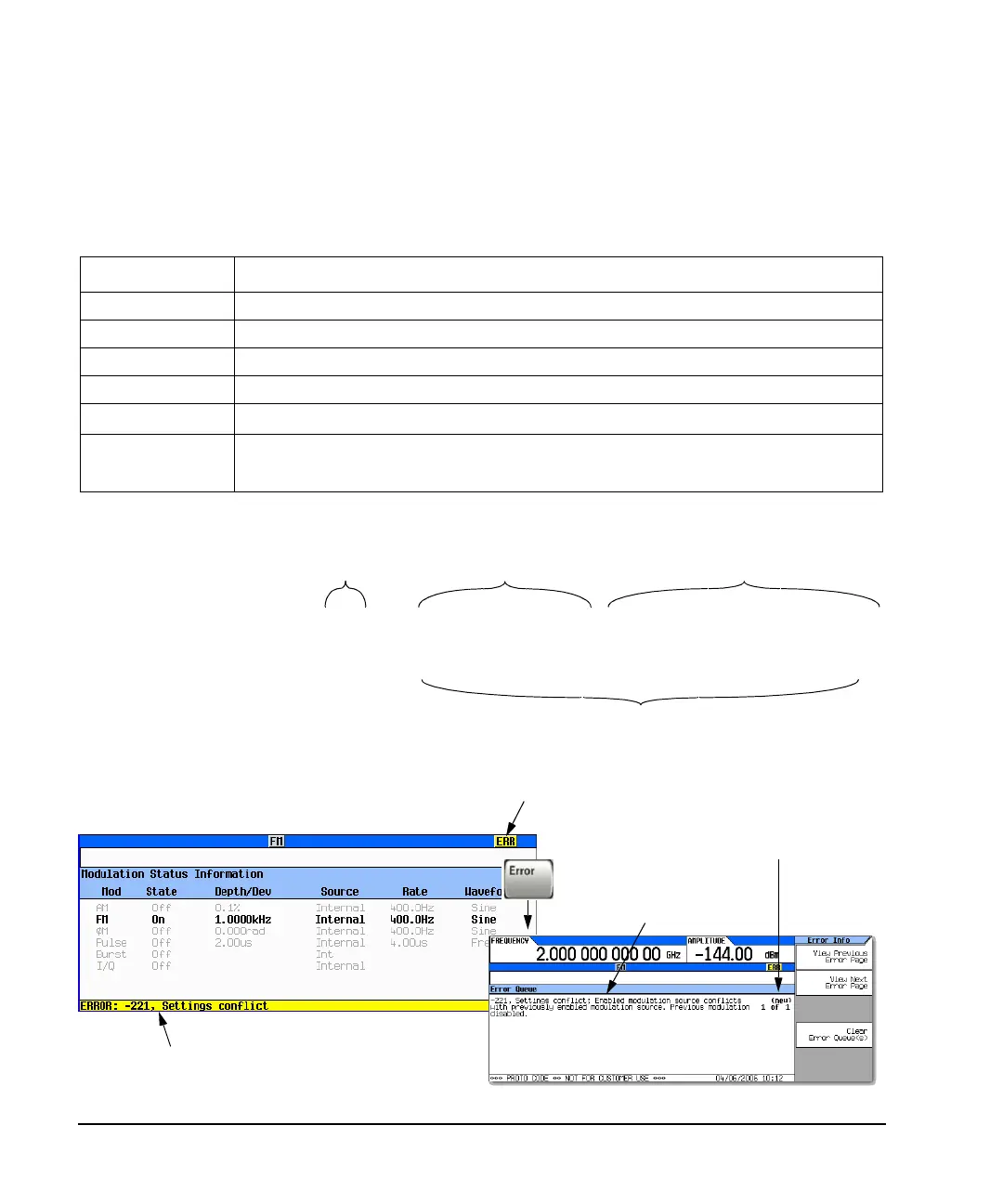42 Agilent N5181A/82A MXG Signal Generators User’s Guide
Basic Operation
Reading Error Messages
Reading Error Messages
If an error condition occurs, the signal generator reports it to both the front panel display error
queue and the SCPI (remote interface) error queue. These two queues are viewed and managed
separately; for information on the SCPI error queue, refer to the Programming Guide.
Error Message Format
In the front panel display
error queue, error
messages display on an
enumerated (“1 of N”)
basis.
Characteristic Front Panel Display Error Queue
Capacity (#errors) 30
Overflow Handling Drops the oldest error as each new error comes in.
Viewing Entries Press: Error > View Next (or Previous) Error Page
Clearing the Queue Press: Error > Clear Error Queue(s)
Unresolved Errors
a
a
Errors that must be resolved. For example, unlock.
Re- reported after queue is cleared.
No Errors
When the queue is empty (every error in the queue has been read, or the queue is cleared), the
following message appears in the queue:
No Error Message(s) in Queue 0 of 0
Error Number
Error Message
Error Description
(May be truncated on the display)
−222 Data out of range; value clipped to lower limit.
Indicates that the user has entered a deviation, depth, or internal
source frequency that is beyond the specific limits
Explanation is provided in the Error Message file (see page 148)
(This is not displayed on the instrument)
Message number and longer description
new indicates a message generated
since messages were last viewed.
The annunciator indicates an unviewed message.
Error messages appear in the lower-left corner
of the display as they occur.
