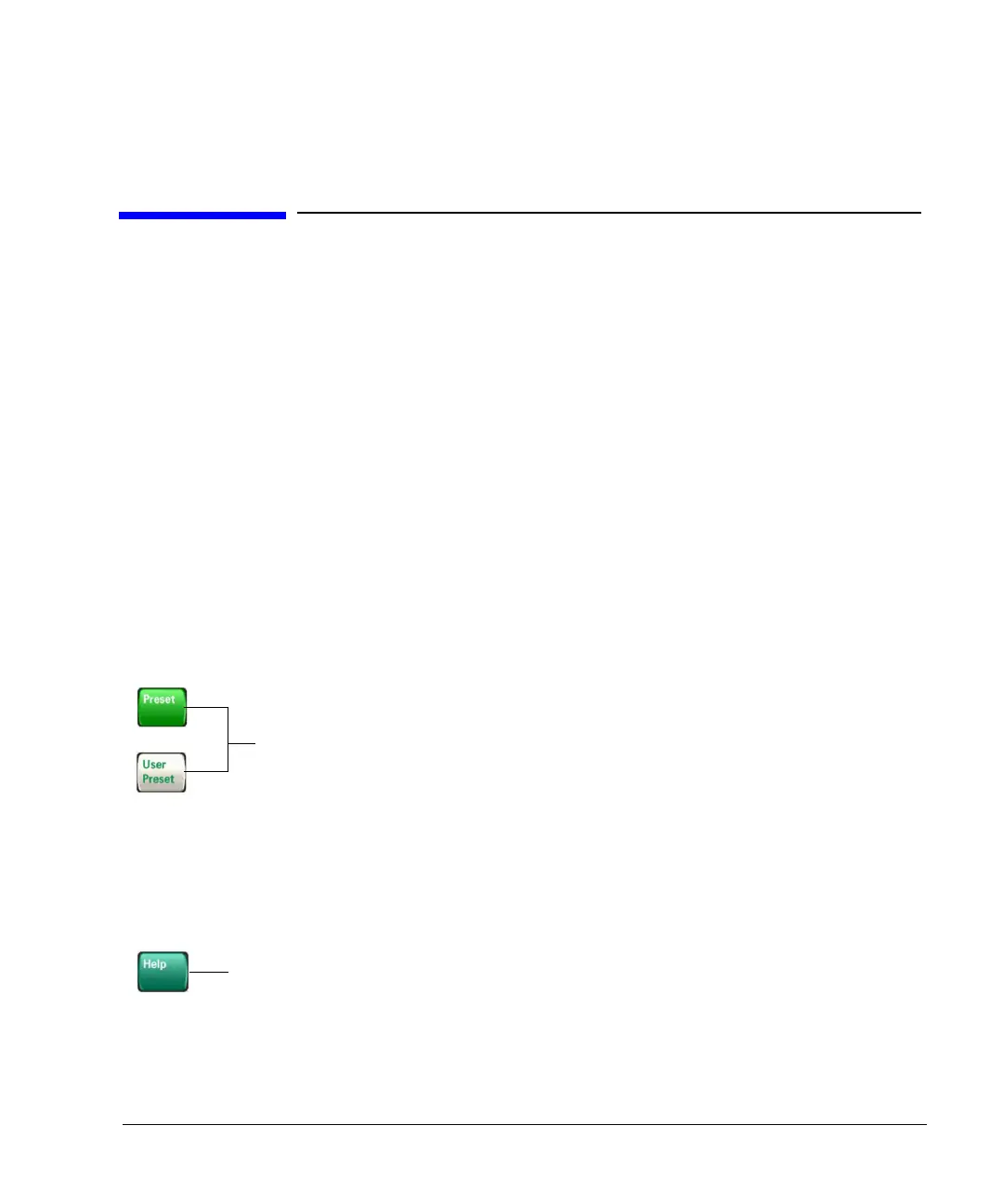Agilent N5181A/82A MXG Signal Generators User’s Guide 23
3 Basic Operation
This chapter introduces fundamental front panel operation. For information on remote operation,
refer to the Programming Guide.
• Presetting the Signal Generator, below
• Viewing Key Descriptions, below
• Entering and Editing Numbers and Text on page 24
• Setting Frequency and Power (Amplitude) on page 26
• Configuring a Swept Output on page 27
• Modulating the Carrier Signal on page 34
• Viewing, Saving, and Recalling Data on page 35
• Reading Error Messages on page 42
Presetting the Signal Generator
Viewing Key Descriptions
To return the signal generator to a known state, press either Preset or User Preset.
Preset is the factory preset; User Preset is a custom preset* (see also, page 17).
To reset persistent settings (those unaffected by preset, user preset, or power cycle),
press: Utility > Power On/Preset > Restore System Defaults.
*You can create more than one user preset by giving each saved state file a different name (see Figure 3-6 on page 40).
The Help hardkey enables you to display a description of any hardkey or softkey.
To display help text:
1. Press Help.
2. Press the desired key.
The help displays and the key’s normal function does not execute.
