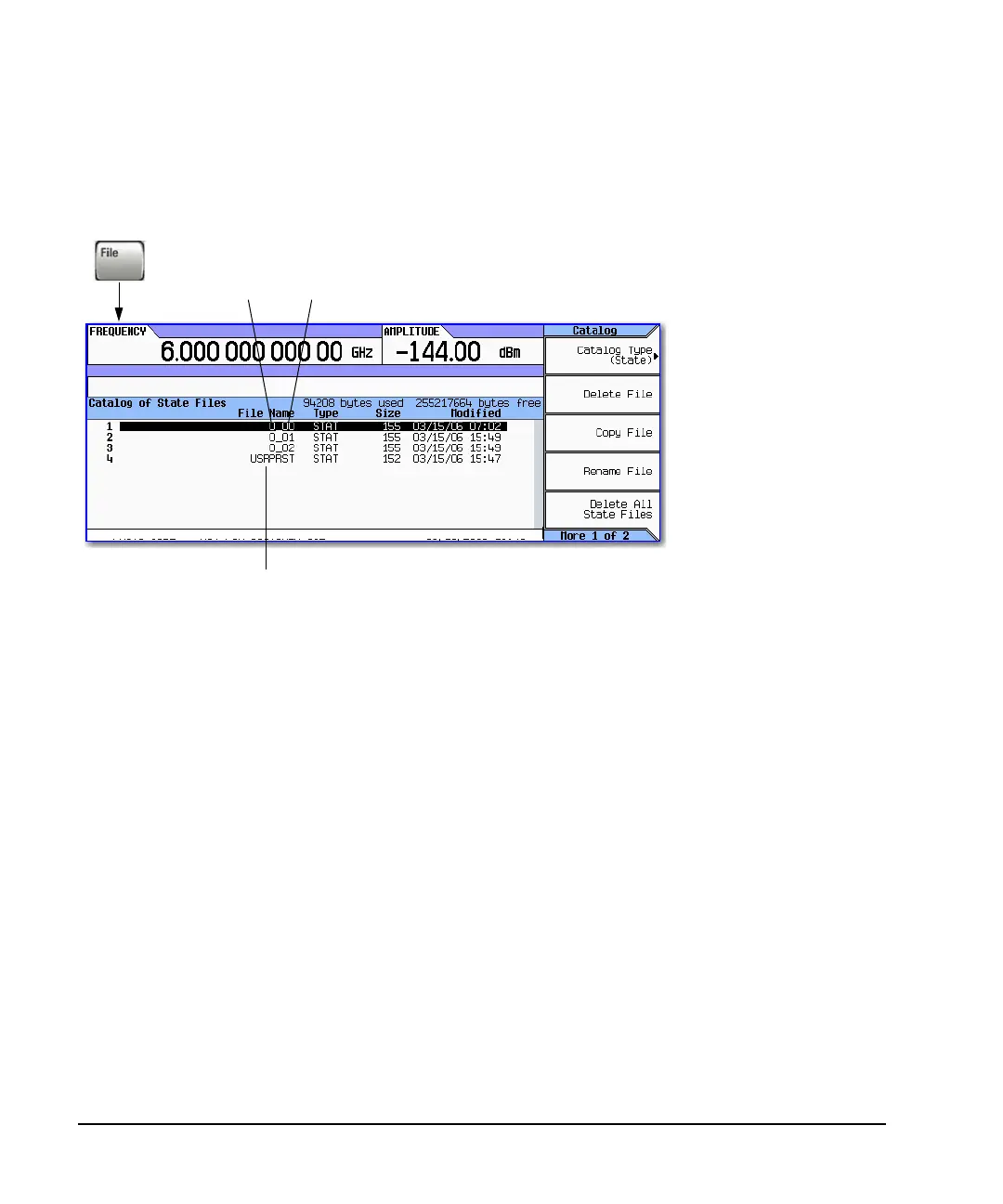40 Agilent N5181A/82A MXG Signal Generators User’s Guide
Basic Operation
Viewing, Saving, and Recalling Data
Moving or Copying a Stored Instrument State
Figure 3-6 Instrument State File Catalog
To change a comment on a saved instrument state:
1. Press Save
2. Highlight the desired register
3. Press Edit Comment In Seq[n] Reg [nn].
4. Press Re-SAVE Seq[n] Reg[nn].
This overwrites previously saved instrument state settings with the new comment.
Sequence Register
A user-created state file’s default
name is its memory location.
To move the file, rename it to the
desired sequence and register.
You can not give a file the same
name as an existing file.
Caution
If you rename a state file to
something other than a valid
sequence/register name, the file
does not appear in either the
Save or Recall menu.
User Preset Information
If you rename this file, the signal generator no longer recognizes it as user preset
information.
Defining a User Preset
Set up the instrument as desired, then press User > Save User Preset.
Creating More than One User Preset
Set up several preset conditions under different names; give the one you wish to use the name
USRPRST. To use a different file, rename the current USRPRST, then give the desired file the
name USRPRST.
ote
o define a user preset, set up the instrument as desired and press User > Save User Preset.
