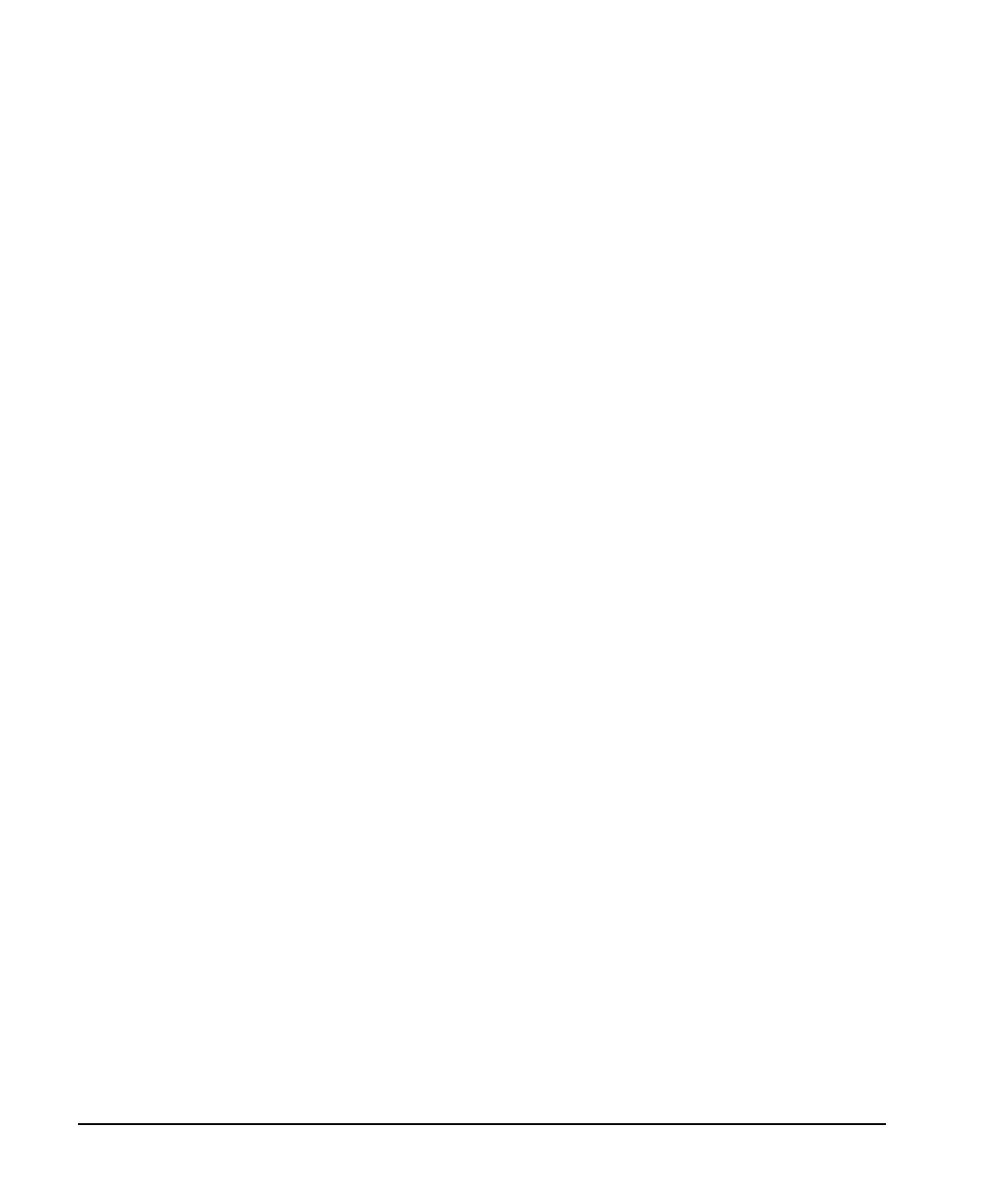142 Agilent N5181A/82A MXG Signal Generators User’s Guide
Troubleshooting
Display
Display
The Display is Too Dark to Read
Both brightness and contrast may be set to minimum. Use the figure in “Display Settings” on page 16
to locate the brightness and contrast softkeys and adjust their values so that you can see the display.
Signal Generator Lock-Up
• Ensure that the signal generator is not in remote mode (the R annunciator shows on the display).
To exit remote mode and unlock the front panel, press Local Cancel/(Esc).
• Ensure that the signal generator is not in local lockout, which prevents front panel operation. For
information on local lockout, refer to the Programming Guide.
• If a progress bar appears on the signal generator display, an operation is in progress.
• Preset the signal generator.
• Cycle power on the signal generator.
