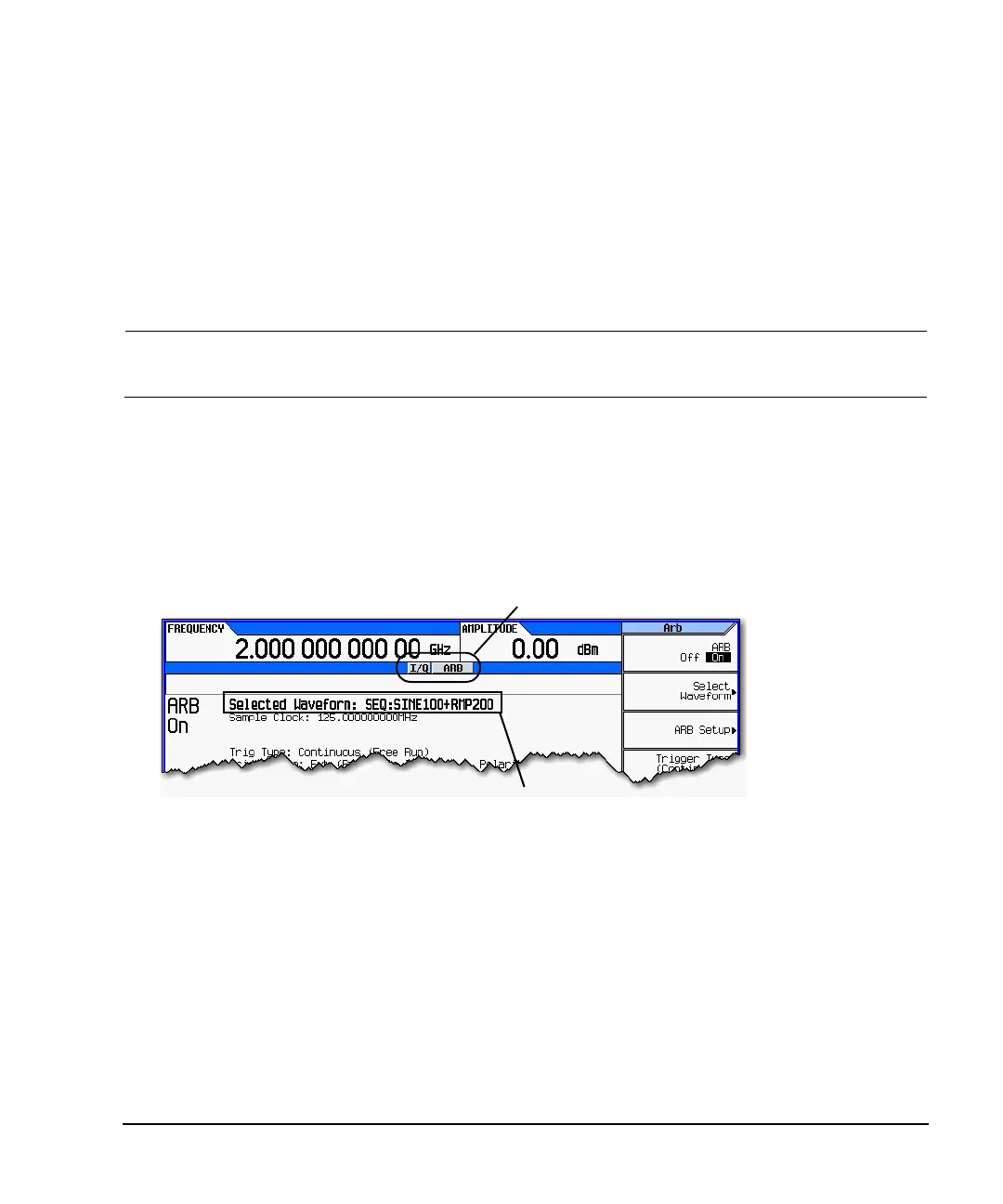Agilent N5181A/82A MXG Signal Generators User’s Guide 77
Basic Digital Operation (Option 651/652/654)
Waveform Sequences
a. Press More > Name and Store > Clear Text.
b. Enter a file name (for example, SINE100+RMP200).
c. Press Enter.
The edited sequence saves as a new waveform sequence.
Playing a Sequence
If you have not created a waveform sequence, refer to “Creating a Sequence” on page 75.
NOTE To play a waveform segment individually or as part of a waveform sequence, the segment
must reside in BBG media. See also, “Loading a Waveform Segment into BBG Media (Volatile
Memory)” on page 71.
1. Select a waveform sequence:
a. Press Mode > Dual ARB > Select Waveform.
b. Highlight a waveform sequence (for this example, SINE100+RMP200) from the Sequence On
column.
c. Press Select Waveform.
The display shows the currently selected waveform (for example, Selected Waveform:
SEQ:SINE100+RMP200).
2. Generate the waveform:
Press ARB Off On to On.
This plays the selected waveform sequence. During the waveform sequence generation, both the
I/Q and ARB annunciators turn on, and the waveform modulates the RF carrier.
3. Configure the RF output:
a. Set the RF carrier frequency.
b. Set the RF output amplitude.
c. Turn on the RF output.
The waveform sequence is now available at the signal generator’s RF OUTPUT connector.
Current waveform selection
Annunciators display with active waveform (ARB On)
