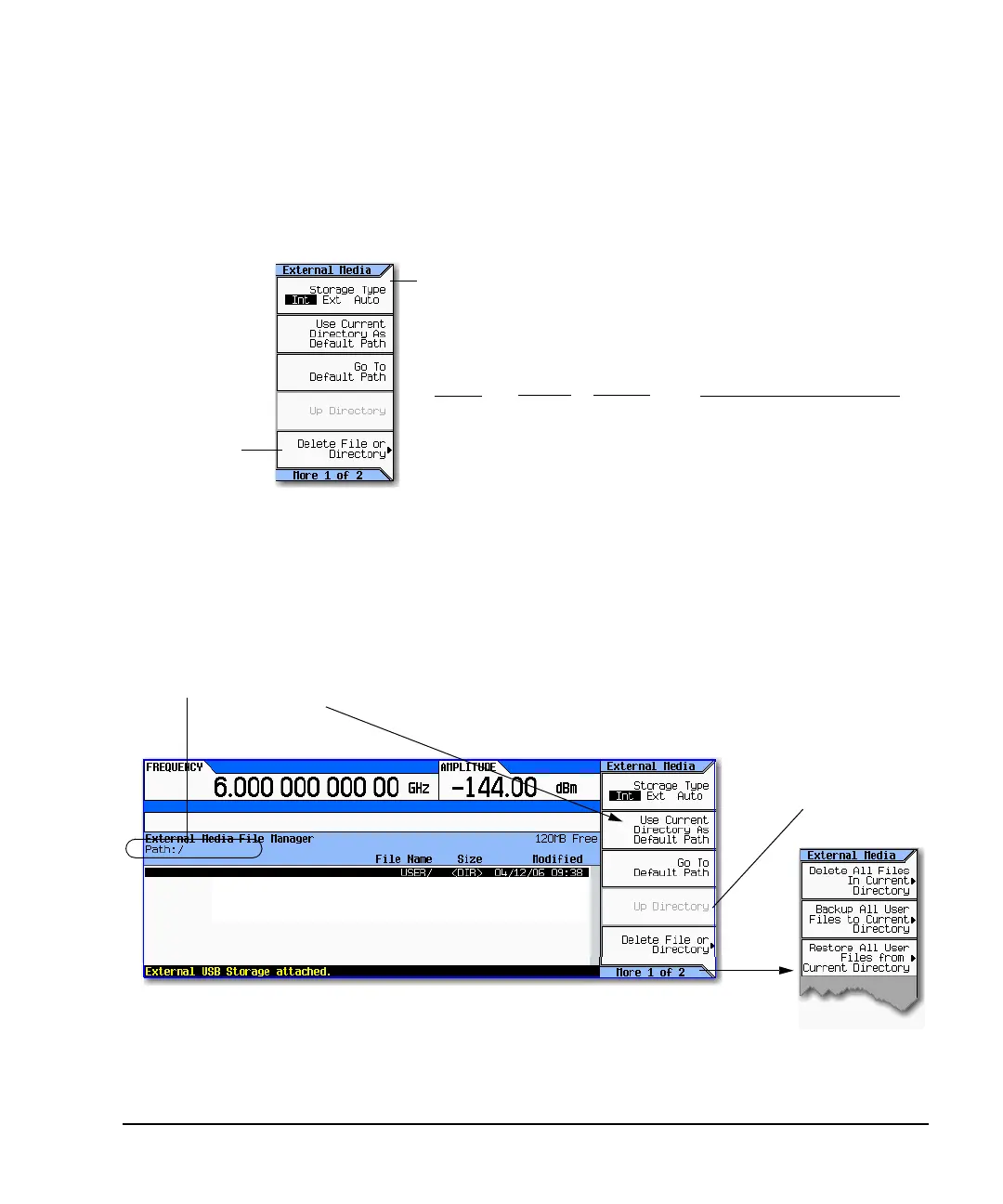Agilent N5181A/82A MXG Signal Generators User’s Guide 41
Basic Operation
Viewing, Saving, and Recalling Data
Selecting Internal or External Media
In the External Media menu (shown below), select the desired storage type.
Using External Media
When you connect storage media to the front panel USB connector, the signal generator displays the
menu shown in the figure below, and the message External USB Storage attached. When you
disconnect the USB media, the message External USB Storage detached displays. When you open
the External Media menu without USB media connected, the signal generator displays the message
External Media Not Detected.
The signal generator does not format external media, create directories, or change file permissions.
Use a computer to perform these operations.
Non-Volatile Storage
Int = Internal
Ext = External; if a memory stick is not connected,
non-volatile storage is not available.
Auto = External if present, otherwise internal is used.
ile > More >
xternal Media File Manager >
File Type
List
State
Waveform
User Flatness
User Preset
License
Extension
.list
.state
.waveform
.uflat
.uprst
.lic
Save From
Sweep menu
Save menu
Mode menu
Amplitude menu
User Preset menu
Agilent purchase
Pressing Select with file highlighted...
loads list and starts sweep
load instrument state
loads and plays waveform
loads and applies user flatness
loads and executes user preset
installs purchased license
Requires
confirmation
File Length (including extension)
Internal Media: 25 characters
External Media: 39 characters
To navigate the directory,
use the Select hardkey an
the Up Directory softkey.
Deletions, backups, and
restores require confirmation.
To set the directory that the signal generator will use on the external media:
1. Navigate to the directory. It will display in the path.
2. Press this softkey.
