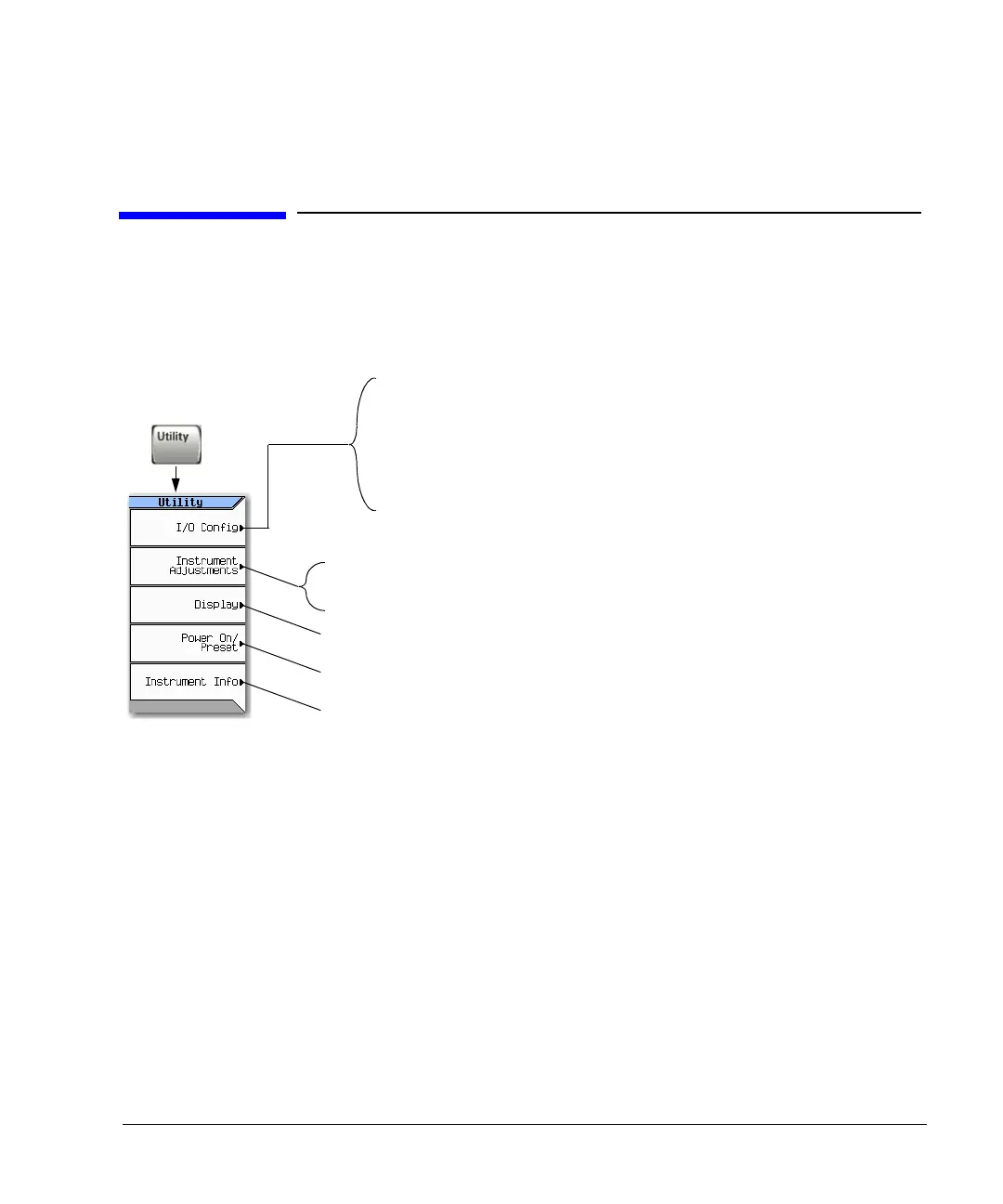Agilent N5181A/82A MXG Signal Generators User’s Guide 15
2 Setting Preferences & Enabling Options
The Utility menu provides access to both user and remote operation preferences, and to the menus in
which you can enable instrument options.
page 16
Front Panel Knob Resolution on page 17
page 17
Enabling an Option on page 21
Configuring the GPIB Interface on page 19
Configuring the LAN Interface on page 20
Enabling LAN Services: Browser, Sockets, and VXI-11 on page 20
User Preferences
Remote Operation
Setting Time and Date on page 18
Upgrading Firmware on page 18
