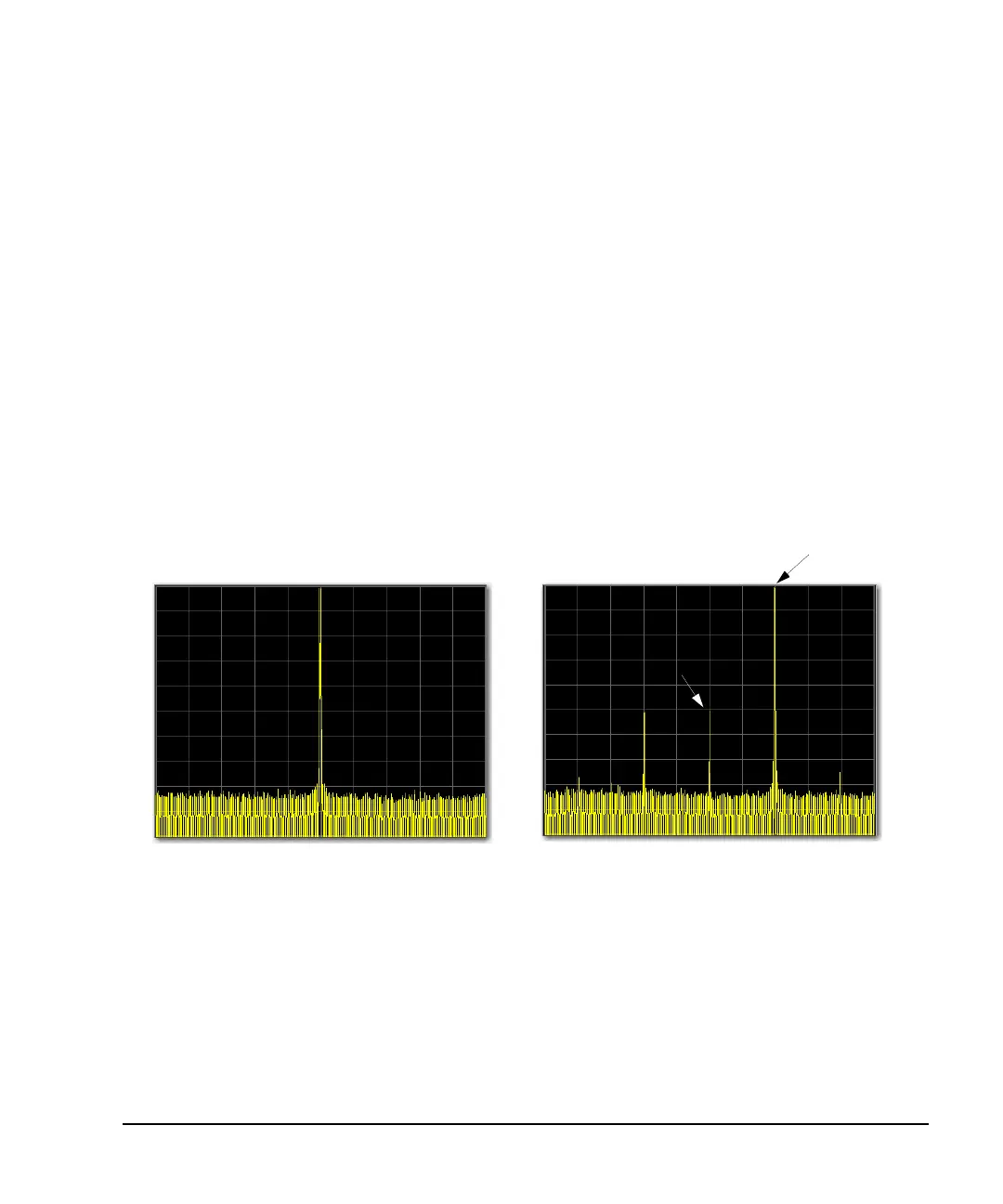Agilent N5181A/82A MXG Signal Generators User’s Guide 73
Basic Digital Operation (Option 651/652/654)
Setting the Baseband Frequency Offset
Use the following steps to offset the carrier from LO/carrier feedthrough. This example uses the
factory supplied waveform, SINE_TEST_WFM. To view the output for this example, connect the RF
OUTPUT of the signal generator to the input of a spectrum analyzer.
1. Select and play the waveform.
a. Press Mode > Dual ARB > Select Waveform.
b. In the Segment On BBG Media column, select SINE_TEST_WFM.
c. Press Select Waveform.
2. Generate the waveform: Press ARB Off On to On.
3. Configure the carrier signal:
a. Set the carrier signal to 1 GHz.
b. Set the amplitude to 0 dBm.
c. Turn on the RF OUTPUT.
4. Press ARB Setup > Baseband Frequency Offset > 20 MHz.
The modulated RF signal is now offset from the carrier frequency by 20 MHz as shown in the
following figures.
Modulated carrier with 0 Hz
baseband frequency offset
Modulated carrier with 20 MHz
baseband frequency offset
Modulated RF signal
LO/carrier feedthrough
Spectrum analyzer set to a span of 100 MHz
