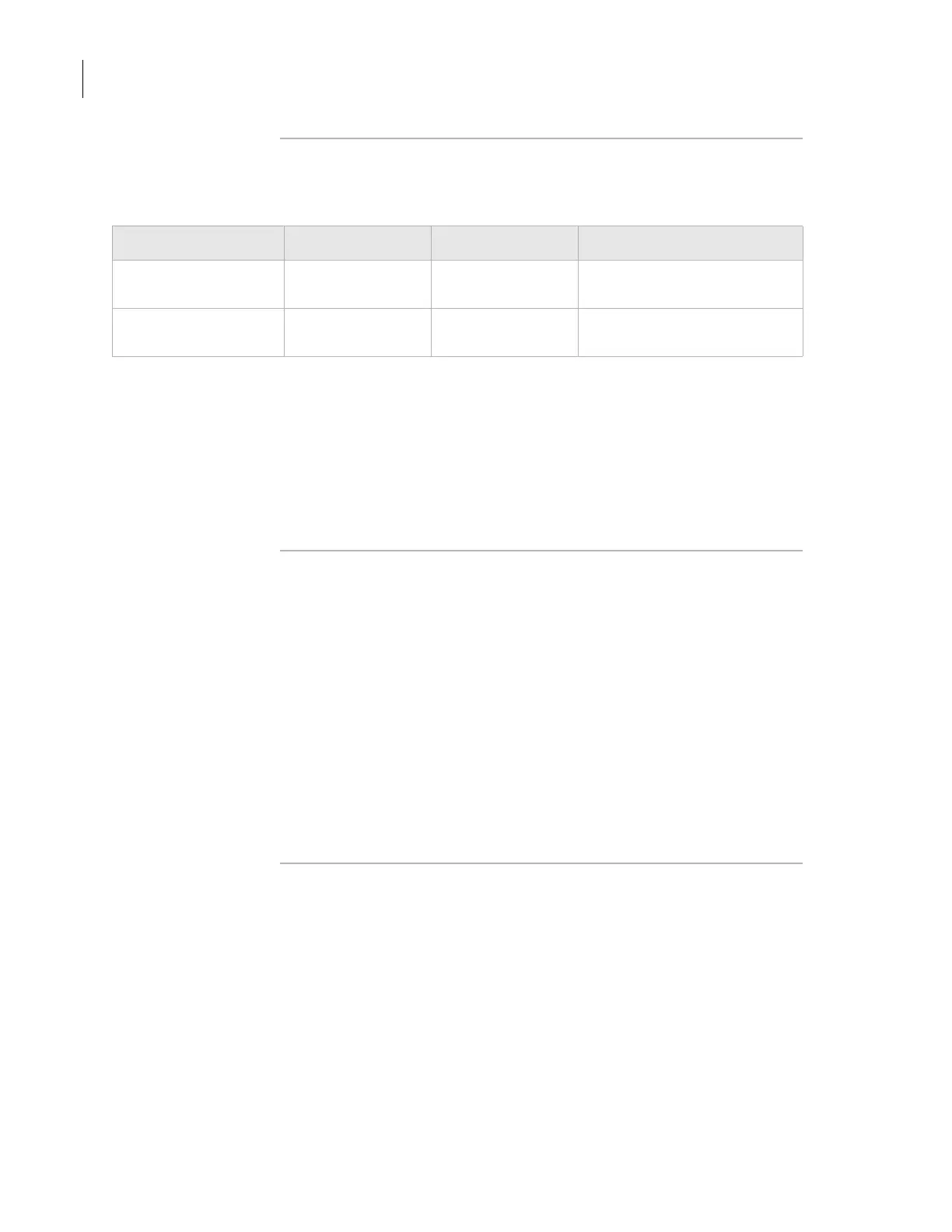Appendix A: Integrating the PlateLoc into third-party systems
PlateLoc User Guide
110
ShowDiagsDialog Description
Displays PlateLoc Diagnostics.
Parameters
Returns
LONG
Visual C++ Example
lres = m_PlateLoc.ShowDiagsDialog( 1, 0);
Visual Basic Example
lres = PlateLoc1.ShowDiagsDialog 1,0
GetVersion Description
Commands the application to get the PlateLoc ActiveX Control version
number.
Parameters
None
Returns
BSTR
Visual C++ Example
str = m_PlateLoc.GetVersion();
Visual Basic Example
str = PlateLoc1.GetVersion
Name Type Range Description
modal SHORT 1 / 0 Displays the diagnostics dialog
modally (1) or non-modally (0)
security_level LONG N/A For future use; currently not
implemented
