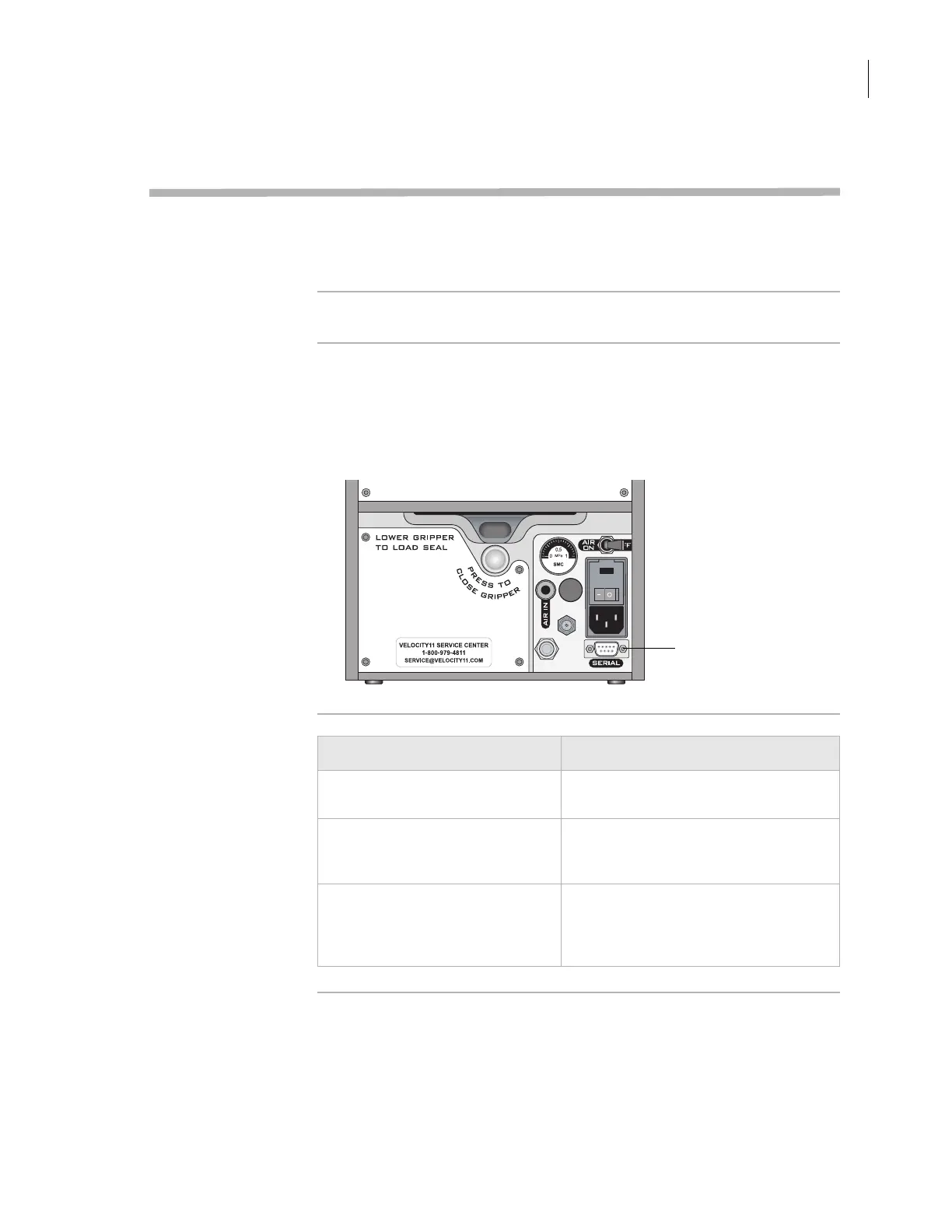37
Chapter 2: Unpacking and installation
PlateLoc User Guide
Connecting to the controlling computer (lab
automation systems only)
About this topic This topic explains how to connect the PlateLoc to the controlling
computer. Read this topic only if you are installing a PlateLoc in a lab
automation system.
Before you start Make sure you have the RS-232 DB9 straight-through serial cable.
Connecting the
controlling computer
To connect the PlateLoc to the controlling computer:
1. Turn off the controlling computer.
2. Connect one end of the supplied serial cable to the controlling
computer.
3. Connect the free end of the serial cable to the back of the PlateLoc.
Related topics
00191
PlateLoc
connections
00191
PlateLoc
connections
To controlling computer
For more information about... See...
The controlling computer
requirements
“Meeting Lab requirements” on page 23
Workflow for installing and
operating the PlateLoc in a third-
party automation system
The third-party product documentation
Using ActiveX control to configure
third-party lab automation
software to interface with the
PlateLoc
“Integrating the PlateLoc into third-
party systems” on page 99
