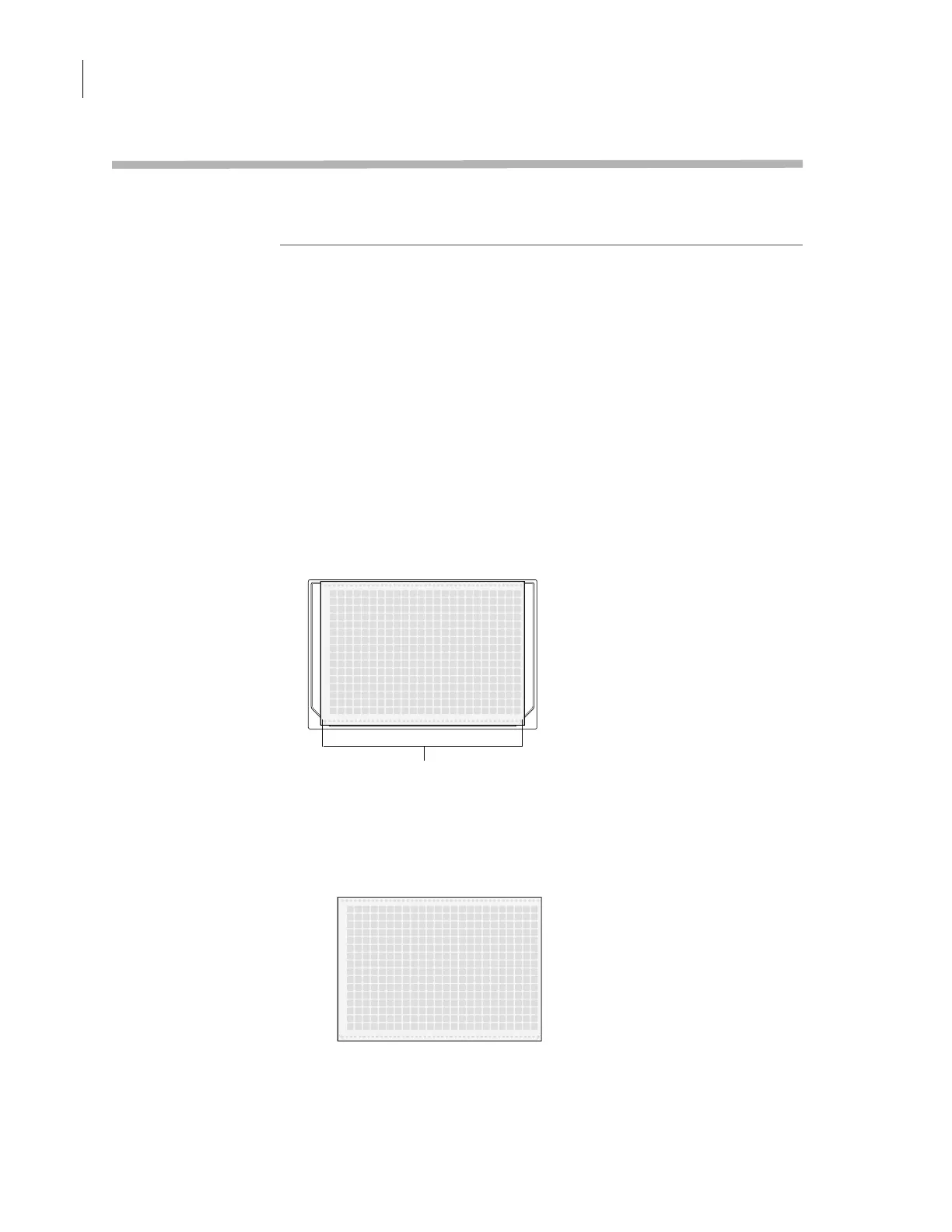Chapter 5: Optimizing seal quality
PlateLoc User Guide
80
Adjusting the sealing parameters
About this topic This topic explains how to check the seal quality to determine how to
adjust the sealing parameters.
Checking the seal
quality
!! DAMAGE HAZARD !! Do not handle the plate immediately
after the seal cycle is finished. The sealed plate might be hot.
During the optimization test, you should check the seal quality after
each seal cycle to determine the adjustments to make. For detailed
adjustment guidelines, see the PlateLoc Thermal Plate Sealer Seal
Selection Guide. You can locate the guide on the Velocity11 website at
www.velocity11.com.
To check the seal quality:
1. After the seal cycle is finished, wait for the plate to cool down
enough so that it is safe for handling.
Note: Some seals cannot be peeled easily if completely cooled.
2. Remove the plate from the PlateLoc.
3. Carefully peel off the seal material by lifting one of the corners of the
seal.
4. Inspect the underside of the removed seal material.
Good seal. If there are unbroken impressions of each well on the
underside of the seal material, then the plate was properly
sealed.
00201
PlateLoc
sealed plate
Peel the seal from either corner.
00201
PlateLoc
