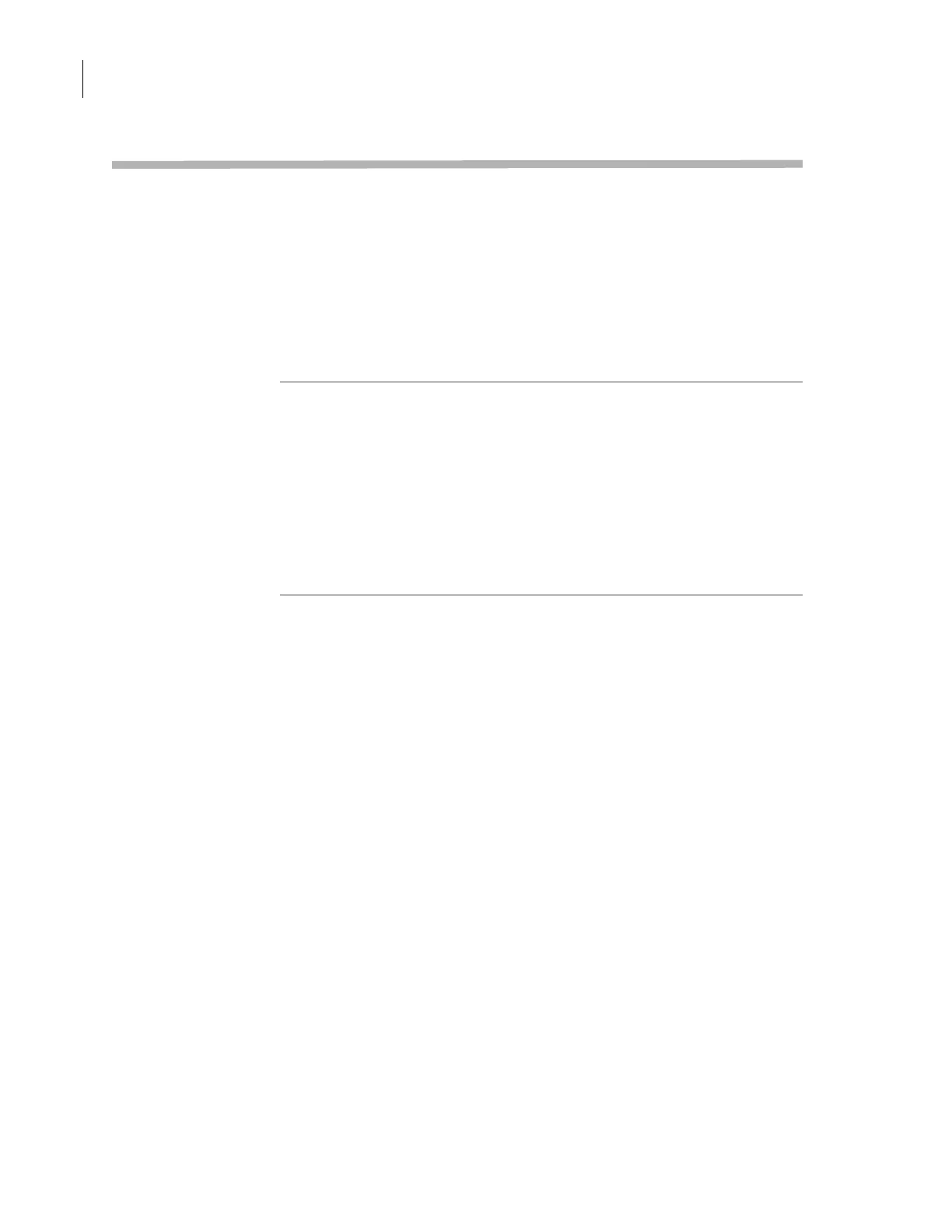Preface
PlateLoc User Guide
viii
Accessing Velocity11 user information
About this topic This topic describes the different formats of Velocity11 user information.
Velocity11 user information is provided to you as:
❑ Online help
❑ A PDF file
❑ A printed book
The information in each format is the same but each format has different
benefits.
Where to find the
user information
Online help
The online help is added to your computer with the software
installation.
Velocity11 website
You can download the latest version of any PDF file from our website at
www.velocity11.com.
All Velocity11 user information can be searched from the website at
www.velocity11.com.
Online help The online help is the best format to use when you are working at the
computer and when you want to perform fast or advanced searches for
information.
To open the online help:
1. In the Velocity11 lab automation software, press F1.
Main features
The online help includes a navigation pane, content pane, and
navigation buttons.
