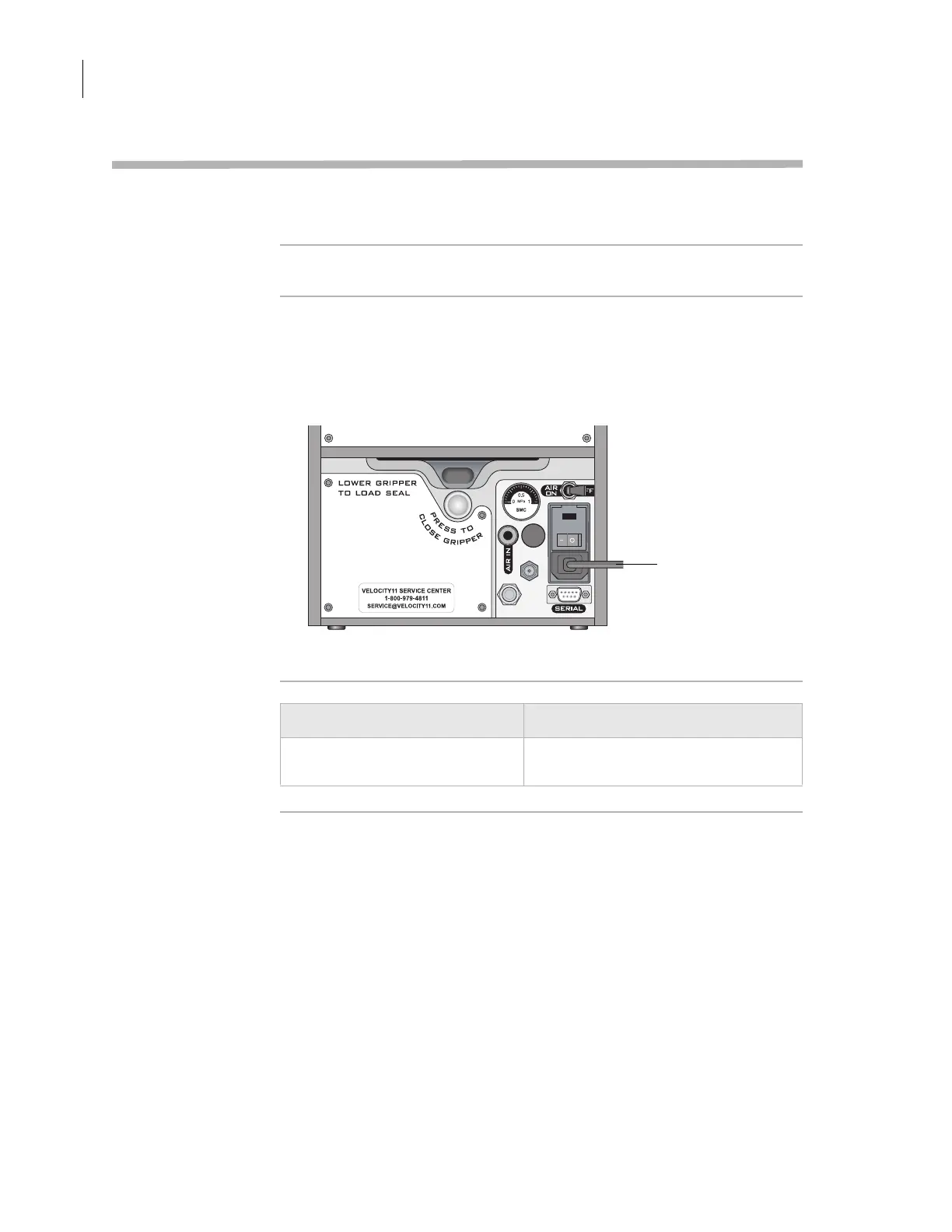Chapter 2: Unpacking and installation
PlateLoc User Guide
30
Connecting the power source
About this topic This topic explains how to connect the PlateLoc to a grounded power
source.
Before you start Make sure you have the supplied power cord.
Procedure To connect the power cord:
1. Plug one end of the power cord into the AC power entry located on
the back of the PlateLoc.
2. Plug the other end of the cord into an AC outlet with a grounded
circuit.
Related topics
00191
PlateLoc
connections
00191
PlateLoc
connections
To AC outlet with
grounded circuit
For more information about... See...
Installation and operating
requirements
“Meeting Lab requirements” on page 23
