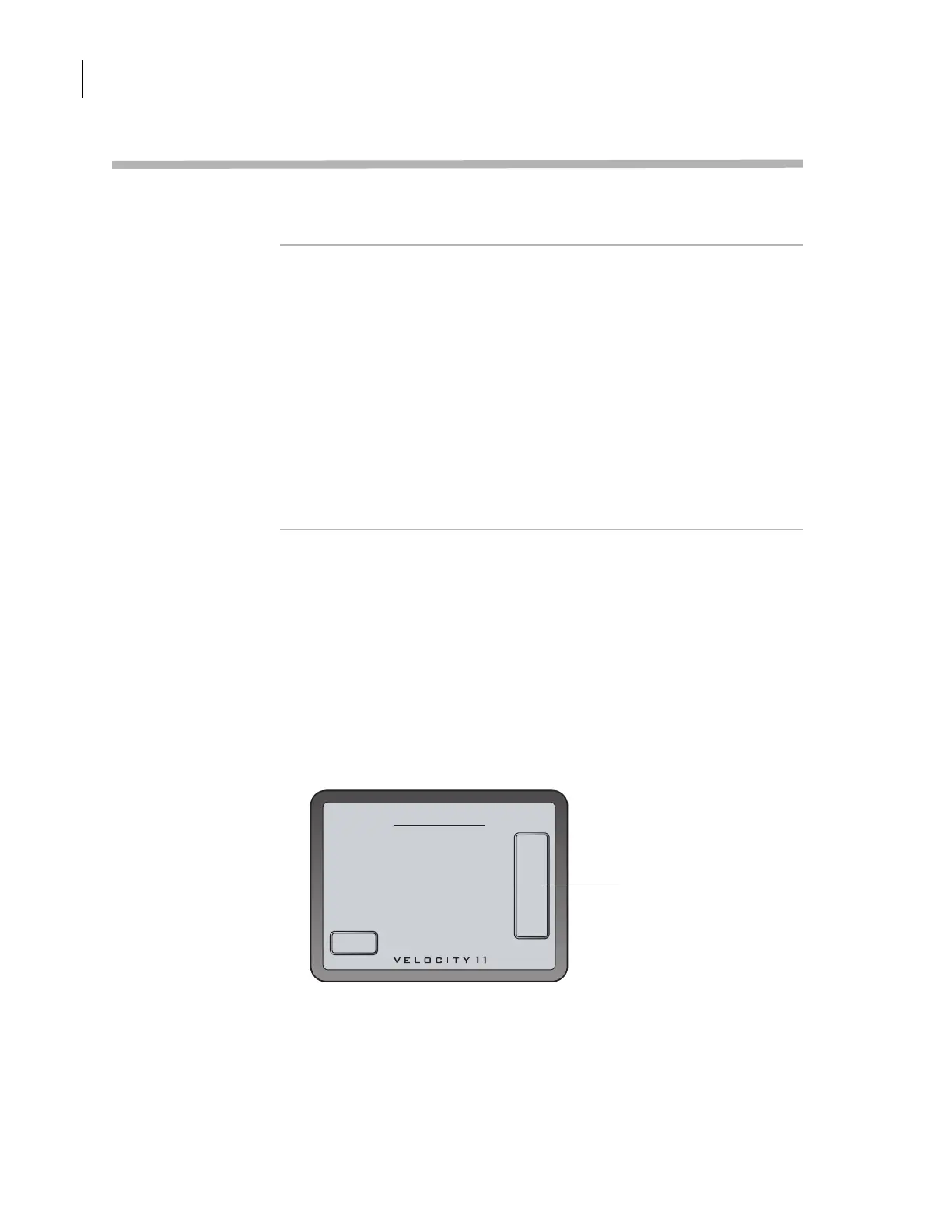Chapter 4: Sealing plates
PlateLoc User Guide
72
Starting the seal cycle
About this topic This topic explains how to seal a plate when using the PlateLoc as a
standalone device or in a Velocity11 lab automation system.
Before you start Make sure:
❑ The PlateLoc is turned on.
❑ The air is turned on and the internal air pressure is 87–90 psi.
❑ Gas-Purging PlateLocs only. The argon source (house or cylinder) is
turned on.
❑ The seal is properly loaded.
❑ Lab automation systems only. Communication between the
controlling computer and the PlateLoc is established.
❑ You have set the correct sealing parameters.
❑ Standalone PlateLoc only. The plate is loaded.
Standalone device
procedure
To start the seal cycle:
1. From the touch screen
Main Menu, press RUN.
The plate moves into the sealing chamber and the door closes. The
seal cycle begins.
In the Gas-Purging PlateLoc, if the Argon Fill Time is greater than
0.0 seconds, the argon fills the sealing chamber for the specified
amount of time before the seal is applied. The argon automatically
turns off just before the seal is applied.
Note: If the RUN button is blank, the PlateLoc is warming up or
cooling down. You cannot start the seal cycle until the PlateLoc is
within 2 °C of specified sealing temperature.
To monitor the seal cycle progress:
1. On the touch screen
Main Menu, check the Status message.
The following table lists the possible Status messages.
00206
PlateLoc
screen menu 1
Main Menu
Seal Time: 1.8s
Set Time: 1.8 Seconds
Set Temp: 160 Degrees C
Air pressure: 89 psi
Seal Temp: 159°C
Status: Ready
Setup
R
U
N
Press to start the seal cycle.
