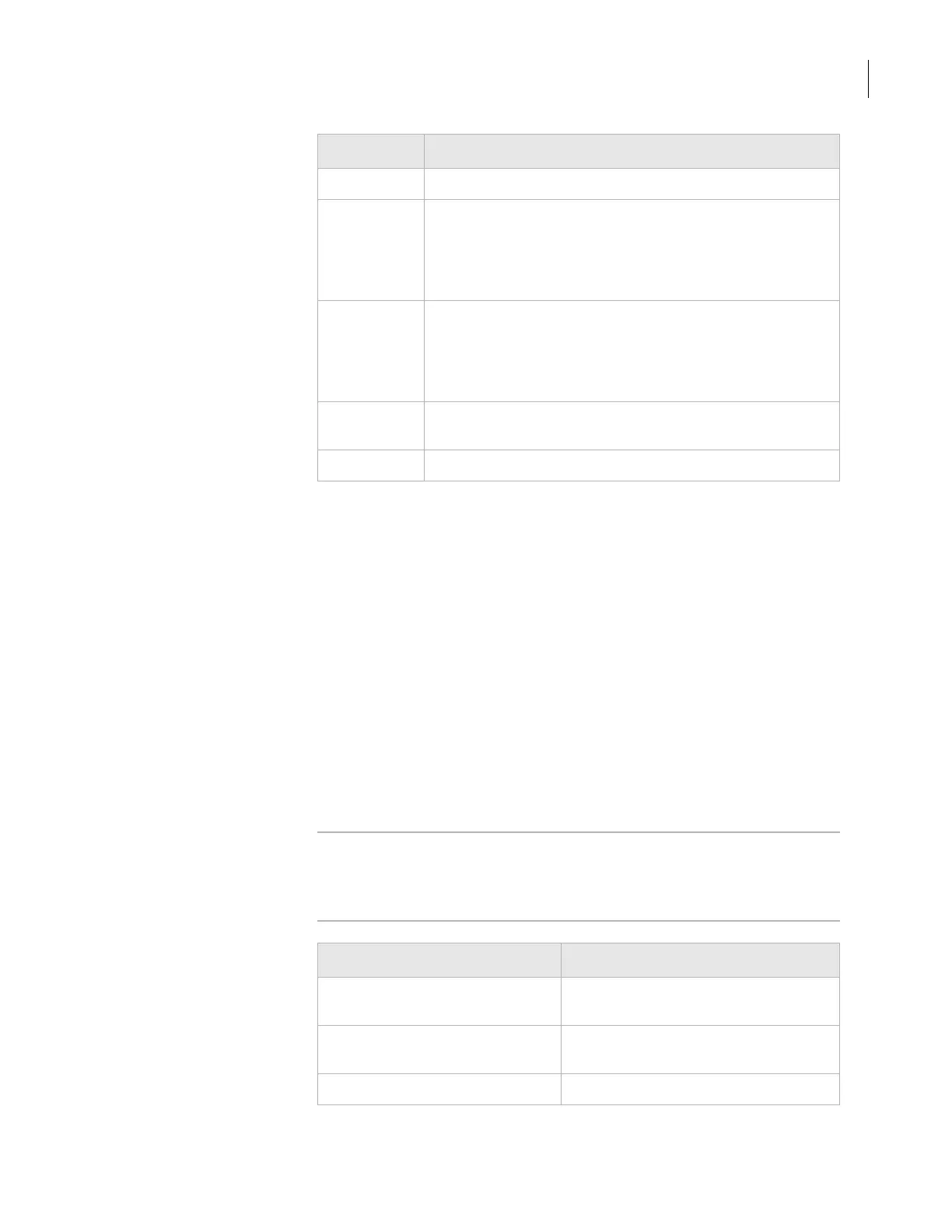73
Chapter 4: Sealing plates
PlateLoc User Guide
After the seal cycle is finished:
When the seal cycle is finished, the Status message changes to Ready.
The door opens. The plate moves out of the sealing chamber.
!! INJURY HAZARD !!
Do not handle the plate immediately after
the seal cycle is finished. The sealed plate and the insert might be
hot.
Wait a few seconds, and then remove the sealed plate and insert from
the plate stage.
If you have finished using the PlateLoc:
1. Turn off the PlateLoc.
2. Turn off the air at the back of the PlateLoc or at the source (house,
cylinder, or pump).
3. Gas-Purging PlateLocs only. Turn off the argon at the source (house
or cylinder).
Lab automation
system procedure
You can start one or more seal cycles when you start the protocol run in
the Velocity11 lab automation system software. For detailed instructions,
see the Velocity11 lab automation system software user guide.
Related topics
Status Description
In Progress The seal cycle is currently in progress.
Warming Up
The PlateLoc is warming up to within 2
°C of specified
temperature for sealing. On the Main Menu, check Seal Temp
for the current temperature. The PlateLoc does not allow you
to start the run until the device has reached the specified
temperature.
Cooling
Down
The PlateLoc is cooling down to within 2
°C of the specified
temperature for sealing. On the Main Menu, check Seal Temp
for the current temperature. The PlateLoc does not allow you
to start the run until the device has reached the specified
temperature.
Error An error was encountered during the seal cycle. The cycle is
aborted.
Ready The PlateLoc is ready for a seal cycle.
For more information about... See...
Setting up the seal cycle duration
and temperature parameters
“Setting the sealing parameters” on
page 68
Stopping a seal cycle in progress “Stopping a seal cycle in progress” on
page 74
Running optimization tests “Optimizing seal quality” on page 77
