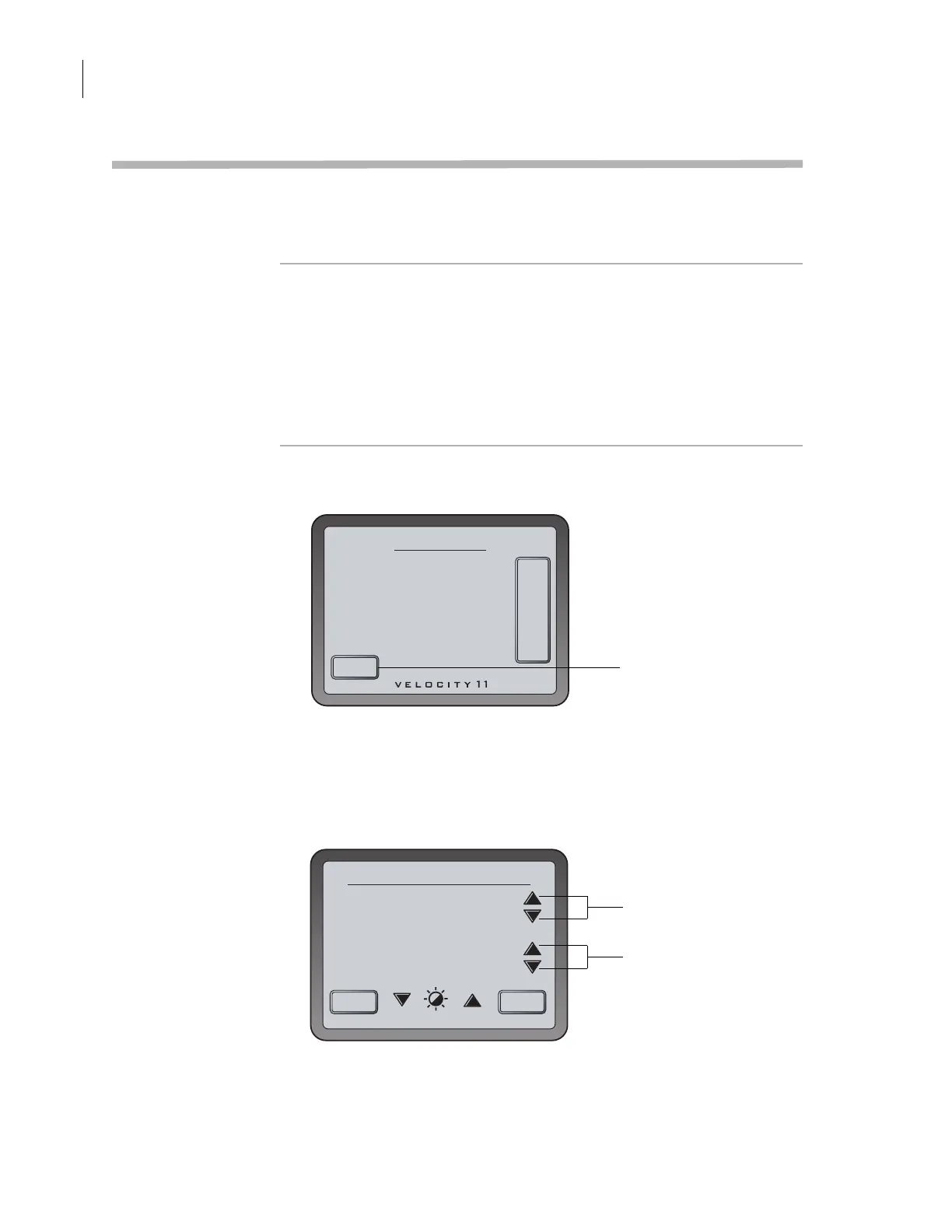Chapter 4: Sealing plates
PlateLoc User Guide
68
Setting the sealing parameters
About this topic This topic explains how to set the sealing parameters when using the
PlateLoc as a standalone device or in a Velocity11 lab automation
system.
Before you start Make sure:
❑ The PlateLoc is turned on.
❑ The air is turned on.
❑ The seal is properly loaded.
❑ Lab automation systems only. Communication between the
controlling computer and the PlateLoc is established.
Standalone device
procedure
To set the sealing parameters for the standalone device:
1. From the touch screen
Main Menu, press Setup.
2. In the Set Parameters Menu that appears, set the following:
Seal Time (in seconds). Seal Time is the amount of time the hot
plate is in contact with the seal material and the plate.
Seal Temp (in degrees Celsius). Seal Temp is the temperature of
the hot plate when the seal cycle starts.
00206
PlateLoc
screen menu 1
Main Menu
Seal Time: 1.8s
Set Time: 1.8 Seconds
Set Temp: 20 Degrees C
Air pressure: 89 psi
Seal Temp: 20°C
Status: Ready
Setup
R
U
N
Press Setup.
Press arrows to
set temperature.
00207
PlateLoc
screen menu 2
00207
PlateLoc
screen menu 2
Set Parameters Menu
Set Seal Time: 1.8s
Version 3.7.2 Cycle count: 63779
Set Seal Temp: 160°C
Service Done
Press arrows to set
seal application duration.
