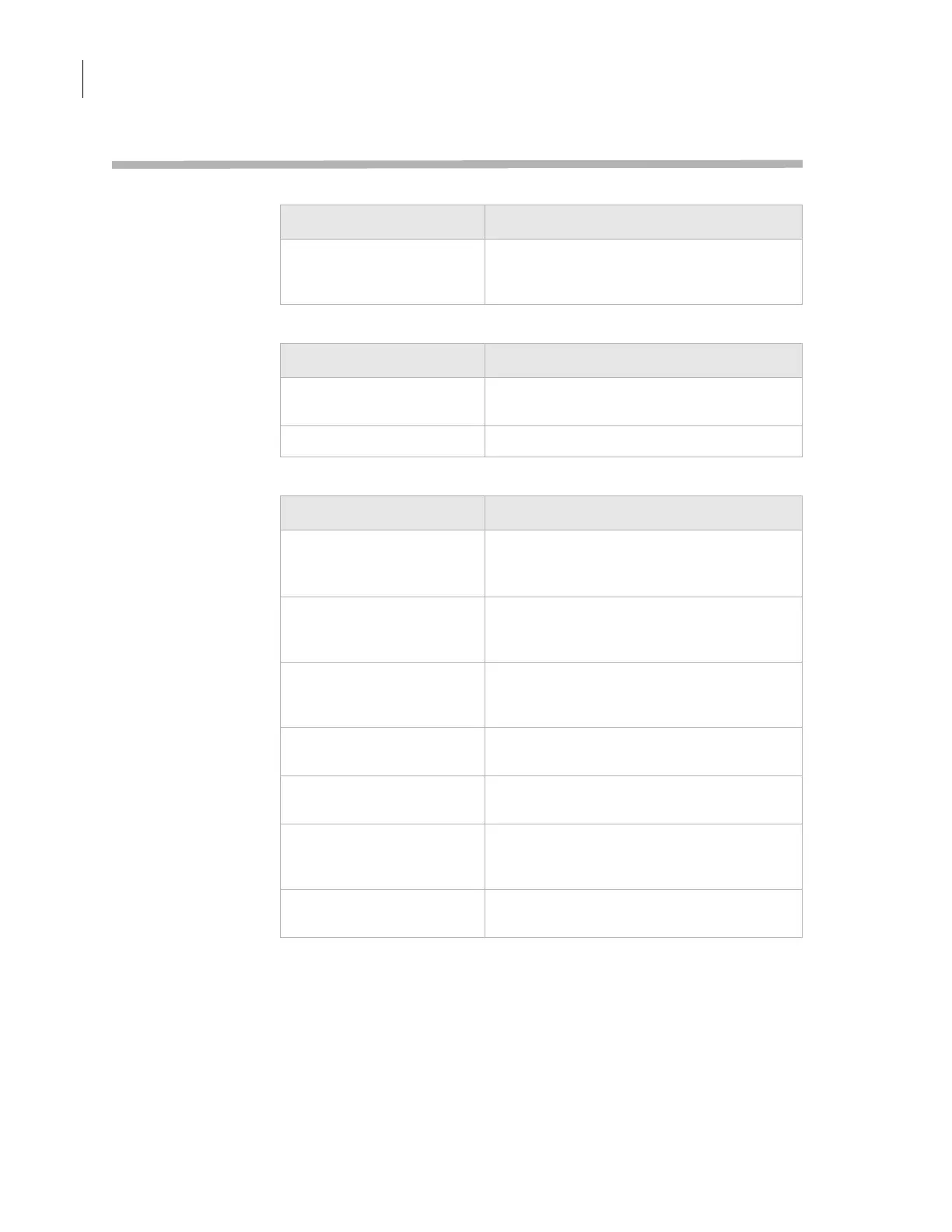Appendix B: Quick reference
PlateLoc User Guide
120
PlateLoc Diagnostics parameters and commands
Controls tab Time Settings area
Temperature Settings area
Status area
Parameter Description
Sealing time (sec) The amount of time, in seconds, the hot plate
is in contact with the sealing material and the
plate.
Parameter Description
Sealing temperature (°C) The temperature, in Celsius, of the hot plate
when the seal cycle starts.
Actual temperature (°C) The current temperature of the hot plate.
Status Description
Ready
The indicator that the PlateLoc is within 2
°C
of the specified sealing temperature and is
ready for a run.
Cooling down The indicator that the PlateLoc is in the
process of cooling down to the specified
sealing temperature.
Warming up The indicator that the PlateLoc is in the
process of warming up to the specified
sealing temperature.
Cycle in progress The indicator that the PlateLoc is in the
process of sealing a plate.
Cycle pending The indicator that shows the PlateLoc hot
plate is warming up or cooling down.
In menu The indicator that another operator is setting
parameters or using controls at the touch
screen.
Error The indicator that one or more errors have
occurred.
