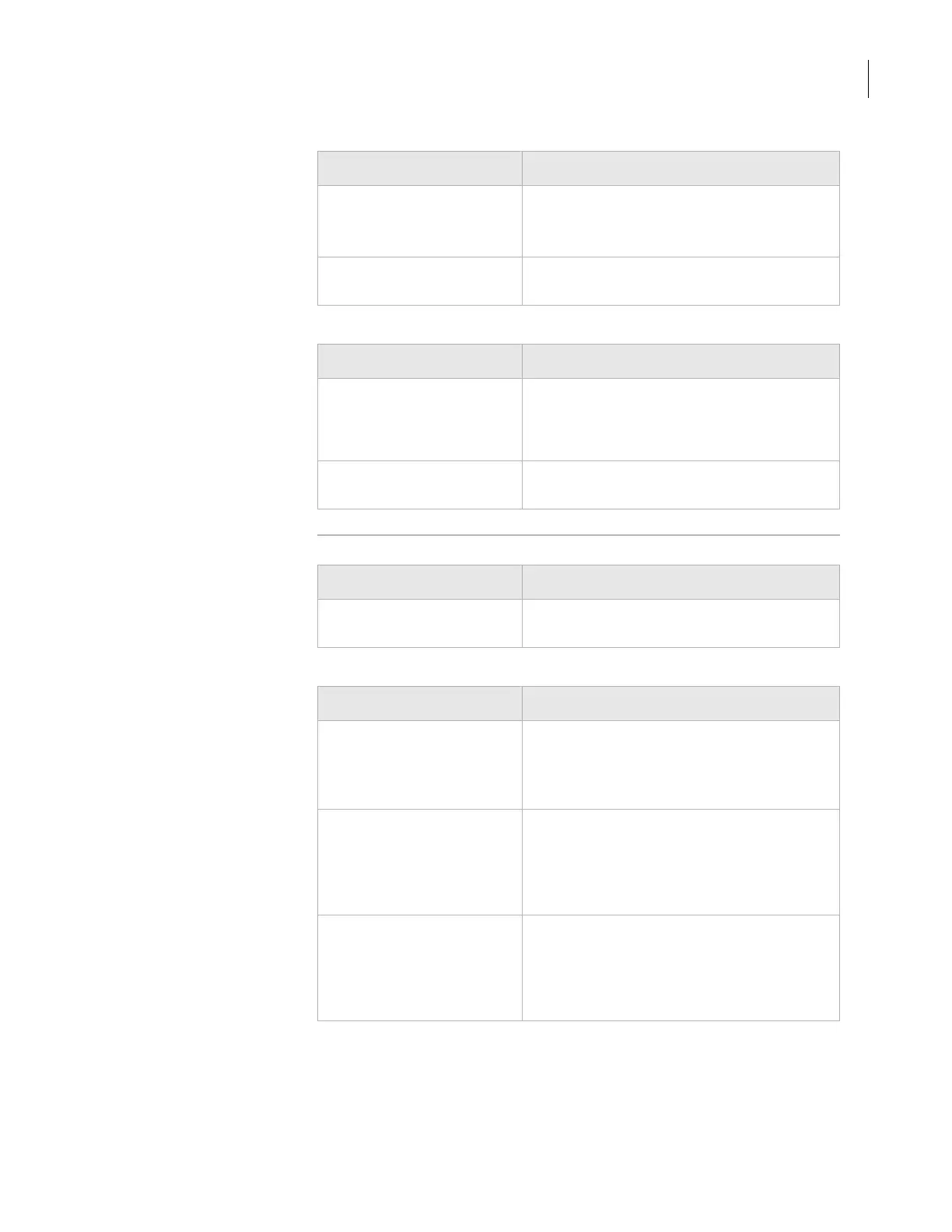121
Appendix B: Quick reference
PlateLoc User Guide
Execute area
Counters area
Profiles tab Profile Management area
Profile Settings area
Command Description
Start cycle The command that starts a seal cycle.
Note: Use the Start cycle command for sealing
a single plate.
Stop cycle The command that stops the a seal cycle in
progress.
Indicator Description
Serial refresh (ms) The frequency at which the controlling
computer reads information from the
PlateLoc and updates the status in the
Controls tab.
Odometer The number of seal cycles that the PlateLoc
has performed.
Parameter Description
Serial port The port that connects the controlling
computer to the PlateLoc.
Parameter Description
Startup seal time
(0.5s – 12s)
The default sealing duration, in seconds.
The PlateLoc defaults to this sealing time
value every time you turn on the device or
when you initialize the device.
Startup seal temp
(20 °C – 235 °C)
The default sealing temperature, in degrees
Celsius.
The PlateLoc defaults to this sealing
temperature value every time you turn on the
device or when you initialize the device.
Max warm-up wait
(1s – 30000s)
The amount of time, in seconds, the PlateLoc
should wait for the warm-up before it times
out.
The wait period starts when you start the
protocol run.
