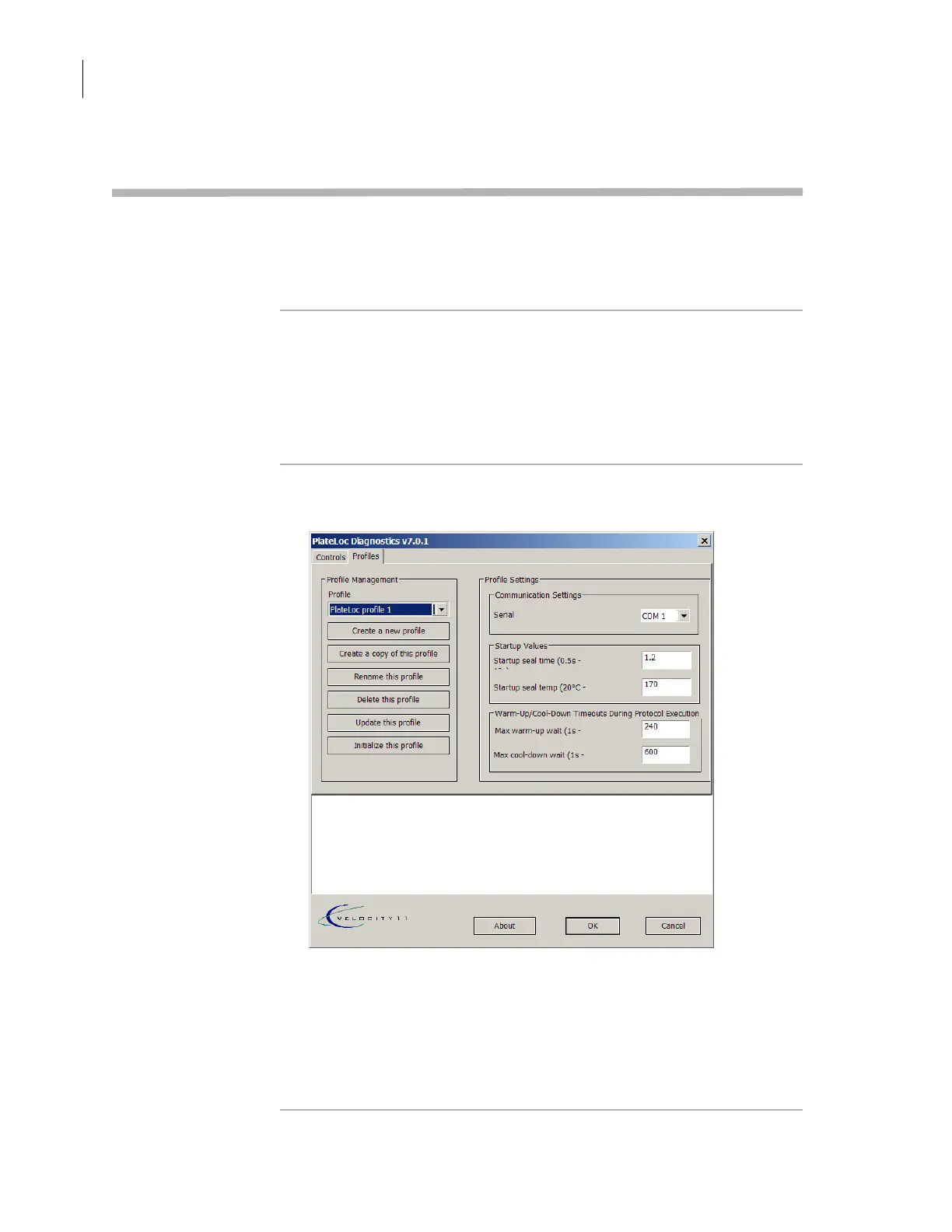Chapter 3: Getting started
PlateLoc User Guide
62
Establishing communications with the PlateLoc
(lab automation systems only)
About this topic This topic describes how to establish communications between the
controlling computer and the PlateLoc in a Velocity11 lab automation
system. Read this topic only if you are using the PlateLoc in a Velocity11
lab automation system.
Before you start Make sure:
❑ The PlateLoc is connected to the controlling computer.
❑ The Velocity11 lab automation software is installed.
❑ The PlateLoc ActiveX software is installed and added as a device in
the Velocity11 lab automation software.
Establish
communications
To establish communication with the PlateLoc:
1. In the lab automation software, open
PlateLoc Diagnostics.
2. Click the Profiles tab.
3. In the
Profile list, select the a PlateLoc profile.
4. Make sure the profile specifies the correct
Serial port.
5. Click
Initialize this profile to initiate communication with the
PlateLoc using the selected profile.
