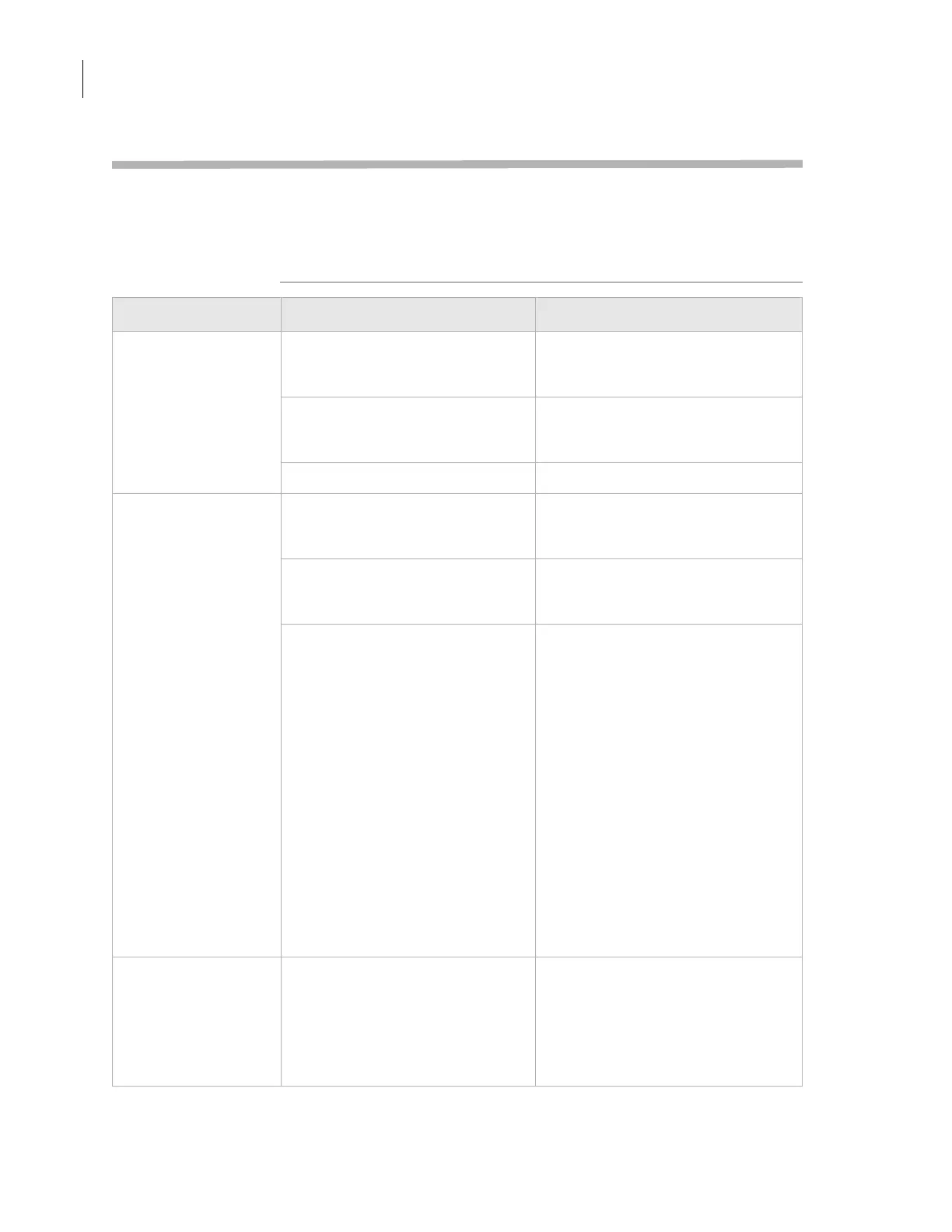Chapter 7: Troubleshooting
PlateLoc User Guide
88
Hardware problems
About this topic This topic lists possible hardware problems, the causes of the problems,
and ways to resolve the problems. If you are still experiencing problems
with the PlateLoc after trying the solutions, contact Velocity11 Technical
Support.
Problem Cause Solution
The PlateLoc does not
turn on. (The touch
screen backlight does
not turn on.)
Your lab does not meet the
electrical requirements.
Make sure your lab meets the
electrical requirements. See “Meeting
Lab requirements” on page 23.
The PlateLoc is not connected to
the power source.
Connect the PlateLoc to the power
source. See “Connecting the power
source” on page 30.
The fuse is blown. Call Velocity11 Technical Support.
The touch screen does
not display text.
The PlateLoc is not connected to
the power source.
Connect the PlateLoc to the power
source. See “Connecting the power
source” on page 30.
The PlateLoc is not turned on. Turn on the PlateLoc. See “Turning on
and turning off the power” on
page 42.
The touch screen contrast is set too
low.
Adjust the touch screen contrast
setting. To do this:
1. Turn off and turn on the device to
reset the screen to the Main
Menu. See “Turning on and
turning off the power” on
page 42.
2. Press once in the lower left
corner of the touch screen (the
location of the Setup button).
When you hear a beep, you have
successfully displayed the Set
Parameters Menu. See “Turning
on and turning off the power” on
page 42.
3. At the bottom of the touch
screen, press slightly to the right
from the center (the location of
the increase-contrast arrow).
A hissing sound can be
heard.
A leak is present in the air or argon
connections.
❑ Check the air connections at the
PlateLoc and the source (house,
cylinder, or pump).
❑ Check the argon connections at
the PlateLoc and the source
(house or cylinder).
